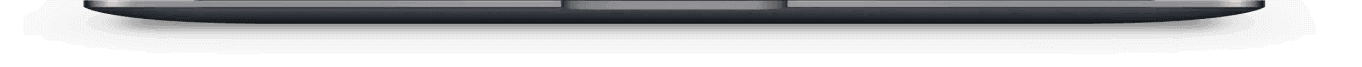tradurre qualsiasi documento in qualsiasi lingua!
Il traduttore di documenti online consente di tradurre qualsiasi documento in qualsiasi lingua (oltre 100 di essi!) Utilizza la più recente tecnologia di apprendimento automatico (AI) che produce traduzioni di qualità simile a quella umana senza incorrere nei soliti problemi: persone costose e tempi di consegna lenti.
Per iniziare a utilizzare Document Translator, devi creare un account gratuito. Tutti i documenti di lunghezza inferiore a 1.000 parole sono offerti gratuitamente. Giusto. Non ci sono costi per la traduzione di documenti di piccole dimensioni.