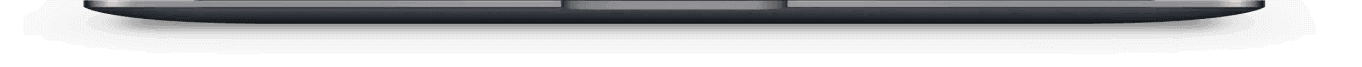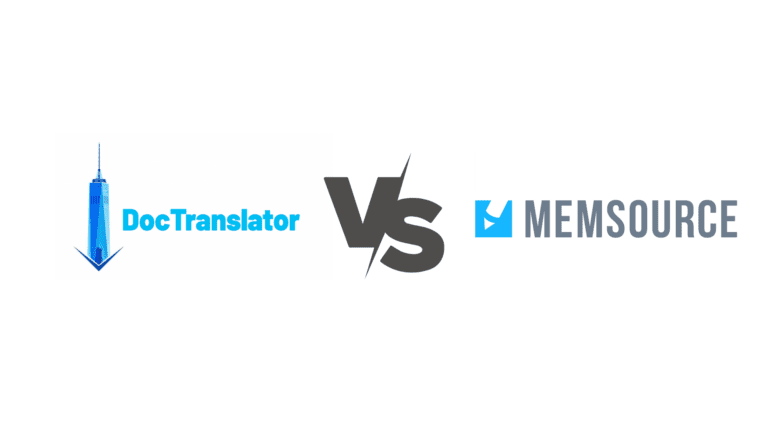Memsource
The translation industry is a complex and competitive market. There are many different software companies offering translation management systems, but few offer the same level of functionality as DocTranslator.
DocTranslator is designed to help you streamline your entire translation process. It allows you to manage all of your translators, projects and files in one place. You can also use the system to create your own glossaries and terminology databases to ensure consistency across all of your projects.
The other thing that makes DocTranslator stand out from the crowd is its ability to integrate with Memsource, a leading translation management system used by thousands of companies around the world. This means that if you already use Memsource as part of your workflow, it can be integrated seamlessly with DocTranslator for an even better experience!
What is DocTranslator?
DocTranslator is an online document translator that converts your text, pdf and Microsoft Office files into different languages in no time at all, at any time. We offer translations for documents of any kind, whether they be public, personal or confidential- and compared to our competitors, we do it better! Here’s why:
TRANSLATE
Our software translates over 100 languages quickly and accurately.


ANYWHERE & ANYTIME
Online AI means you can translate documents whenever you need it!
FOR FREE!
Documents under 1000 words are free to translate!
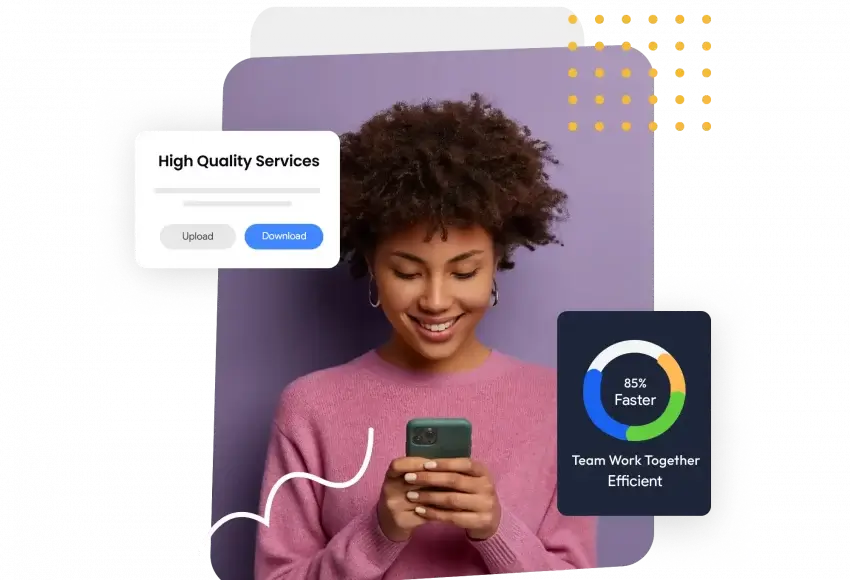
How to translate Your Documents
In a few short steps we make it easy to translate your document: upload your file, select the language to translate to, and convert! The software can take your Word, Excel, PowerPoint, PDF, etc. and translate it to English, Arabic, Czech, German, Spanish, French, Italian, Japanese, Portuguese, Russian, Turkish, Chinese and more!
Our Online Document Translator allows you to translate any document into any language (over 100 of them!) It utilizes the latest advances of machine learning (AI) which creates human-like translation without enduring human-like problems: expensive humans and slow turnaround times.
In order to begin utilizing DocTranslator, you need to create a free account. Once you do, you’ll find that all documents less than 1,000 words in lengths are offered free. That’s right! There is no fee for translating small documents.
Steps Required:
- Create a free account at DocTranslator.com
- Go to the Translations Tab and follow four simple steps.
- Step 1. Choose a File
- Step 2. Select Original Language
- Step 3. Select Target Language
- Step 4. Upload
- Wait while the translation is processing. File size contributes to translation time.
- Click “Download” button and save the translated file.
Still Not Convinced?
Remember, DocTranslator is versatile, accurate and affordable.