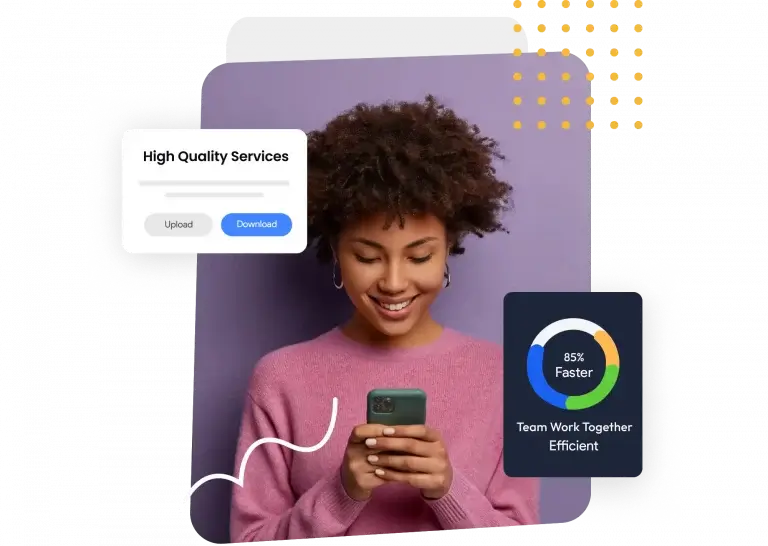
Convert PDF To PPTX
It’s a common question: “How do I convert a .pptx file into a PDF?”
The short answer is, you don’t. You need to use PowerPoint to convert it into PDF.
But what if you don’t have PowerPoint? You can use DocTranslator to convert your PPTX files. It’s fast, easy, and affordable!
What is a PDF?
PDF stands for Portable Document Format. It is an adaptable file that allows people to easily present and exchange documents.
PDF can contain links, buttons, audio, video, and many scripts for a wide variety of capabilities.
What is a PPTX?
PPTX files are used in Microsoft PowerPoint, a presentation program used to display content in a slideshow format. Each slide can contain graphics, formatted text, videos, music, animations, and more.
First introduced with Microsoft Office 2007 in the Office Open XML standard, PPTX is the default format when creating a presentation using modern versions of PowerPoint. Microsoft introduced this open format largely due to increased competition from Open Office and its Open Document Format (ODF). The PPTX format replaced the proprietary PPT format that PowerPoint used previously.
PPTX to PDf
When you convert a .PPTX presentation into a PDF file, the layout of the slides is preserved. This makes it easy to view your presentation on any device without having to worry about formatting issues.
You can convert your .PPTX presentation into a PDF file using PowerPoint itself or by using another program like Adobe Acrobat Pro DC or Mac OS X Preview. Here’s how to do it:
1. Open your .PPTX presentation in PowerPoint 2013 or later and select File > Save As.
2. In the Save As dialog box, select PDF from the drop-down menu next to “Save as type” and then click Save.
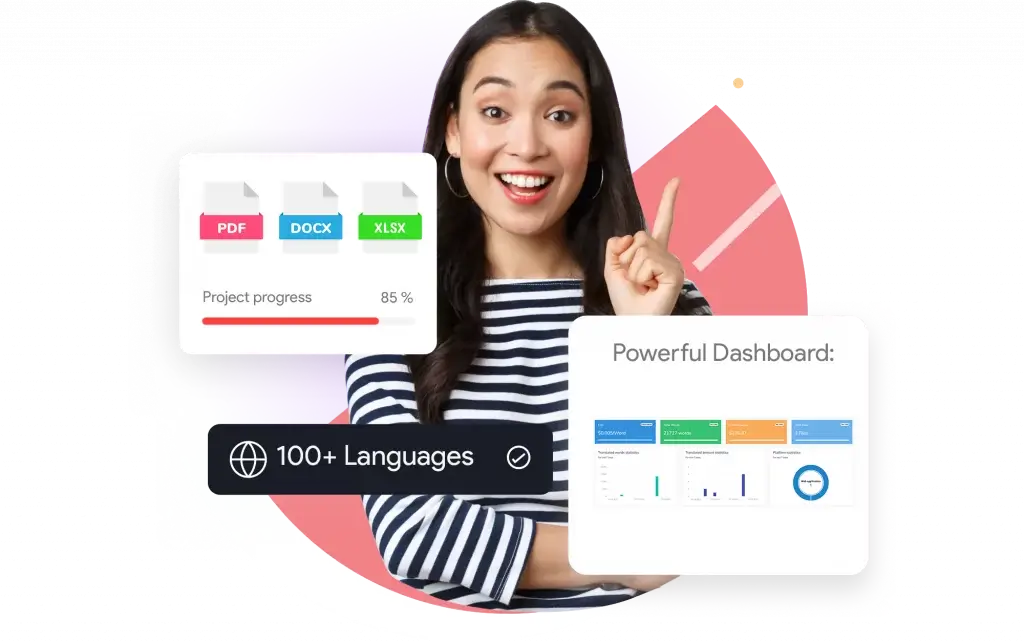
Our Workflow

Step 1
Prepare your documents. Scan or take a picture of all documents that you want us to translate.

Step 2
Order and pay online. Upload your files and fill out our easy online form. Pay online with any credit or debit card.

Step 3
Receive translation. The machine translation will be ready for download in 2-3 minutes! No need to wait days.
What we can do
Users of DocTranslator.com can quickly translate any bank statement whether it is MS Word, PDF, Excel or PowerPoint from English to Sapnish and vise versa.
In total, DocTranslator supports over 100 languages including: English, Spanish, French, German, Portuguese, Italian, Japanese, Cantonese, Mandarin and Korean.

How Exactly Do you Convert your PDF?
After watching this YouTube video, you will know exactly how to convert your document to any other file type quickly and easily.
Doc Translator
DocTranslator.com – is an automatic document translation tool that converts any PDF, Word or Excel file into over 100 languages. Built with simplicity in mind, this tool offers the lowest prices on Earth starting as low as $0.001/word. That’s 60 times cheaper than the most competitive rate offered by humans living in the most obscure and cheapest part of the world.

Values we live by
1
Collaboration With Our Partners
2
Passion for results
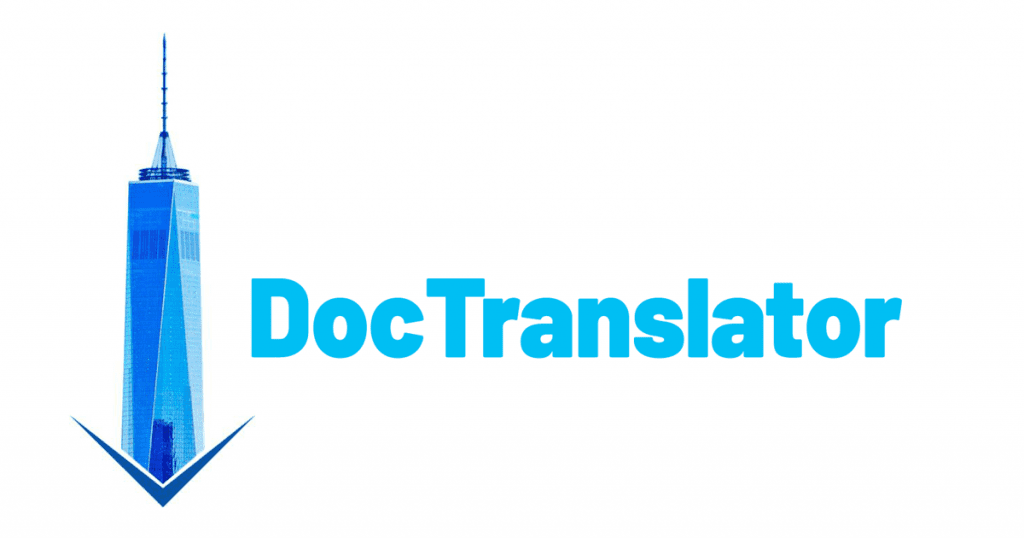
3
Constantly Improving
Trusted By
Leading organizations around the world trust Doc Translator

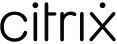




750
+
Translations in the past year
0
/5
Customer satisfaction Rate
2000
Professional team members
Doc translator
Want to give it a try?
Sign up for a free account and start translating your documents today!

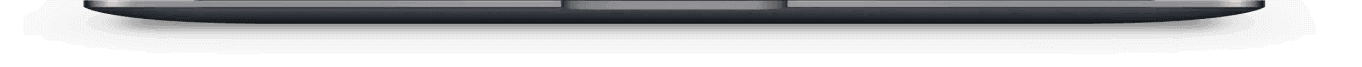
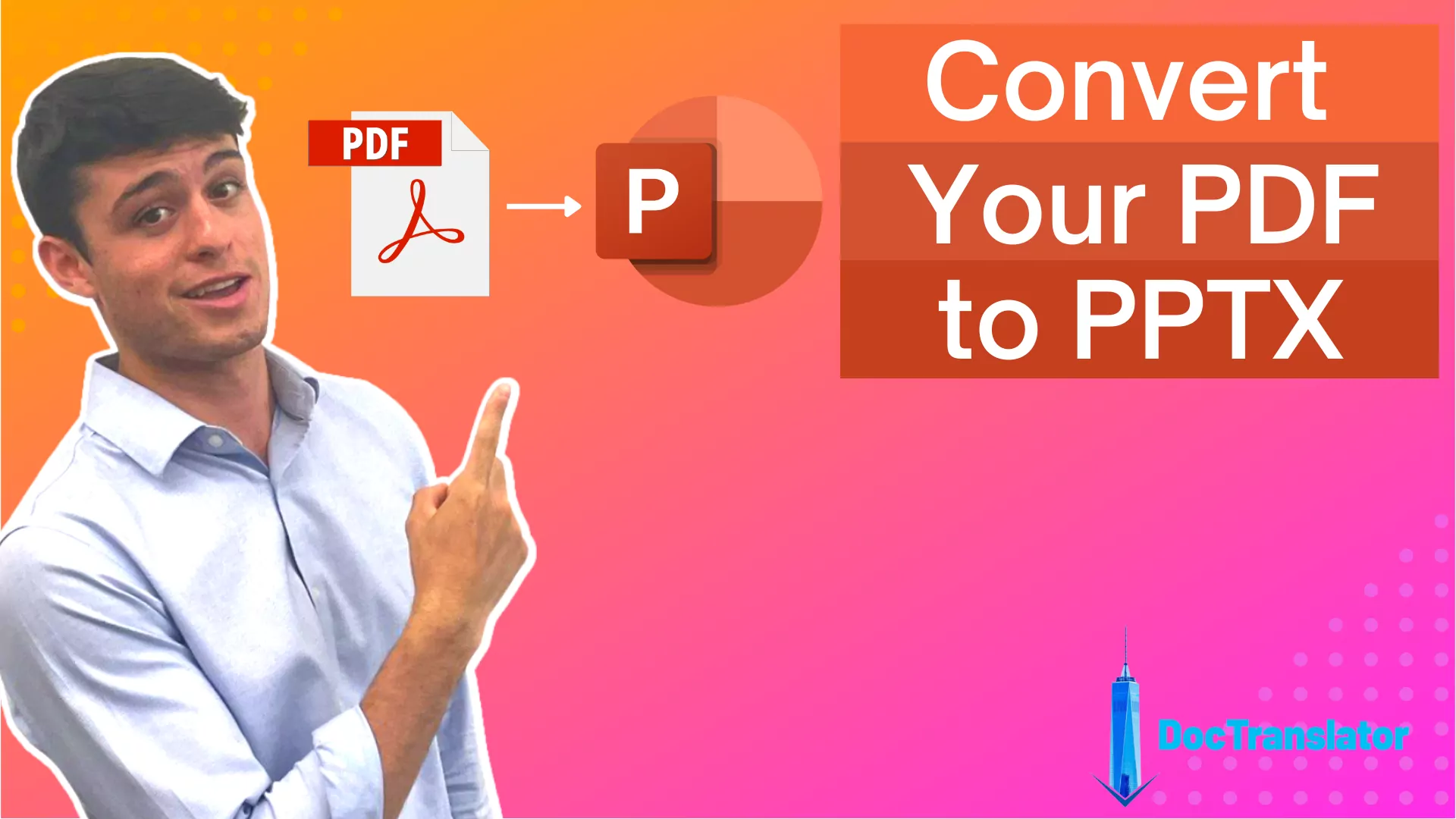
All uploaded files are permanently removed from our servers within 24 hours.
By uploading a document, you agree to our terms and conditions.