將word文檔翻譯成任何語言!
我們的在線文檔語言轉換器允許您將任何文檔轉錄成任何語言(超過 100 種語言!)它利用最新的機器學習 (AI) 技術,產生類似人類的高質量翻譯,而不會出現常見問題:昂貴的人力和緩慢的周轉時間.
為了開始使用 DocTranslator,您需要創建一個免費帳戶。所有長度少於 1,000 字的文件都是免費提供的。這是正確的。小型文件不收費——即使文件超過 1000 個字,每個字都以實惠的價格進行翻譯。
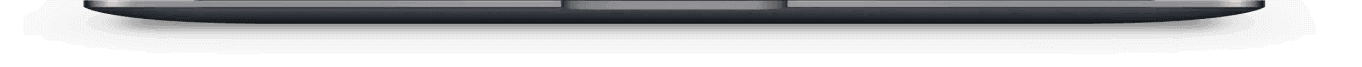

要翻譯 Word 文檔,您可以使用 Microsoft Word 或在線翻譯器中的內置翻譯功能。以下是要遵循的步驟:
打開要翻譯的 Word 文檔。
單擊“審閱”選項卡,然後單擊“校對”組中的“翻譯”。
選擇要翻譯的文本,然後單擊“翻譯所選文本”。
在“翻譯文檔”對話框中,選擇要將文檔翻譯成的語言,然後單擊“翻譯”。
Microsoft Word 將翻譯所選文本,並為您提供審閱翻譯的選項。
或者,您可以將文本複制並粘貼到在線翻譯器(例如 Google Translate 或 Microsoft Translator)中以獲得翻譯。請記住,使用此方法時,文檔的格式可能會丟失。
值得注意的是,這兩種方法的翻譯可能並不總是準確的,尤其是對於復雜或技術文檔。如果您需要專業翻譯,最好與人工翻譯合作。
我們的在線文檔語言轉換器允許您將任何文檔轉錄成任何語言(超過 100 種語言!)它利用最新的機器學習 (AI) 技術,產生類似人類的高質量翻譯,而不會出現常見問題:昂貴的人力和緩慢的周轉時間.
為了開始使用 DocTranslator,您需要創建一個免費帳戶。所有長度少於 1,000 字的文件都是免費提供的。這是正確的。小型文件不收費——即使文件超過 1000 個字,每個字都以實惠的價格進行翻譯。
MS Word 格式是指主要由Microsoft Word 軟件開發和使用的文檔格式——特別是DOC 和DOCX 格式。自 1983 年(將近 40 年!)以來,.doc 和 .docx 文件已在世界各地用於撰寫論文、書籍和報告。

在DocTranslator.com創建一個免費帳戶
轉到“翻譯”選項卡並按照 4 個簡單步驟操作。
步驟 1. 選擇一個文件
步驟 2. 選擇原始語言
步驟 3. 選擇目標語言
步驟 4. 上傳
轉換開始,狀態變為“處理中”
稍等片刻,直到出現下載頁面。
單擊“下載”按鈕並保存轉換後的文件。
觀看此 Youtube 視頻後,您將準確了解如何快速輕鬆地將任何 Word 文檔翻譯成 100 多種語言。
通過幾個簡短的步驟,我們可以輕鬆地將您的文檔轉換成不同的語言。首先上傳您的文件,然後選擇您希望文檔使用的語言,然後進行轉換!該軟件可以將您的 word、excel、powerpoint、PDF 或其他文檔翻譯成英語、阿拉伯語、捷克語、德語、西班牙語、法語、意大利語、日語、葡萄牙語、俄語、土耳其語、中文等。
我們的在線文檔語言轉換器允許您將任何文檔翻譯成任何語言(超過 100 種語言!)它利用機器學習 (AI) 的最新進展,創建類似人類的轉換,而不會遇到類似人類的問題:昂貴的成本和緩慢的周轉時間次。我們的軟件非常適合那些最需要準確性、可用性和可負擔性的人!
我們可以轉換所有主要的數字文檔格式,包括 PDF、DOCX 和 InDesign。我們還可以更改照片格式文檔的掃描語言,例如 JPEG (JPG) 和 PNG。
不! USCIS 只接受經過認證和公證的人工翻譯。對於那些,我們建議將您的查詢提交給Translation Services USA
是的!我們只需要一份您的銀行對帳單的掃描件,所有信息都清晰可見。我們也可以接受您文件的數碼照片,前提是整個文件清晰可見。
我們接受來自任何智能手機相機的文件照片。只要整個文檔清晰可見,我們就可以翻譯和格式化翻譯。
是的!您與 DocTranslator 的通信始終是加密的。我們謹慎處理您的私人文件。只有授權人員才能查看您的文檔。
要將 Word 文檔更改為西班牙語,您可以使用 Microsoft Word 中的內置語言工具。以下是要遵循的步驟:
打開要翻譯的 Word 文檔。
轉到“審閱”選項卡,然後單擊“校對”組中的“語言”。
從語言列表中選擇“西班牙語”,然後單擊“設為默認值”。
Microsoft Word 會自動將文檔的語言更改為西班牙語,包括拼寫和語法檢查。
您可能還需要檢查文本是否已被正確翻譯,如果沒有,您可以使用 Microsoft Word 或在線翻譯器中的翻譯功能,如上一個答案中所述。
DocTranslator 的智能翻譯算法可確保您的文檔得到準確轉換。與人工翻譯不同,我們的在線軟件可以在一天中的任何時間訪問,這非常適合將您的翻譯文件發送到世界任何地方。
將您的作品正確轉換為另一種語言可能需要數小時甚至數天,而使用人工翻譯時,成本可能會過高。我們的軟件速度很快,能夠在幾分鐘甚至幾秒鐘內翻譯論文和報告——因此使用起來很實惠!更好的是,如果您的文件少於 1000 個單詞,DocTranslator 會免費翻譯它!
We use cookies to enhance your browsing experience, show personalized advertising or content, and analyze our traffic. By clicking "Accept All" you agree to our use of cookies.
We use cookies to help you navigate effectively and perform certain functions. Detailed information about all the cookies in each consent category can be found below. Cookies categorized as "Necessary" are stored in your browser as they are essential for the functioning of the website's basic features. We also use third-party cookies that help us analyze how you use this website, store your preferences, and provide content and advertising relevant to you. These cookies will be stored in your browser only with your prior consent. You may enable or disable some or all of these cookies, but disabling some of them may affect your online experience.
Necessary cookies are required to enable the basic features of this site, such as providing secure log-in or adjusting your consent preferences. These cookies do not store any personally identifiable data.
Analytical cookies are used to understand how visitors interact with the website. These cookies help provide information on metrics such as the number of visitors, bounce rate, traffic source, etc.
Performance cookies are used to understand and analyze the key performance indexes of the website which helps in delivering a better user experience for the visitors.
Advertisement cookies are used to provide visitors with customized advertisements based on the pages you visited previously and to analyze the effectiveness of the ad campaigns.