Traductor de documentos en línea
Traduce cualquier documento automáticamente con inteligencia artificial. Admite más de 120 idiomas
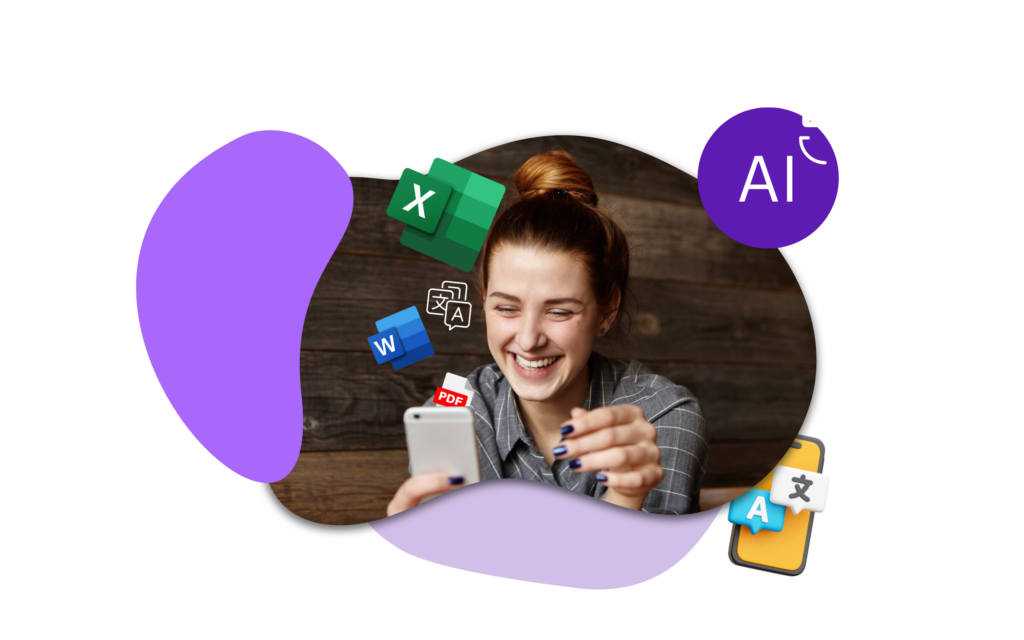
Traduce cualquier documento automáticamente con inteligencia artificial. Admite más de 120 idiomas
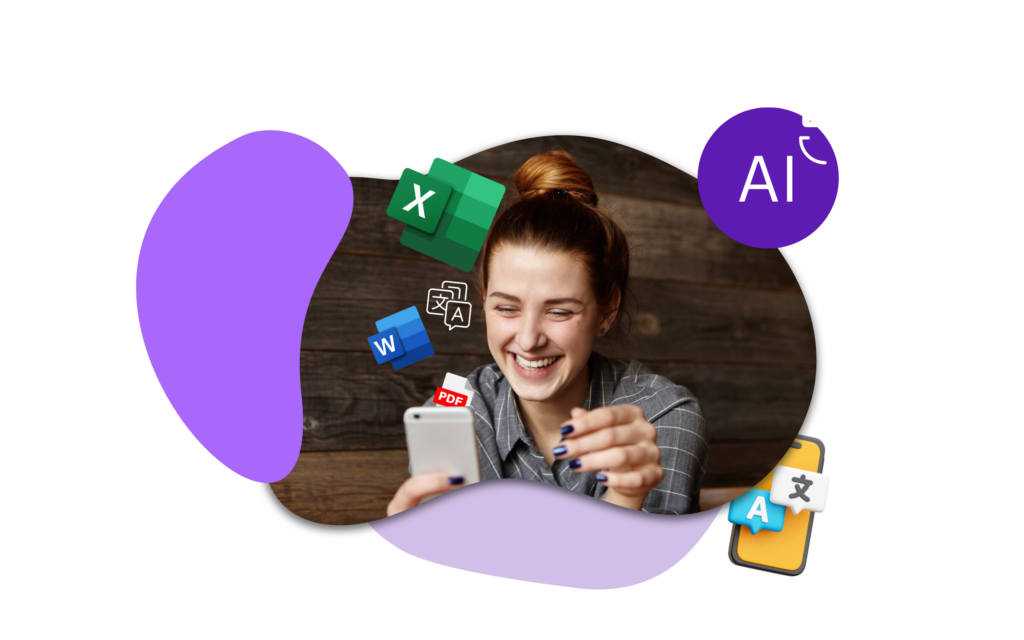

Un traductor de documentos en línea es una herramienta de software que permite a los usuarios convertir texto de un idioma a otro. Estas herramientas se pueden utilizar para traducir una amplia variedad de tipos de documentos, incluidos archivos PDF, Microsoft Word, Excel y PowerPoint. Pueden ayudar a los usuarios a traducir sus documentos a varios idiomas, como inglés, español, francés y muchos más.
Los traductores de documentos en línea funcionan mediante el uso de algoritmos de aprendizaje automático para analizar el texto y determinar las traducciones más adecuadas. Estos algoritmos están entrenados en grandes cantidades de datos y están diseñados para comprender el contexto y el significado del texto. Esto les permite proporcionar traducciones precisas y de alta calidad que son comparables a las realizadas por un traductor humano.
Para utilizar un traductor de documentos en línea, los usuarios normalmente cargan el documento que desean traducir y luego seleccionan el idioma de destino. Luego, la herramienta analizará el texto y proporcionará una versión traducida del documento. Algunos traductores de documentos en línea también ofrecen funciones adicionales, como la capacidad de traducir secciones o páginas específicas de un documento, o seleccionar entre múltiples traducciones para una palabra o frase determinada.
Las ventajas de usar un traductor de documentos en línea son muchas, incluidas la conveniencia, la velocidad y la rentabilidad. Con la ayuda de estas herramientas, los usuarios pueden traducir sus documentos de forma rápida y sencilla, sin necesidad de contratar a un traductor profesional ni perder tiempo aprendiendo un nuevo idioma. Además, los traductores de documentos en línea suelen ser menos costosos que contratar a un traductor humano.
En conclusión, los traductores de documentos en línea son herramientas de software que permiten a los usuarios convertir texto de un idioma a otro idioma. Pueden ayudar a traducir una amplia variedad de tipos de documentos, incluidos archivos PDF, Microsoft Word, Excel y PowerPoint. Son una forma conveniente, rápida y rentable de traducir sus documentos y pueden ahorrarle tiempo y dinero en comparación con la contratación de un traductor humano.
DocTranslator está diseñado específicamente para eludir los cortafuegos de escritorio y la fiabilidad de la plataforma. El servicio de traducción en línea para documentos, que se centra en la Web, está desarrollado para funcionar en cualquier navegador web moderno, ya sea Google Chrome, Mozilla Firefox o Apple Safari. Incluso funciona en Internet Explorer (¡Dios lo bendiga!).
El traductor de documentos en línea permite traducir cualquier documento a cualquier idioma (¡más de 100 de ellos!) Utiliza la última tecnología de aprendizaje automático (AI) que produce una traducción de calidad similar a la humana sin incurrir en los problemas habituales: humanos costosos y tiempos de respuesta lentos.
Para comenzar a utilizar el traductor de documentos, debe crear una cuenta gratuita. Todos los documentos de menos de 1000 palabras se ofrecen de forma gratuita. Así es. No hay tarifa por traducir documentos pequeños.
Simplemente puede cargar su archivo y elegir los idiomas a los que desea traducirlo gracias a nuestra sencilla interfaz. No importa el formato del archivo, nuestra funcionalidad de traducción de vanguardia le garantiza un resultado rápido y preciso. Descargue su traducción en formatos PDF, Word y texto sin formato, entre muchos otros, que se ajusten a sus preferencias. ¡Pruebe Doctranslator y haga que su proceso de traducción sea rápido y sencillo!
Hay varias formas de traducir un documento en línea de forma gratuita:
Google Translate : una de las herramientas gratuitas de traducción en línea más utilizadas es Google Translate. Admite más de 100 idiomas y se puede utilizar para traducir texto, páginas web e incluso documentos. Para usar Google Translate, simplemente vaya al sitio web, seleccione los idiomas de origen y de destino, y luego escriba o pegue el texto que desea traducir o cargue un documento.
SDL FreeTranslation : otra popular herramienta gratuita de traducción en línea es SDL FreeTranslation. Es fácil de usar y admite muchos idiomas. Puede traducir texto y documentos cargándolos en el sitio web y luego seleccionando los idiomas de origen y de destino.
Microsoft Translator : Microsoft Translator es otra herramienta gratuita de traducción en línea que admite más de 60 idiomas. Se puede utilizar para traducir texto, documentos y páginas web. Puede cargar un documento o pegar texto en el sitio web, luego seleccionar el idioma de destino y el servicio lo traducirá por usted.
Translate.com : Translate.com es un servicio gratuito de traducción en línea que admite más de 100 idiomas. Se puede utilizar para traducir texto, documentos y páginas web. Le permite cargar su documento, seleccionar el idioma de destino y obtener una versión traducida del documento.
iTranslate : iTranslate es un servicio gratuito de traducción de idiomas en línea que admite más de 100 idiomas. Se puede utilizar para traducir texto, documentos y páginas web. Le permite cargar su documento, seleccionar el idioma de destino y obtener una versión traducida del documento.
Es importante tener en cuenta que es posible que las herramientas de traducción en línea gratuitas no siempre produzcan resultados precisos, especialmente para documentos más complejos o técnicos. Siempre se recomienda revisar manualmente el resultado de la traducción y corregir los errores antes de usarlo con fines oficiales o importantes.
¡Mira este breve vídeo para descubrir cómo traducir cualquier documento!
DocTranslation cuenta con impresionantes métricas de participación de los usuarios, con más del 80% de los usuarios nuevos que regresan para futuras traducciones. Además, nuestra plataforma mantiene un alto índice de satisfacción, con el 95% de los clientes calificando su experiencia como excelente o buena. La duración promedio de las sesiones continúa creciendo, lo que refleja la facilidad de uso y la confianza que nuestros usuarios depositan en la calidad y confiabilidad de la plataforma.
DocTranslation facilita una comunicación intercultural significativa a través de miles de conversaciones diarias. La plataforma procesa más de 20.000 solicitudes de traducción únicas cada día, que abarcan documentos en múltiples formatos. Esta sólida actividad diaria demuestra la capacidad de DocTranslation para manejar grandes volúmenes de manera eficiente, ayudando a individuos y empresas a superar las barreras del idioma sin problemas.
El motor de traducción de inteligencia artificial de última generación de DocTranslation está impulsado por una gran cantidad de datos de capacitación, con miles de millones de palabras provenientes de diversos conjuntos de datos multilingües. Estos extensos datos de capacitación permiten que nuestro sistema comprenda estructuras lingüísticas matizadas y expresiones idiomáticas, lo que da como resultado traducciones que son contextualmente precisas y culturalmente sensibles. Esta capacitación integral garantiza que los usuarios reciban traducciones consistentemente de alta calidad en todos los idiomas admitidos.

Comience su viaje de traducción configurando una cuenta gratuita en nuestra plataforma. Solo le llevará unos minutos proporcionar su información básica y confirmar su dirección de correo electrónico. Esta cuenta le servirá como su centro personalizado para cargar, rastrear y administrar todos sus proyectos de traducción.
Después de iniciar sesión, es hora de cargar su documento. Nuestro sistema admite una amplia variedad de formatos, incluidos MS Word, Excel, PowerPoint, TXT, InDesign y CSV. Simplemente arrastre y suelte su archivo o use la opción "Examinar" para seleccionar el archivo desde su dispositivo.


Especifique el idioma en el que está escrito su documento original. Luego, elija el idioma de destino al que desea traducir el documento. Con nuestra extensa lista de idiomas admitidos, encontrará la combinación perfecta para su audiencia, ya sea para una propuesta comercial o una campaña creativa.
Una vez que haya configurado sus preferencias de idioma, haga clic en el botón "Cargar" para comenzar a procesar. Siéntese y relájese mientras nuestro avanzado sistema de traducción trabaja en su archivo, manteniendo el diseño y el estilo originales y entregando una traducción precisa.

We use cookies to enhance your browsing experience, show personalized advertising or content, and analyze our traffic. By clicking "Accept All" you agree to our use of cookies.
We use cookies to help you navigate effectively and perform certain functions. Detailed information about all the cookies in each consent category can be found below. Cookies categorized as "Necessary" are stored in your browser as they are essential for the functioning of the website's basic features. We also use third-party cookies that help us analyze how you use this website, store your preferences, and provide content and advertising relevant to you. These cookies will be stored in your browser only with your prior consent. You may enable or disable some or all of these cookies, but disabling some of them may affect your online experience.
Necessary cookies are required to enable the basic features of this site, such as providing secure log-in or adjusting your consent preferences. These cookies do not store any personally identifiable data.
Analytical cookies are used to understand how visitors interact with the website. These cookies help provide information on metrics such as the number of visitors, bounce rate, traffic source, etc.
Performance cookies are used to understand and analyze the key performance indexes of the website which helps in delivering a better user experience for the visitors.
Advertisement cookies are used to provide visitors with customized advertisements based on the pages you visited previously and to analyze the effectiveness of the ad campaigns.
Seleccione un archivo