
Revolutionizing Communication
Translate a whole document
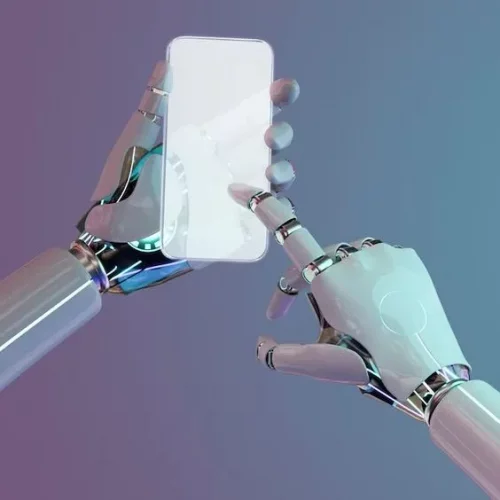
Yes, you can translate a whole document. There are a number of tools available that can help you translate a document, including:
Online translation tools: There are many websites that offer translation services, such as Google Translate. Simply upload your document to the website and select the languages you want to translate from and to.
Translation software: There are also a number of translation software programs available that you can install on your computer. These programs can translate documents and even entire websites. Some popular translation software programs include SDL Trados and memoQ.
Translation agencies: If you need a professional translation of a document, you can also hire a translation agency. Translation agencies employ professional translators who are experts in a variety of languages and subject areas. They can translate your document quickly and accurately.
Regardless of which option you choose, it’s important to keep in mind that machine translations (such as those produced by Google Translate) are not always perfect, and professional human translation is often more accurate and nuanced.
Meet DocTranslator!
DocTranslator is a sophisticated online translation service that allows users to upload various document formats, including Word, PDF, and PowerPoint, and have them translated into different languages. Leveraging the power of the Google Translate engine, DocTranslator is specifically designed for documents and includes extra features that make it more suitable for this purpose compared to standard translation services.
What is PDF?
PDF, short for Portable Document Format, has become a standard for sharing documents due to its ability to preserve the layout and formatting across different platforms and devices. Beyond its static appearance, PDFs can also include interactive elements such as clickable links, form fields, and multimedia content. This makes them ideal for a wide range of purposes, including business reports, academic papers, legal documents, and user manuals.
Moreover, PDFs offer security features like password protection and digital signatures, ensuring confidentiality and authenticity of the content. They can be easily shared via email, cloud storage, or websites, making them a convenient choice for distributing information to a wide audience.
In addition to their practicality, PDFs are also environmentally friendly, as they reduce the need for printing and shipping physical copies of documents. This makes them a sustainable option for businesses and organizations looking to minimize their carbon footprint.
Overall, PDFs play a crucial role in modern communication and documentation, providing a reliable and versatile format for sharing information in both personal and professional settings.
DocTranslator vs Google Translate
DocTranslator versus Google Translate when contrasting DocTranslator and also Google Translate it’s crucial to consider their abilities in converting whole PDF data while protecting the initial format coupled with format. Does Google Translate have this function? The solution isn’t simple. Google Translate does have the capacity to convert whole PDFs however it does not have the capability to preserve the initial format and also format. This difference originates from the essential distinction in between both solutions. Google Translate runs extra like an automated thesaurus than a specialist translation solution. It depends on seeking out words in its data source along with offering their meanings in the asked for language. The disadvantage of this technique hinges on its lack of ability to grasp context. While DocTranslator can properly equate paragraphs or web pages from real papers Google Translate battles to realize exactly how words incorporate right into sentences or paragraphs. As a result also if a PDF has actually been equated by DocTranslator in advance Google Translate might generate mistakes when trying to retranslate it right into English as it falls short to identify the file’s style as well as framework.
Specific Statistics
User Engagement
DocTranslation boasts impressive user engagement metrics, with over 80% of first-time users returning for future translations. Additionally, our platform maintains a high satisfaction rate, with 95% of customers rating their experience as excellent or good. The average session duration continues to grow, reflecting the ease of use and trust our users place in the platform's quality and reliability.
Daily Conversations
DocTranslation facilitates meaningful cross-cultural communication through thousands of daily conversations. The platform processes more than 20,000 unique translation requests each day, spanning documents in multiple formats. This robust daily activity demonstrates DocTranslation’s capacity to handle high volumes efficiently, helping individuals and businesses bridge language barriers smoothly.
Training Data Size
DocTranslation's cutting-edge AI translation engine is powered by vast training data, with billions of words sourced from diverse, multilingual datasets. This extensive training data enables our system to understand nuanced language structures and idiomatic expressions, resulting in translations that are both contextually accurate and culturally sensitive. Such comprehensive training ensures that users receive consistently high-quality translations across all languages supported.
Steps required
HOW IT’S WORK

Step 1: Create a Free Account
Begin your translation journey by setting up a free account on our platform. It only takes a few moments to provide your basic information and confirm your email address. This account will serve as your personalized hub for uploading, tracking, and managing all your translation projects.

Step 2: Upload a File
After logging in, it's time to upload your document. Our system supports a wide variety of formats, including MS Word, Excel, PowerPoint, TXT, InDesign, and CSV. Simply drag and drop your file or use the “Browse” option to select the file from your device.

Step 3: Select the Original and Target Languages
Specify the language in which your original document is written. Then, choose the target language to which you want the document translated. With our extensive list of supported languages, you'll find the perfect match for your audience, whether it's for a business proposal or a creative campaign.

Step 4: Click the Translate Button and Download
Once you've set your language preferences, click the “Upload” button to begin processing. Sit back and relax while our advanced translation system works on your file, maintaining the original layout and style while delivering an accurate translation.
Get translation for file now!
Sign up today and discover the power of DocTranslator and what it can do for your financial institution.



