Convert JPG to PDF
Convert your images to text files like pdf or txt in just a few seconds with our converter service!
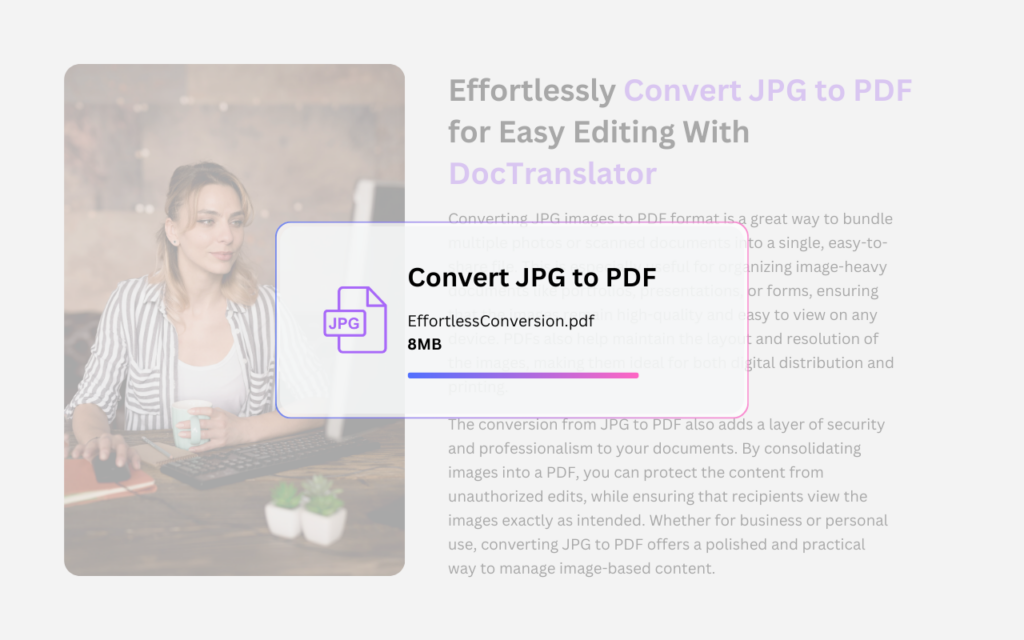
Convert your images to text files like pdf or txt in just a few seconds with our converter service!
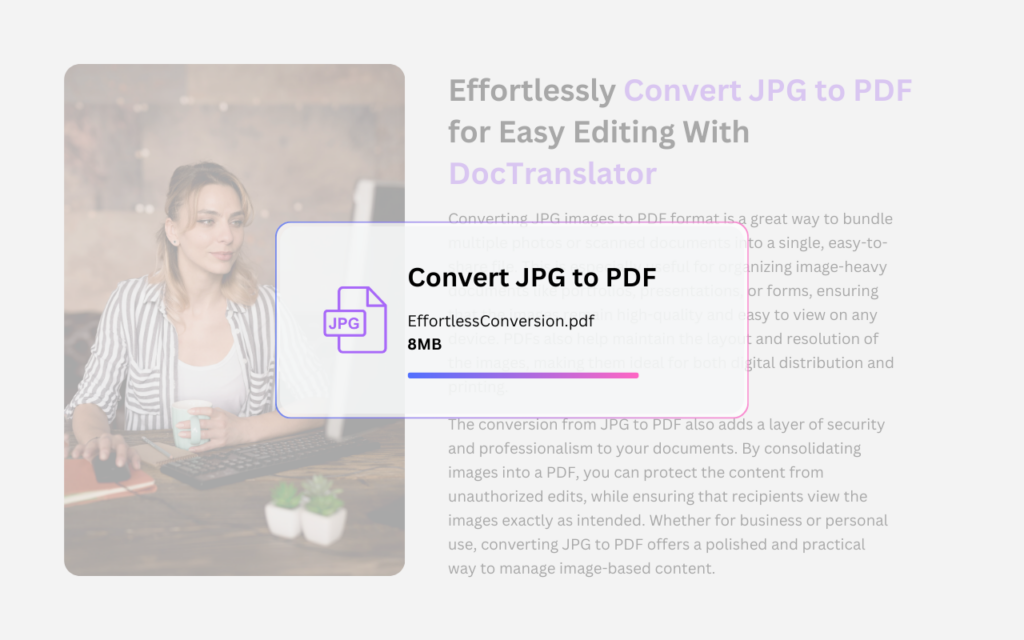
JPG, also known as JPEG (Joint Photographic Experts Group), is one of the most commonly used image file formats globally, valued for its efficient balance between image quality and file size. Originally developed in the early 1990s, JPG quickly became the standard for digital images due to its lossy compression algorithm, which significantly reduces file size while maintaining an acceptable level of visual fidelity. This compression allows JPG files to store complex, high-quality images like photographs, making them easy to share and upload online, where file size constraints and loading times are often critical considerations. The ability to shrink large image files without drastically affecting their appearance makes JPG particularly useful for web design, social media, digital photography, and everyday image sharing.
JPG’s dominance in the digital world also extends to professional fields such as photography, graphic design, and marketing. Its smaller file size makes it ideal for uploading images to websites, reducing the burden on bandwidth while still delivering visually appealing content. Additionally, JPG supports a full range of color depths, allowing for rich, detailed images, particularly in scenarios involving complex gradients and color transitions, like portraits and landscape photography. However, JPG is less suitable for images that require sharp edges or high precision, such as logos or text-heavy designs, where formats like PNG or SVG are preferred. Overall, JPG remains a fundamental format for digital imagery, offering a practical solution for both casual users and professionals looking to efficiently manage image storage and sharing without compromising too much on quality.
DocTranslator is a sophisticated online translation service that allows users to upload various document formats, including Word, PDF, and PowerPoint, and have them translated into different languages. Leveraging the power of the Google Translate engine, DocTranslator is specifically designed for documents and includes extra features that make it more suitable for this purpose compared to standard translation services.
PDF (Portable Document Format) is one of the most widely used file formats for sharing and presenting documents in a consistent, platform-independent manner. Developed by Adobe in the early 1990s, PDFs preserve the formatting of a document, ensuring that it appears the same regardless of the device, software, or operating system used to view it. This makes PDF ideal for sharing official documents, contracts, eBooks, reports, and presentations, where maintaining the original layout, fonts, and images is critical. Unlike other file formats, PDFs can incorporate text, images, links, forms, and even multimedia elements like videos and interactive features. One of the key advantages of PDFs is their ability to lock or restrict editing, making them a preferred choice for legal documents and secure sharing.
Additionally, PDFs are highly compressed, reducing file size while maintaining quality, which is beneficial for sharing large documents via email or online platforms. The format is also widely accessible—most modern devices come with built-in PDF viewers, and many web browsers support PDF reading without additional software. PDFs can be password-protected or encrypted for added security, making them a trusted format for sensitive information. Whether for personal, academic, or business use, the PDF format offers a versatile and reliable way to distribute and store documents in a way that ensures visual fidelity and data integrity.
The “JPG to PDF converter” by DocTranslator offers a quick and efficient way to convert images into a polished, professional PDF format. This tool is particularly useful for individuals or businesses that need to combine multiple JPG images, such as photos, scanned documents, or designs, into a single, organized PDF document. The conversion process is simple and intuitive, preserving the original image quality while arranging the JPGs into a neat, easily shareable PDF. This format is ideal for situations where you need to present images in a more formal or secure way, such as for contracts, presentations, portfolios, or documentation. Whether for professional reports or personal archives, DocTranslator’s “JPG to PDF converter” helps users streamline their image handling, turning scattered files into cohesive, well-structured PDFs with ease.
DocTranslator.com – is an automatic document translation tool that converts any PDF, Word or Excel file into over 100 languages. Built with simplicity in mind, this tool offers the lowest prices on Earth starting as low as $0.001/word. That’s 60 times cheaper than the most competitive rate offered by humans living in the most obscure and cheapest part of the world.
Users of DocTranslator.com can quickly translate any bank statement whether it is MS Word, PDF, Excel or PowerPoint from English to Sapnish and vise versa. In total, DocTranslator supports over 100 languages including: English, Spanish, French, German, Portuguese, Italian, Japanese, Cantonese, Mandarin and Korean.
Also if you may need an entire web page translation to any language for your site, or your friend’s, or boss’s, doesn’t matter, you can visit our partners – Conveythis.com, honestly you do really have to visit this page, just to see how beautiful their page looks like.
Watch this short video to find out the best way to convert your files!
DocTranslation boasts impressive user engagement metrics, with over 80% of first-time users returning for future translations. Additionally, our platform maintains a high satisfaction rate, with 95% of customers rating their experience as excellent or good. The average session duration continues to grow, reflecting the ease of use and trust our users place in the platform's quality and reliability.
DocTranslation facilitates meaningful cross-cultural communication through thousands of daily conversations. The platform processes more than 20,000 unique translation requests each day, spanning documents in multiple formats. This robust daily activity demonstrates DocTranslation’s capacity to handle high volumes efficiently, helping individuals and businesses bridge language barriers smoothly.
DocTranslation's cutting-edge AI translation engine is powered by vast training data, with billions of words sourced from diverse, multilingual datasets. This extensive training data enables our system to understand nuanced language structures and idiomatic expressions, resulting in translations that are both contextually accurate and culturally sensitive. Such comprehensive training ensures that users receive consistently high-quality translations across all languages supported.

Begin your translation journey by setting up a free account on our platform. It only takes a few moments to provide your basic information and confirm your email address. This account will serve as your personalized hub for uploading, tracking, and managing all your translation projects.

After logging in, it's time to upload your document. Our system supports a wide variety of formats, including MS Word, Excel, PowerPoint, TXT, InDesign, and CSV. Simply drag and drop your file or use the “Browse” option to select the file from your device.

Specify the language in which your original document is written. Then, choose the target language to which you want the document translated. With our extensive list of supported languages, you'll find the perfect match for your audience, whether it's for a business proposal or a creative campaign.

Once you've set your language preferences, click the “Upload” button to begin processing. Sit back and relax while our advanced translation system works on your file, maintaining the original layout and style while delivering an accurate translation.
We use cookies to enhance your browsing experience, show personalized advertising or content, and analyze our traffic. By clicking "Accept All" you agree to our use of cookies.
We use cookies to help you navigate effectively and perform certain functions. Detailed information about all the cookies in each consent category can be found below. Cookies categorized as "Necessary" are stored in your browser as they are essential for the functioning of the website's basic features. We also use third-party cookies that help us analyze how you use this website, store your preferences, and provide content and advertising relevant to you. These cookies will be stored in your browser only with your prior consent. You may enable or disable some or all of these cookies, but disabling some of them may affect your online experience.
Necessary cookies are required to enable the basic features of this site, such as providing secure log-in or adjusting your consent preferences. These cookies do not store any personally identifiable data.
Analytical cookies are used to understand how visitors interact with the website. These cookies help provide information on metrics such as the number of visitors, bounce rate, traffic source, etc.
Performance cookies are used to understand and analyze the key performance indexes of the website which helps in delivering a better user experience for the visitors.
Advertisement cookies are used to provide visitors with customized advertisements based on the pages you visited previously and to analyze the effectiveness of the ad campaigns.
Select a File