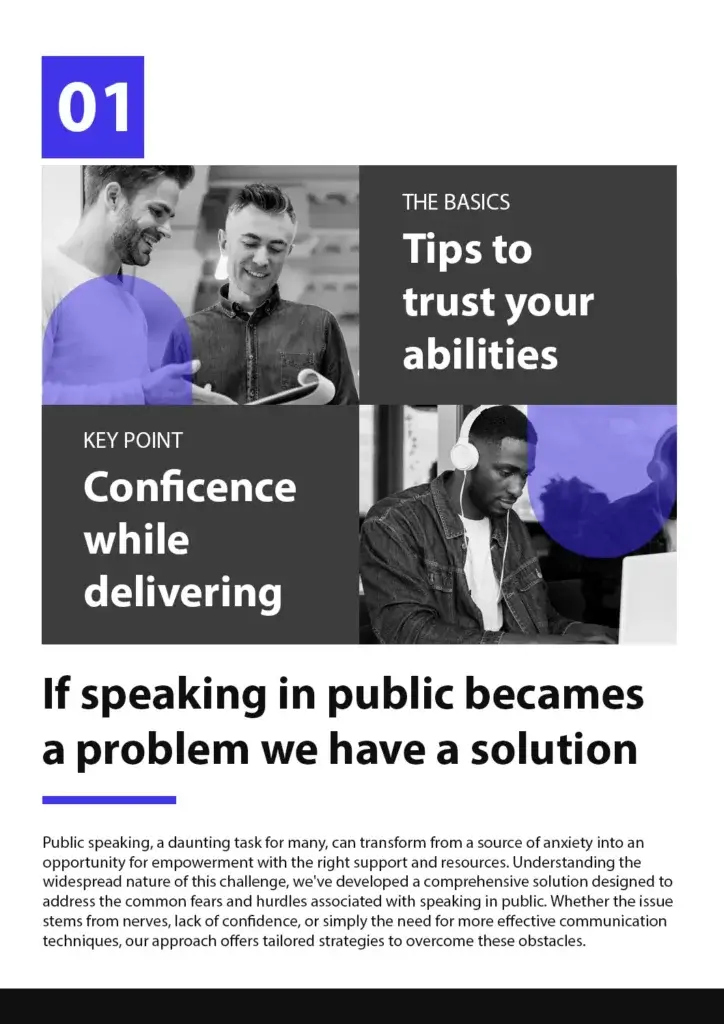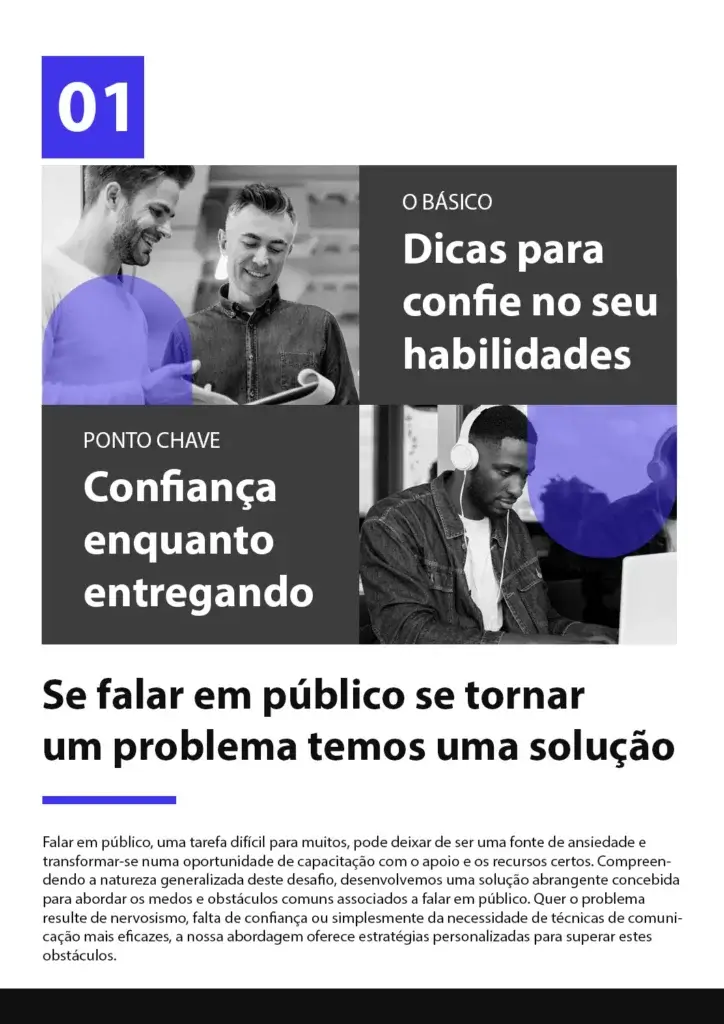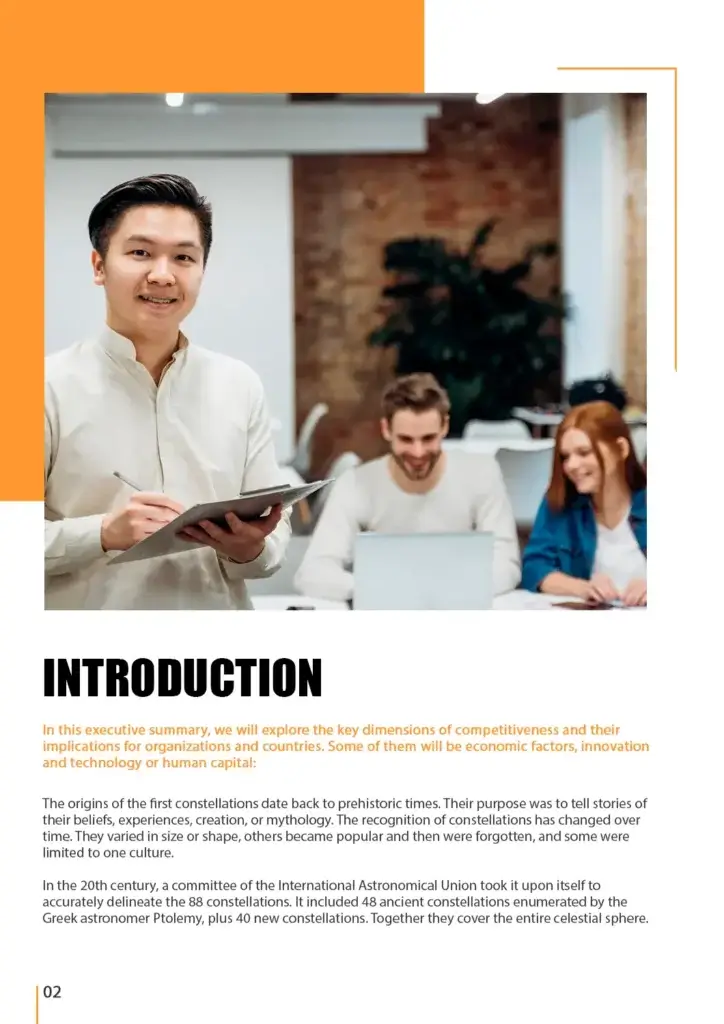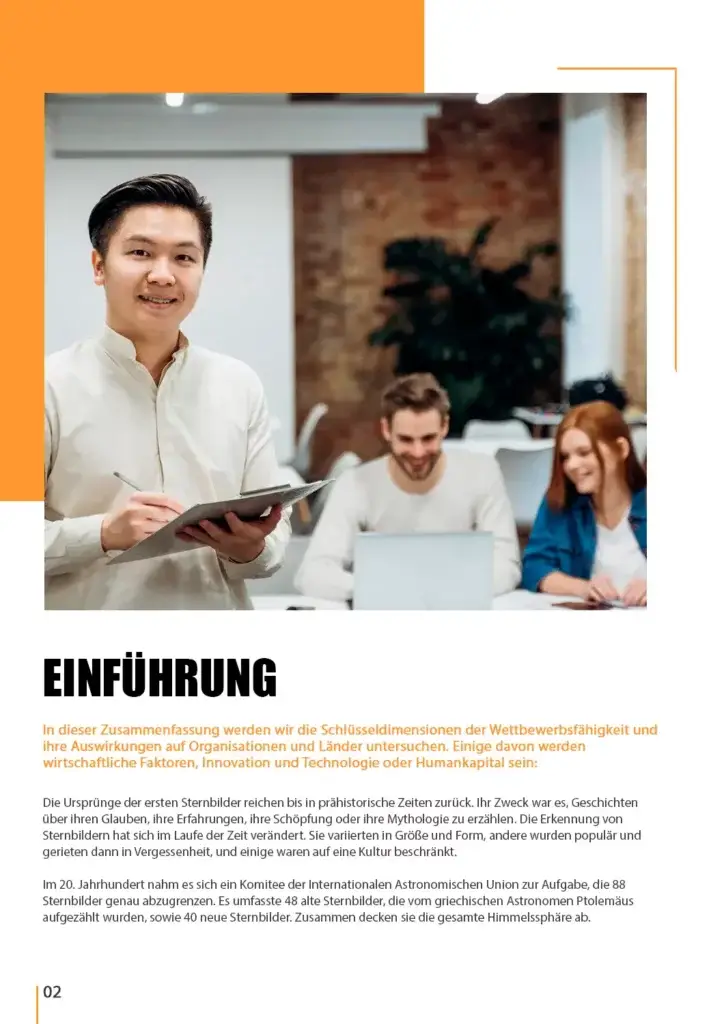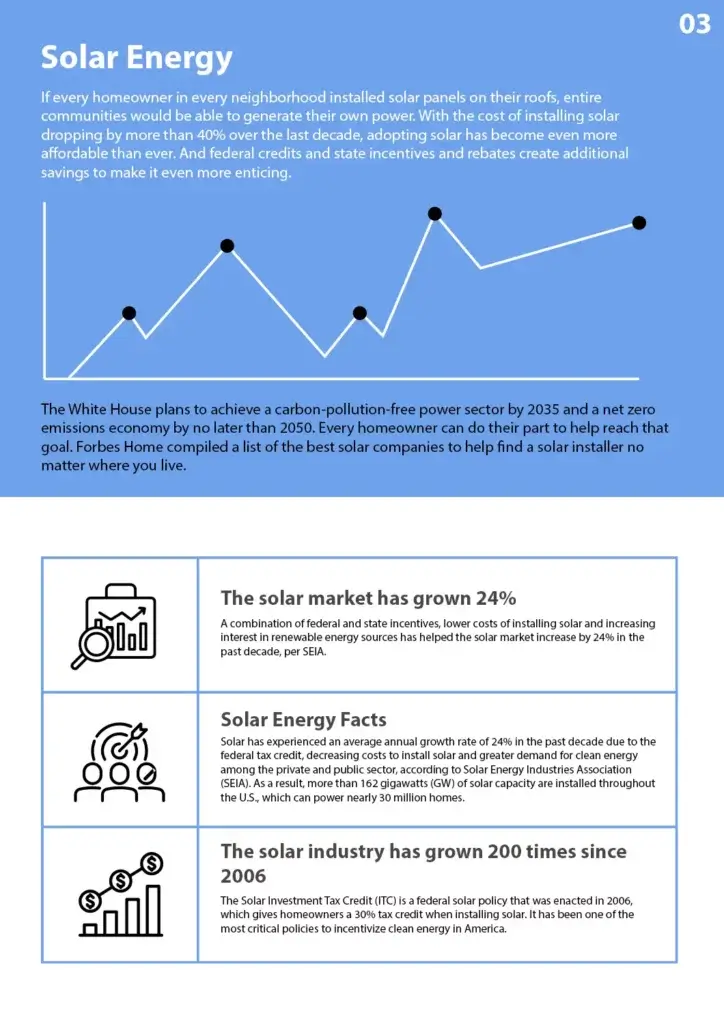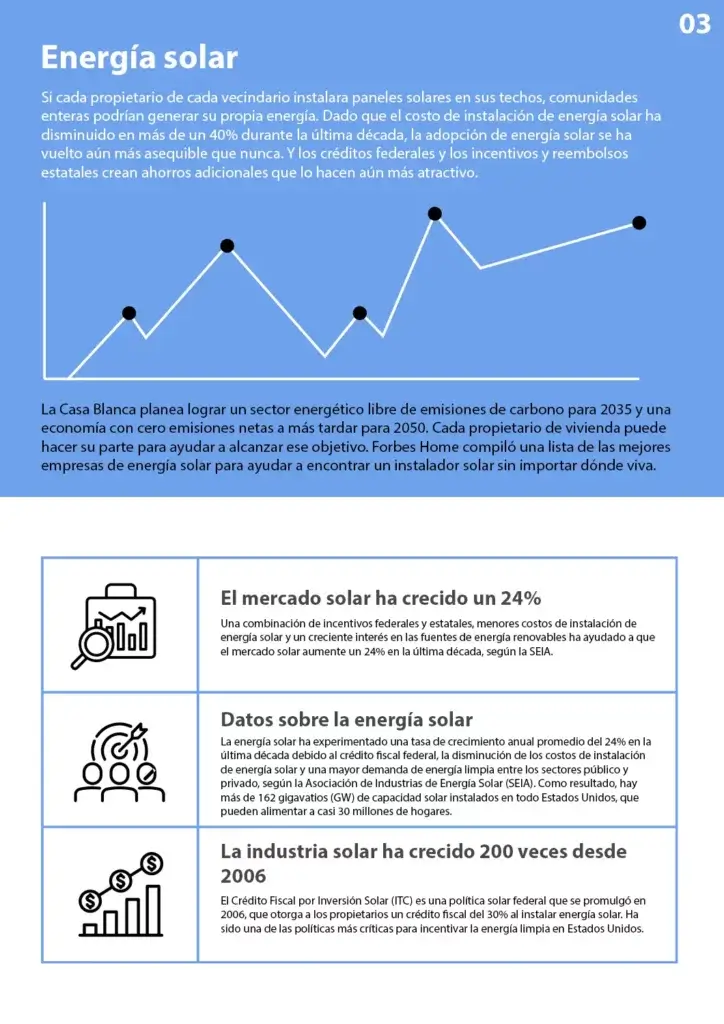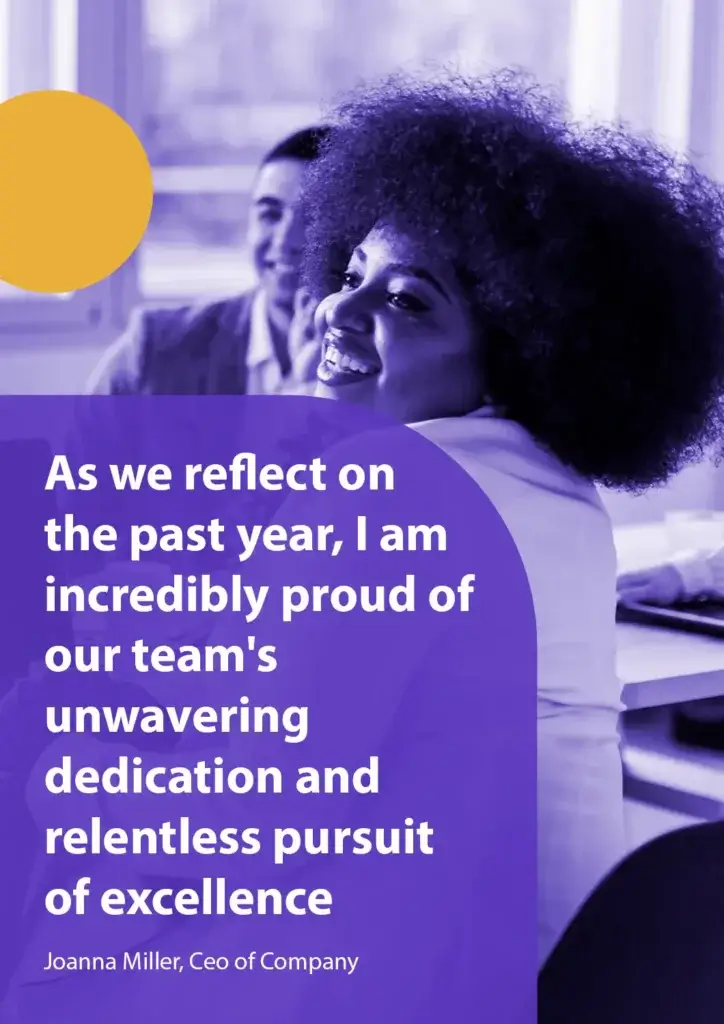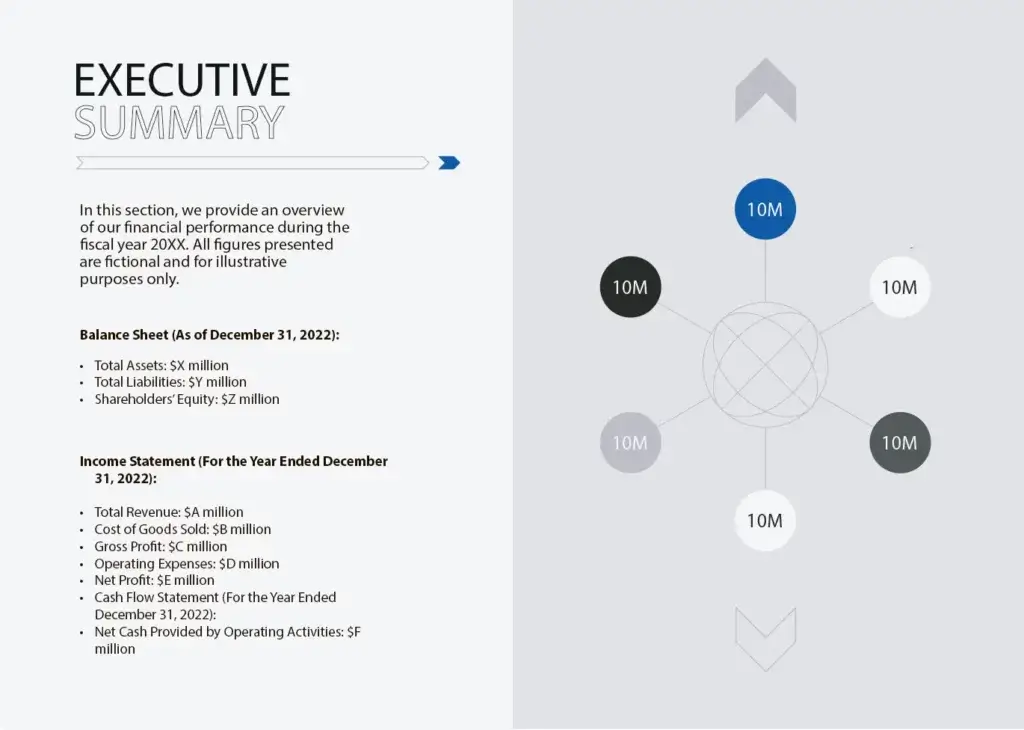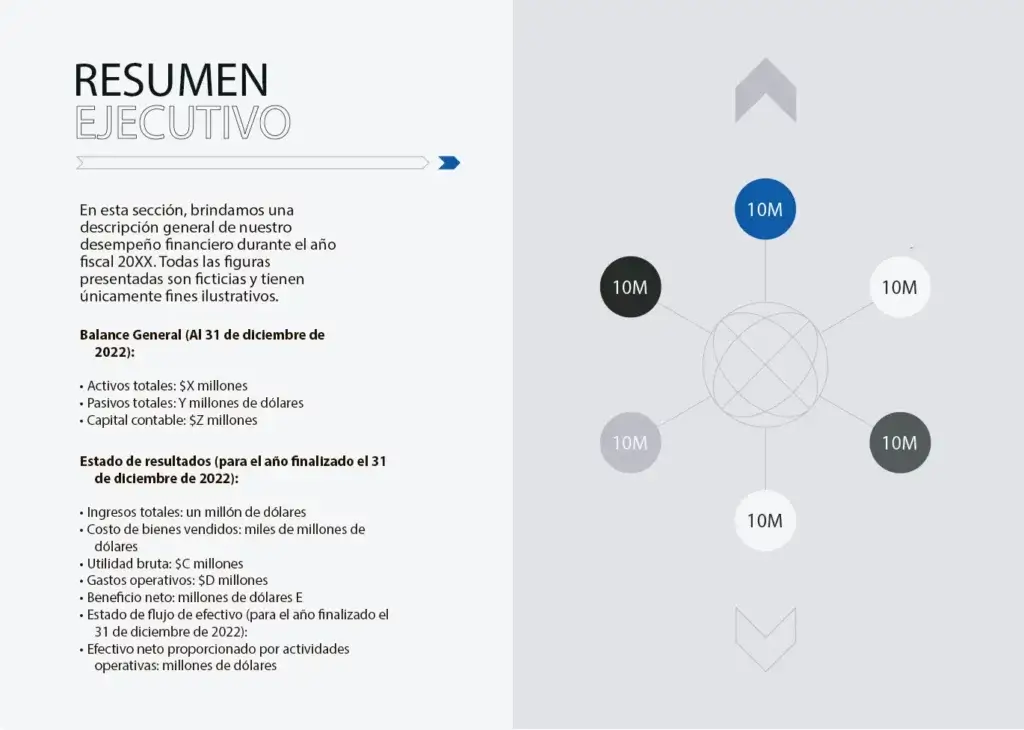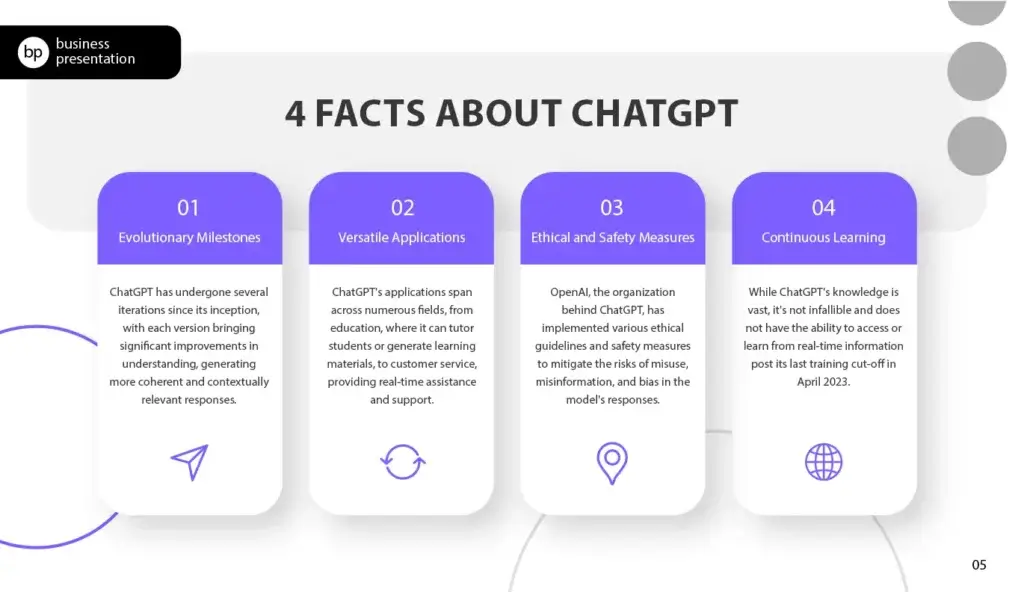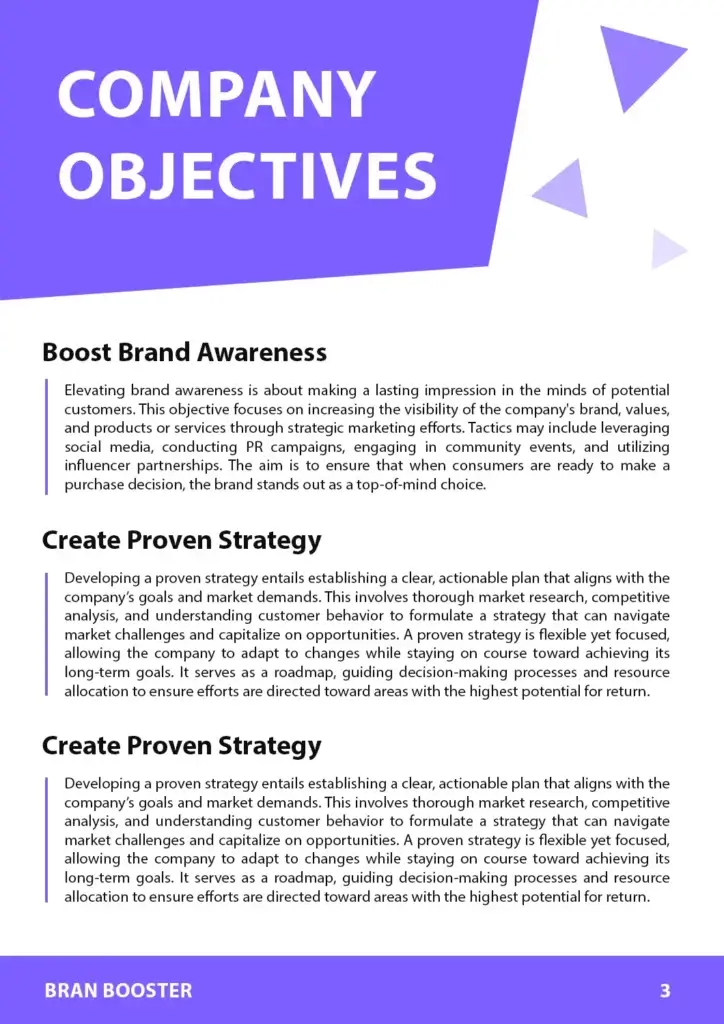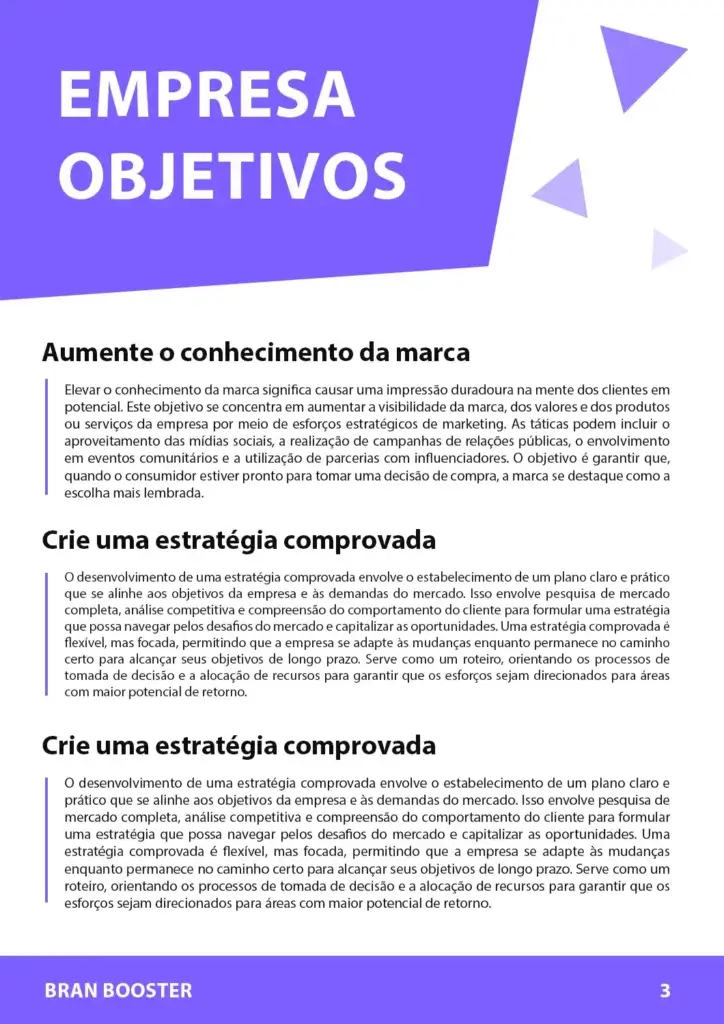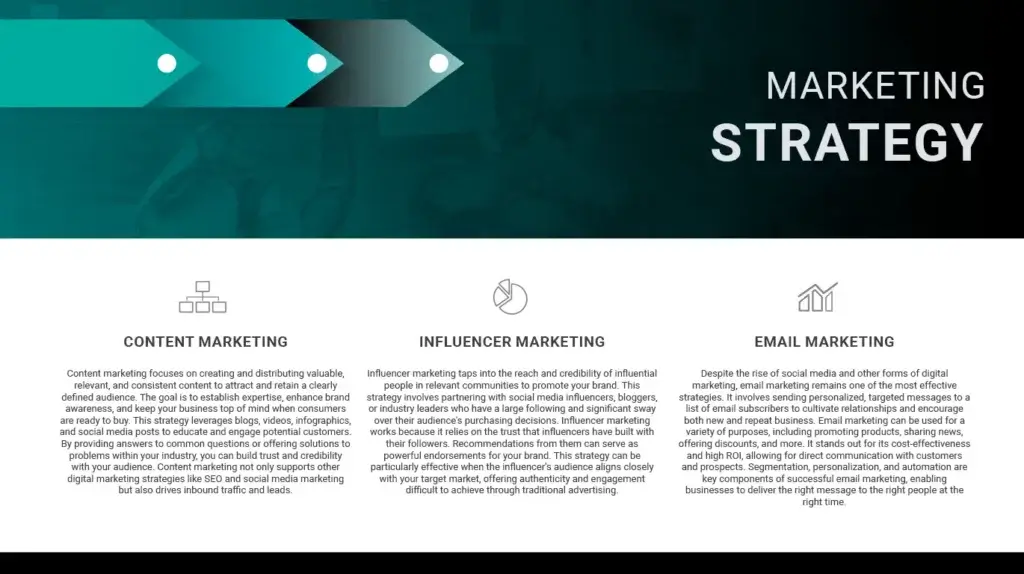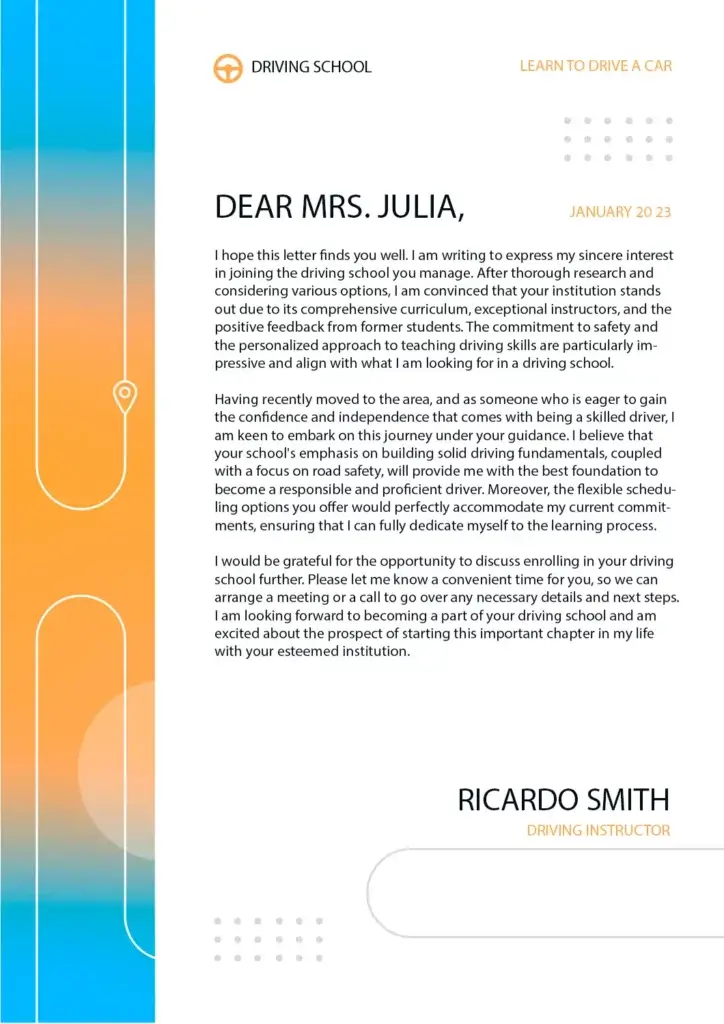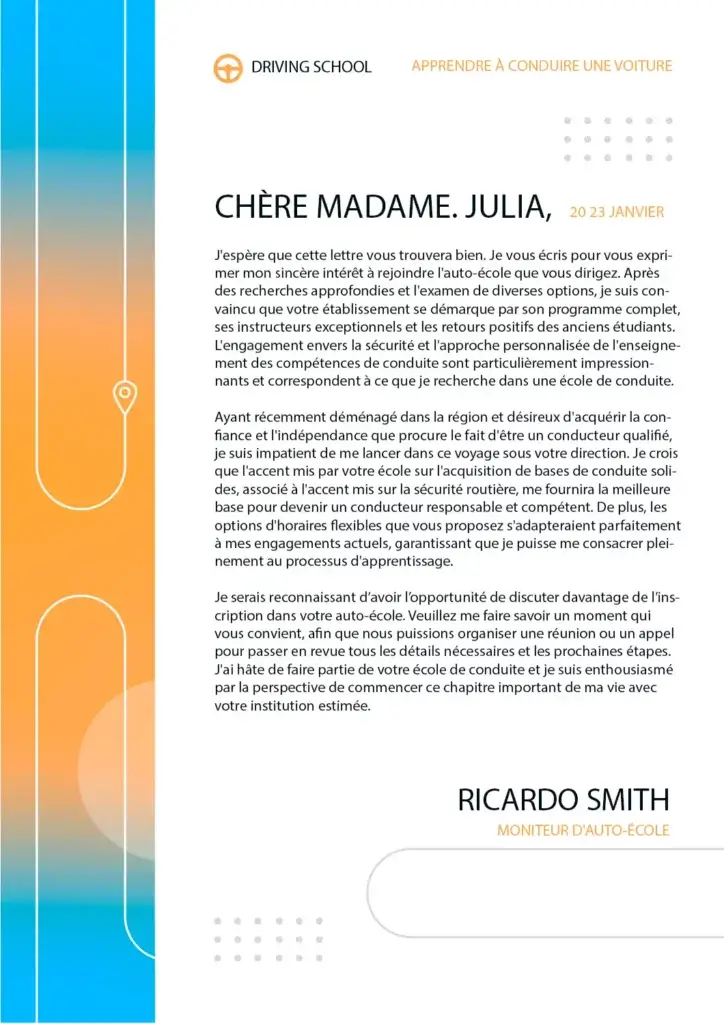Steps required
HOW DOES IT WORK?

Step 1: Create a Free Account
Begin your translation journey by setting up a free account on our platform. It only takes a few moments to provide your basic information and confirm your email address. This account will serve as your personalized hub for uploading, tracking, and managing all your translation projects.
Step 2: Upload a File
After logging in, it’s time to upload your document. Our system supports a wide variety of formats, including MS Word, Excel, PowerPoint, TXT, InDesign, and CSV. Simply drag and drop your file or use the “Browse” option to select the file from your device.


Step 3: Select the Original and Target Languages, Click the Upload Button and Wait
Specify the language in which your original document is written. Then, choose the target language to which you want the document translated. With our extensive list of supported languages, you’ll find the perfect match for your audience, whether it’s for a business proposal or a creative campaign.
Step 4: Click the Translate Button and Download
Once you’ve set your language preferences, click the “Upload” button to begin processing. Sit back and relax while our advanced translation system works on your file, maintaining the original layout and style while delivering an accurate translation.

Get translation for file now!
Sign up today and discover the power of DocTranslator and what it can do for your financial institution.