XLSX to PDF Converter
Convert any document in just a few clicks, for absolutely free, with our best online file converter. Try it yourself!
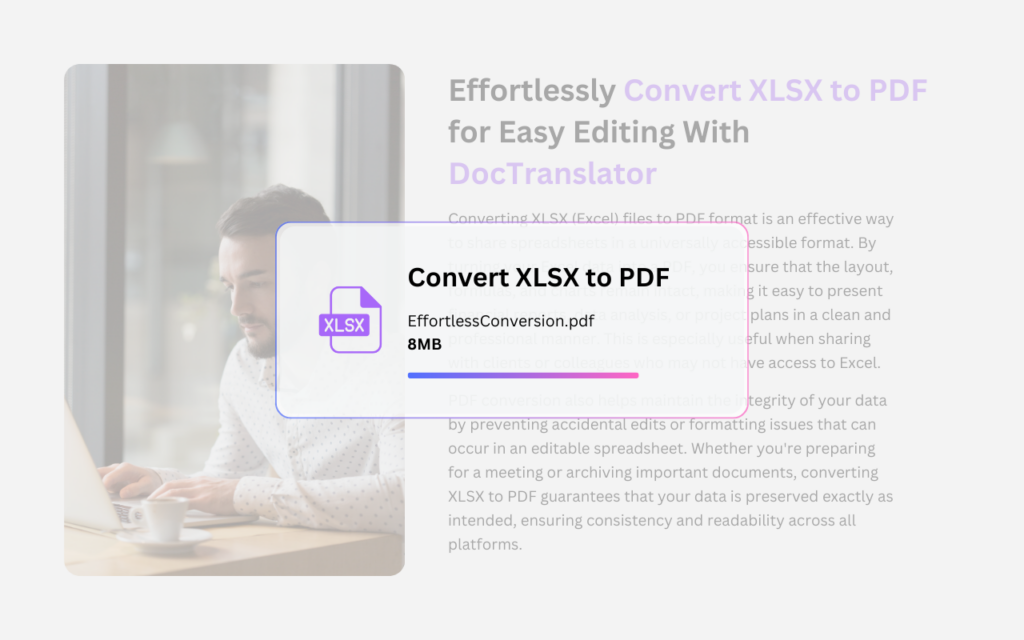
Convert any document in just a few clicks, for absolutely free, with our best online file converter. Try it yourself!
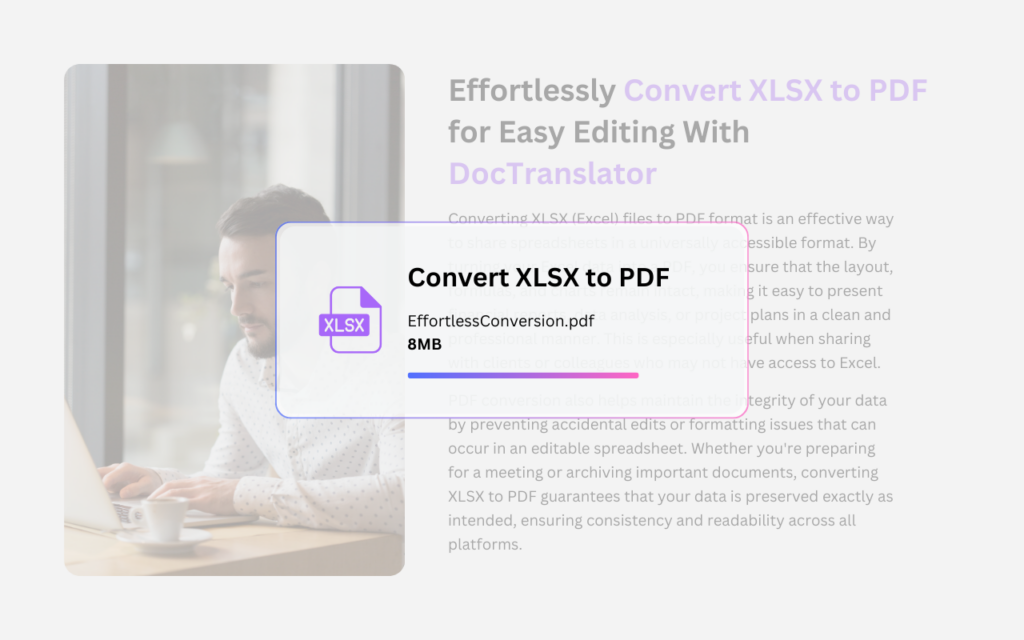
XLSX is a widely used file format created by Microsoft for its Excel spreadsheet software, introduced in 2007 as part of the Office Open XML standard. This modern format allows users to efficiently organize and manipulate data in rows and columns, making it ideal for a broad range of applications, from simple budgeting to complex data analysis. XLSX files can accommodate a variety of elements, including formulas, functions, charts, and graphs, enabling users to perform calculations and visualize data effectively. One of the significant advantages of the XLSX format over its predecessor, XLS, is its improved data management and compression capabilities, which result in smaller file sizes and faster performance.
Additionally, XLSX supports multiple sheets within a single document, allowing users to categorize and analyze related datasets conveniently. The format also enhances collaboration, as it can be easily shared and edited across various platforms and devices, including cloud-based applications like Microsoft 365 and Google Sheets. Moreover, XLSX files can include advanced features like pivot tables, conditional formatting, and data validation, empowering users to extract insights and make informed decisions based on their data.
With its versatility, rich feature set, and user-friendly interface, XLSX has become the standard for spreadsheet applications in business, education, and research. Whether you’re creating financial reports, tracking inventory, or conducting statistical analysis, XLSX provides the tools necessary to manage and visualize data with precision and ease. Its widespread compatibility ensures that users can collaborate effectively, share information seamlessly, and leverage the full potential of their data.
DocTranslator is a sophisticated online translation service that allows users to upload various document formats, including Word, PDF, and PowerPoint, and have them translated into different languages. Leveraging the power of the Google Translate engine, DocTranslator is specifically designed for documents and includes extra features that make it more suitable for this purpose compared to standard translation services.
PDF, or Portable Document Format, is a versatile file format developed by Adobe in the early 1990s to enable the sharing and preservation of documents across different platforms and devices. Designed to maintain the integrity of the original document’s formatting, PDFs can encapsulate text, images, graphics, and even interactive elements while ensuring that the layout appears consistent regardless of the software or hardware used to view them. This makes PDFs an ideal choice for a wide range of applications, including business reports, eBooks, forms, and official documentation. One of the standout features of PDF files is their universal compatibility; they can be opened on virtually any operating system or device without requiring specialized software. Additionally, PDFs offer various security options, such as password protection and watermarking, providing an extra layer of protection for sensitive information. With their compact file size and high-quality rendering capabilities, PDFs have become the standard for digital document exchange, allowing users to share, present, and archive information seamlessly and professionally.
Translations are increasingly important in today’s interconnected world, where communication spans diverse languages and cultures. As globalization continues to reshape economies and societies, the demand for accurate translations has surged across various sectors, including business, education, healthcare, and technology. Effective translations not only facilitate smooth communication between individuals and organizations but also enhance understanding and foster collaboration in multicultural environments. In business, for instance, translating marketing materials, contracts, and product information is crucial for reaching global audiences and ensuring compliance with local regulations. In education and research, translations enable knowledge sharing and promote access to resources that would otherwise be limited by language barriers. Additionally, in our digital age, online content—from websites to social media—requires translation to engage a wider audience. Ultimately, the importance of translations lies in their ability to bridge gaps, promote inclusivity, and drive innovation in a diverse and rapidly evolving world.
Using our “XLSX to PDF Converter” service at DocTranslator is a straightforward and efficient way to transform your Excel spreadsheets into professional-quality PDF documents. This service is particularly valuable for users who need to share data and reports while ensuring that the formatting remains intact and the content is easily accessible across different platforms. To get started, simply visit our website and locate the XLSX to PDF conversion tool. You can easily upload your Excel file by dragging and dropping it into the designated area or selecting it from your device. Once your file is uploaded, click the “Convert” button to initiate the conversion process. In just moments, our service will process your document, preserving all the data, charts, and layouts in the original spreadsheet. After the conversion is complete, you’ll receive a downloadable PDF file that you can share, print, or archive with confidence. This user-friendly approach not only saves you time but also enhances your productivity, making it simple to create polished, shareable documents from your Excel data. Experience the convenience of our XLSX to PDF converter today and streamline your document workflow!
Watch this short video to find out the best way to convert your files!
DocTranslation boasts impressive user engagement metrics, with over 80% of first-time users returning for future translations. Additionally, our platform maintains a high satisfaction rate, with 95% of customers rating their experience as excellent or good. The average session duration continues to grow, reflecting the ease of use and trust our users place in the platform's quality and reliability.
DocTranslation facilitates meaningful cross-cultural communication through thousands of daily conversations. The platform processes more than 20,000 unique translation requests each day, spanning documents in multiple formats. This robust daily activity demonstrates DocTranslation’s capacity to handle high volumes efficiently, helping individuals and businesses bridge language barriers smoothly.
DocTranslation's cutting-edge AI translation engine is powered by vast training data, with billions of words sourced from diverse, multilingual datasets. This extensive training data enables our system to understand nuanced language structures and idiomatic expressions, resulting in translations that are both contextually accurate and culturally sensitive. Such comprehensive training ensures that users receive consistently high-quality translations across all languages supported.

Begin your translation journey by setting up a free account on our platform. It only takes a few moments to provide your basic information and confirm your email address. This account will serve as your personalized hub for uploading, tracking, and managing all your translation projects.

After logging in, it's time to upload your document. Our system supports a wide variety of formats, including MS Word, Excel, PowerPoint, TXT, InDesign, and CSV. Simply drag and drop your file or use the “Browse” option to select the file from your device.

Specify the language in which your original document is written. Then, choose the target language to which you want the document translated. With our extensive list of supported languages, you'll find the perfect match for your audience, whether it's for a business proposal or a creative campaign.

Once you've set your language preferences, click the “Upload” button to begin processing. Sit back and relax while our advanced translation system works on your file, maintaining the original layout and style while delivering an accurate translation.
We use cookies to enhance your browsing experience, show personalized advertising or content, and analyze our traffic. By clicking "Accept All" you agree to our use of cookies.
We use cookies to help you navigate effectively and perform certain functions. Detailed information about all the cookies in each consent category can be found below. Cookies categorized as "Necessary" are stored in your browser as they are essential for the functioning of the website's basic features. We also use third-party cookies that help us analyze how you use this website, store your preferences, and provide content and advertising relevant to you. These cookies will be stored in your browser only with your prior consent. You may enable or disable some or all of these cookies, but disabling some of them may affect your online experience.
Necessary cookies are required to enable the basic features of this site, such as providing secure log-in or adjusting your consent preferences. These cookies do not store any personally identifiable data.
Analytical cookies are used to understand how visitors interact with the website. These cookies help provide information on metrics such as the number of visitors, bounce rate, traffic source, etc.
Performance cookies are used to understand and analyze the key performance indexes of the website which helps in delivering a better user experience for the visitors.
Advertisement cookies are used to provide visitors with customized advertisements based on the pages you visited previously and to analyze the effectiveness of the ad campaigns.
Select a File