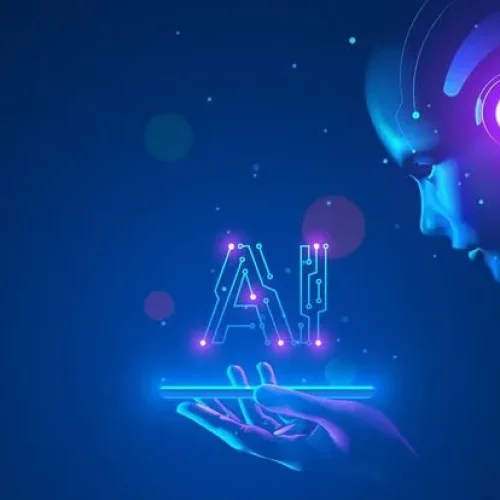Revolutionizing Communication
What is better than Yandex Translate?

It’s time to stop worrying about your Yandex.Doc translations. With DocTranslator, you can translate large PDF files up to 1 Gb in size with ease, preserving the original layout and formatting. Even scanned documents in JPEG or PNG are no problem for our powerful AI translator!
You’ll save up to 98% over a human translator, and get same day turnaround on your translation requests. So what are you waiting for? Get started today!
Meet DocTranslator!
DocTranslator is a sophisticated online translation service that allows users to upload various document formats, including Word, PDF, and PowerPoint, and have them translated into different languages. Leveraging the power of the Google Translate engine, DocTranslator is specifically designed for documents and includes extra features that make it more suitable for this purpose compared to standard translation services.
Why Choose DocTranslator for Your Translation Needs
At DocTranslator, we understand the importance of accurate and speedy translation. That’s why we offer unmatched services that include a FREE translation of documents up to 1,000 words and a preview for PDF files before full payment. Handling up to 1 Gb in size and 5,000 pages, we are equipped for substantial projects. Try our tailored plans starting at $0/month, and discover why we are the trusted translation partner for dynamic businesses around the globe. Don’t let language be a barrier in 2023—let DocTranslator bridge the gap swiftly and securely.
Secure and Dynamic Translation Services Available 24/7
Need continuous access to translation services? DocTranslator operates round-the-clock to meet your urgent business demands. Whether it’s late-night project updates or early-morning communication with overseas partners, our online document convert service is ready when you are. With a history of ten years in providing high-quality, secure translations for a wide array of industries, DocTranslator not only translates words but also preserves your document’s integrity with unbeatable data security measures. Leveraging modern AI techniques, we offer services at competitive rates, keeping your business ahead in every language.
Specific Statistics
User Engagement
DocTranslation boasts impressive user engagement metrics, with over 80% of first-time users returning for future translations. Additionally, our platform maintains a high satisfaction rate, with 95% of customers rating their experience as excellent or good. The average session duration continues to grow, reflecting the ease of use and trust our users place in the platform's quality and reliability.
Daily Conversations
DocTranslation facilitates meaningful cross-cultural communication through thousands of daily conversations. The platform processes more than 20,000 unique translation requests each day, spanning documents in multiple formats. This robust daily activity demonstrates DocTranslation’s capacity to handle high volumes efficiently, helping individuals and businesses bridge language barriers smoothly.
Training Data Size
DocTranslation's cutting-edge AI translation engine is powered by vast training data, with billions of words sourced from diverse, multilingual datasets. This extensive training data enables our system to understand nuanced language structures and idiomatic expressions, resulting in translations that are both contextually accurate and culturally sensitive. Such comprehensive training ensures that users receive consistently high-quality translations across all languages supported.
Steps required
HOW IT’S WORK

Step 1: Create a Free Account
Begin your translation journey by setting up a free account on our platform. It only takes a few moments to provide your basic information and confirm your email address. This account will serve as your personalized hub for uploading, tracking, and managing all your translation projects.

Step 2: Upload a File
After logging in, it's time to upload your document. Our system supports a wide variety of formats, including MS Word, Excel, PowerPoint, TXT, InDesign, and CSV. Simply drag and drop your file or use the “Browse” option to select the file from your device.

Step 3: Select the Original and Target Languages
Specify the language in which your original document is written. Then, choose the target language to which you want the document translated. With our extensive list of supported languages, you'll find the perfect match for your audience, whether it's for a business proposal or a creative campaign.

Step 4: Click the Translate Button and Download
Once you've set your language preferences, click the “Upload” button to begin processing. Sit back and relax while our advanced translation system works on your file, maintaining the original layout and style while delivering an accurate translation.
Get translation for file now!
Sign up today and discover the power of DocTranslator and what it can do for your financial institution.