Translate English to Arabic
Over 100+ languages translation supported, with any file extension, choose your file, and get your translation!
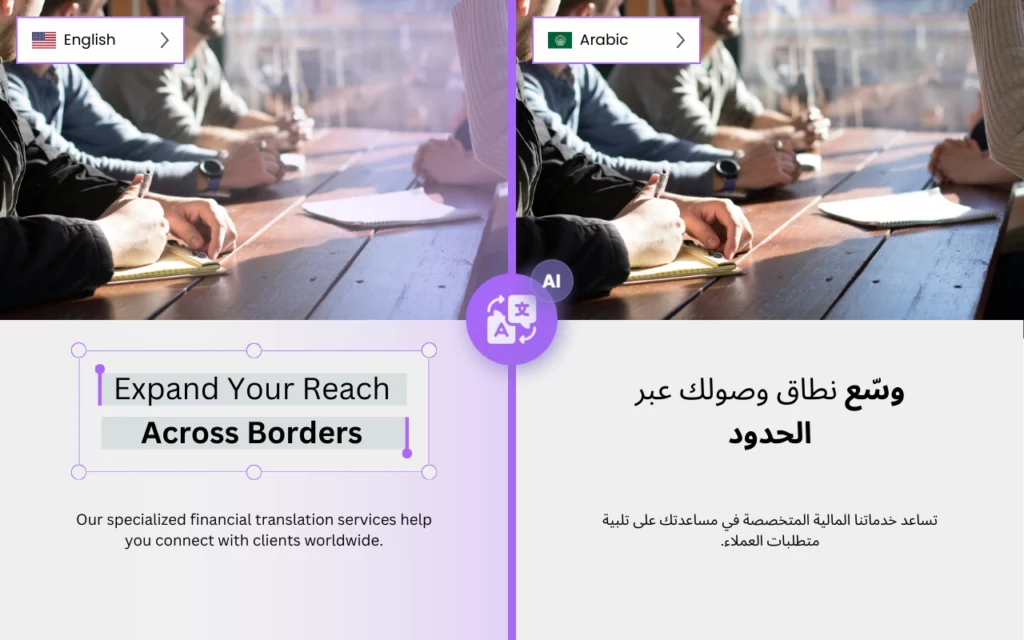
Over 100+ languages translation supported, with any file extension, choose your file, and get your translation!
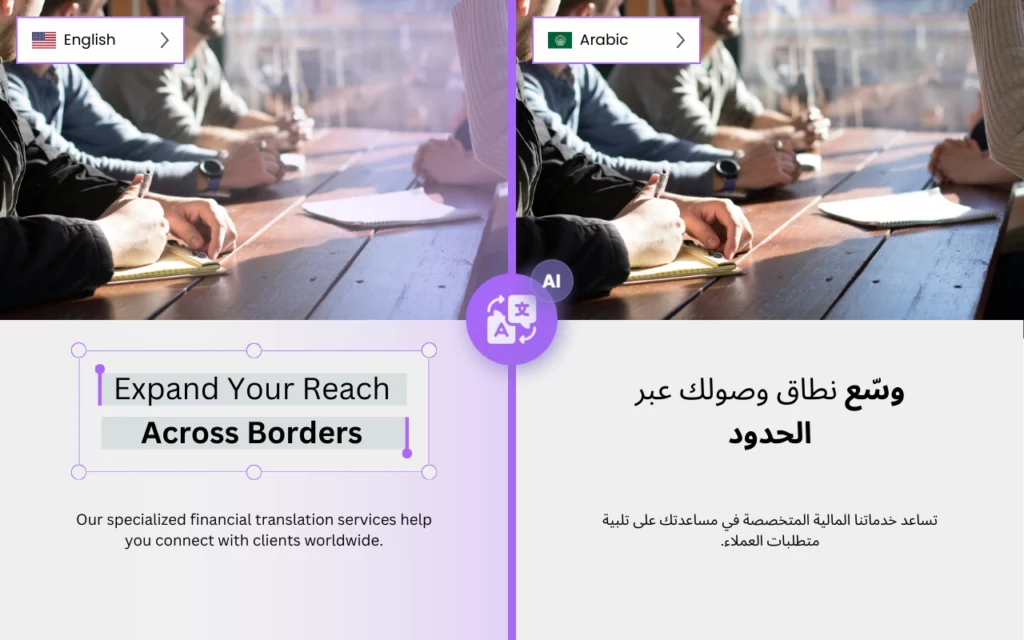

Are you in search of a dependable and efficient method for translating your documents between English and Arabic? Allow us to introduce you to DocTranslator.
DocTranslator stands at the forefront of document translation services, offering a commitment to excellence and a broad capability to manage documents of any size. Imagine a software so advanced it can effortlessly handle files as extensive as 5,000 pages or as large as 1 Gb. This is the promise of DocTranslator.
The versatility of DocTranslator is one of its most compelling features. It is proficient in translating various document types – from PDFs and Microsoft Word files to PowerPoint presentations and CSV files. This adaptability ensures that whatever the format of your document, DocTranslator is equipped to meet your translation requirements.
But there’s more. The speed and accuracy of DocTranslator are unparalleled. Documents are translated in seconds, merging efficiency with precision. Behind this remarkable technology lies a team of expert translators, ensuring that every translation is not only rapid but also retains the integrity and accuracy of the original text.
User-friendliness is at the heart of the DocTranslator experience. Its interface is intuitive, designed for ease of use regardless of your technical expertise. Simply upload your document, select your desired languages, and the software handles the rest.
In the realm of English-Arabic document translation, DocTranslator emerges as an unmatched choice. Its capacity to manage extensive files, adapt to various formats, and its commitment to speed, accuracy, and user accessibility make it an indispensable tool. So, why delay? Experience the excellence of DocTranslator today.
DocTranslator is a sophisticated online translation service that allows users to upload various document formats, including Word, PDF, and PowerPoint, and have them translated into different languages. Leveraging the power of the Google Translate engine, DocTranslator is specifically designed for documents and includes extra features that make it more suitable for this purpose compared to standard translation services.
Arab nations are hosts to an impressive selection of architectural gems that mirror their deep historical roots and varied cultural landscapes. The towering Burj Khalifa in Dubai epitomizes contemporary advancements, while the ancient, intricately carved cliffs of Petra in Jordan remain timeless in their beauty. Additionally, the grand Al-Masjid an-Nabawi in Medina, Saudi Arabia, presents breathtaking Islamic design, featuring prominent domes in gold and green, each brimming with spiritual essence. Equally noteworthy is the Hassan II Mosque in Casablanca, Morocco, perched beside the Atlantic Ocean, which boasts the highest minaret on the globe, reaching 210 meters.
Beyond their constructed splendors, Arab lands nurture remarkably distinct ecosystems that support a host of wildlife species. The Arabian Peninsula’s deserts serve as the habitat for the elegant Arabian oryx, cherished in local mythology, and the hardy sand cat, which thrives in arid conditions without water. Egypt’s lush Nile Delta provides a vital haven for migratory avians, including the scarce northern bald ibis. The rugged mountains of Oman provide refuge for the Arabian tahr, a relative of the wild goat, adept at maneuvering its stony environment. These natural and man-made aspects coalesce, weaving a vibrant and rich mosaic that reflects historical significance and contemporary vitality, offering visitors a chance to immerse themselves in the enduring legacies of these venerable cultures.
When it comes to translating between Arabic and English, there are several options available, each with their own set of features and capabilities. The best one for you will depend on your specific needs and preferences. Here are a few options that are widely considered to be among the best:
Google Translate: Google Translate is a widely used and free tool that can translate text, speech, and images between Arabic and English. It’s available on the web and as a mobile app, which makes it accessible to anyone.
Microsoft Translator: Microsoft Translator is another popular tool for translation, it can translate text, speech, and images between Arabic and English, and it’s available on the web and as a mobile app.
SDL FreeTranslation: This is an online translation website that can translate text between Arabic and English. It also offers additional features such as the ability to save translations and create phrasebooks.
iTranslate: This is a mobile app that can translate text, speech, and images between Arabic and English. It also offers additional features such as the ability to save translations, create phrasebooks, and more.
Reverso Translate and Dictionary: This is an app and website that can translate text, speech and provide synonyms and antonyms between Arabic and English.
It’s important to note that while all of these options can provide translations, the quality and accuracy of the translations may vary depending on the complexity of the text, and also the quality of the internet connection. For important or sensitive documents, it’s always recommended to use a professional translator.
There are several ways to translate a document into the Arabic language:
Use a translation app: There are many translation apps available that can translate documents, such as Google Translate, Microsoft Translator, iTranslate and SDL FreeTranslation. Simply upload your document and select the language you want it translated into.
Use an online translation website: There are several online translation websites, such as Translate.com and SDL FreeTranslation that can translate documents. Simply upload your document and select the language you want it translated into.
Hire a professional translator: If you’re looking for the utmost precision and accuracy in your translations, then a professional translator is the way to go. These experts possess an array of skills and knowledge that allow them to translate your documents with unmatched proficiency and attention to detail. You can typically find professional translators by conducting an online search or by reaching out to a translation agency near you.
Use a specialized software: DocTranslator, for example, this robust tool has the ability to handle files up to 5,000 pages and 1 GB in size, and can accommodate an array of document formats, from PDFs to MS Word documents to CSV files.
The most used Arabic word is probably “الله” (Allah) which means God. It is used by Arabic speakers of all religions, not just Muslims, and is considered the most important word in the Arabic language. The word “Allah” is used in many expressions of daily life, such as “Inshallah” (God willing) and “Alhamdulillah” (Praise be to God). It’s also used in the Islamic call to prayer and in the declaration of faith “There is no god but Allah, and Muhammad is the messenger of Allah”
Another very common word in Arabic is “أهلا” (ahlan) which is used as a greeting, meaning “hello” or “welcome”
It’s worth noting that the usage of words varies depending on region, culture, and dialect, other commonly used words are ” كل” (kull) meaning “all” or “every”, “بعض” (ba’d) meaning “some” or “a few” and “هذا” (hatha) meaning “this”.
Also if you may need an entire web page translation to any language for your site, or your friend’s, or boss’s, doesn’t matter, you can visit our partners – Conveythis.com, honestly you do really have to visit this page, just to see how beautiful their page looks like.
DocTranslation boasts impressive user engagement metrics, with over 80% of first-time users returning for future translations. Additionally, our platform maintains a high satisfaction rate, with 95% of customers rating their experience as excellent or good. The average session duration continues to grow, reflecting the ease of use and trust our users place in the platform's quality and reliability.
DocTranslation facilitates meaningful cross-cultural communication through thousands of daily conversations. The platform processes more than 20,000 unique translation requests each day, spanning documents in multiple formats. This robust daily activity demonstrates DocTranslation’s capacity to handle high volumes efficiently, helping individuals and businesses bridge language barriers smoothly.
DocTranslation's cutting-edge AI translation engine is powered by vast training data, with billions of words sourced from diverse, multilingual datasets. This extensive training data enables our system to understand nuanced language structures and idiomatic expressions, resulting in translations that are both contextually accurate and culturally sensitive. Such comprehensive training ensures that users receive consistently high-quality translations across all languages supported.

Begin your translation journey by setting up a free account on our platform. It only takes a few moments to provide your basic information and confirm your email address. This account will serve as your personalized hub for uploading, tracking, and managing all your translation projects.

After logging in, it's time to upload your document. Our system supports a wide variety of formats, including MS Word, Excel, PowerPoint, TXT, InDesign, and CSV. Simply drag and drop your file or use the “Browse” option to select the file from your device.

Specify the language in which your original document is written. Then, choose the target language to which you want the document translated. With our extensive list of supported languages, you'll find the perfect match for your audience, whether it's for a business proposal or a creative campaign.

Once you've set your language preferences, click the “Upload” button to begin processing. Sit back and relax while our advanced translation system works on your file, maintaining the original layout and style while delivering an accurate translation.
We use cookies to enhance your browsing experience, show personalized advertising or content, and analyze our traffic. By clicking "Accept All" you agree to our use of cookies.
We use cookies to help you navigate effectively and perform certain functions. Detailed information about all the cookies in each consent category can be found below. Cookies categorized as "Necessary" are stored in your browser as they are essential for the functioning of the website's basic features. We also use third-party cookies that help us analyze how you use this website, store your preferences, and provide content and advertising relevant to you. These cookies will be stored in your browser only with your prior consent. You may enable or disable some or all of these cookies, but disabling some of them may affect your online experience.
Necessary cookies are required to enable the basic features of this site, such as providing secure log-in or adjusting your consent preferences. These cookies do not store any personally identifiable data.
Analytical cookies are used to understand how visitors interact with the website. These cookies help provide information on metrics such as the number of visitors, bounce rate, traffic source, etc.
Performance cookies are used to understand and analyze the key performance indexes of the website which helps in delivering a better user experience for the visitors.
Advertisement cookies are used to provide visitors with customized advertisements based on the pages you visited previously and to analyze the effectiveness of the ad campaigns.
Select a File