
ファイルをオンラインで翻訳
PDF をウルドゥー語に翻訳できますか?

インド・アーリア語族のウルドゥー語は、主にパキスタンとインドで話されており、パキスタンの国語、およびインドの指定言語22の1つとして機能しています。歴史的に、ウルドゥー語は12世紀に現在の北インドの地域でムガル軍の兵士の間で発展しました。アラビア語、ペルシャ語、およびさまざまな現地語の影響を受けており、これらの情報源からの語彙が豊富であることが説明されます。ウルドゥー語はペルシャ文字の形式で書かれ、詩的および哲学的な文学で知られています。。
DocTranslatorのシームレスな文書翻訳を開始するには、アカウントを作成してユーザーフレンドリーなプラットフォームにアクセスしてください。
1. ログイン後、「作成」セクションで文書をアップロードし、英語でプレビューして適切な書式になっていることを確認します。
2. 「続行」を選択し、正確な翻訳を提供するために基本的なファイル情報を入力してください。
3. 「翻訳を開始」をクリックします。文書を効率的にウルドゥー語に翻訳しますので、ゆっくり座ってリラックスしてください。
DocTranslator は、驚くほど高速な PDF からウルドゥー語への翻訳サービスを提供しており、ユーザーはわずか数秒で文書を変換できます。アップロードしてボタンをクリックするだけで、元の書式、レイアウト、画像を維持しながら PDF がすばやく処理され、翻訳されます。この高速サービスにより、待つことなく高品質の翻訳にアクセスできるため、緊急のビジネス ニーズ、学術プロジェクト、または個人使用に最適です。DocTranslator の効率性により、当社がシームレスに翻訳を処理する間、お客様は仕事に集中できます。
DocTranslator に会いましょう!
DocTranslator は、Word、PDF、PowerPoint などのさまざまな形式のドキュメントをアップロードして、さまざまな言語に翻訳できる高度なオンライン翻訳サービスです。Google 翻訳エンジンのパワーを活用した DocTranslator は、ドキュメント専用に設計されており、標準的な翻訳サービスに比べてこの目的に適した追加機能を備えています。
PDF をウルドゥー語に翻訳する必要がありますか?
DocTranslator.com は、PDF ファイルを翻訳するための最も先進的で信頼性の高いオプションとして際立っています。最先端の AI 技術を活用したこのサービスは、画像に対して OCR (光学文字認識) を実行し、元の書式とレイアウトを維持しながら翻訳することができます。DocTranslator.com は、最大 1 GB のサイズ、最大 5,000 ページの長さのファイルを管理できるため、小規模プロジェクトにも大規模プロジェクトにも最適です。その優れた機能により、他のツールよりもはるかに優れています。
主な特徴:
- 正確な翻訳を実現する高度なAI
- 画像テキスト認識のためのOCR機能
- 元のフォーマットとレイアウトを維持
- 最大1GB、5,000ページまでのファイルを処理します
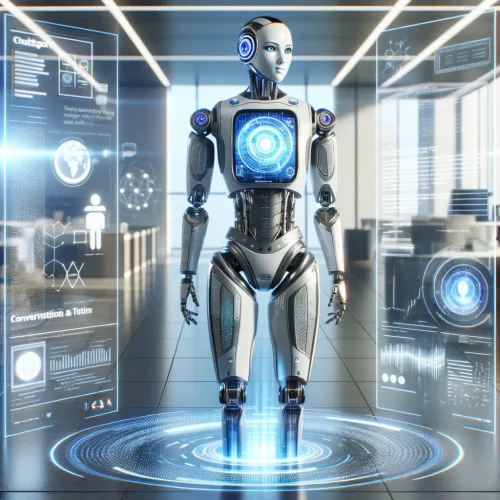
DocTranslator で文書翻訳のパワーを解き放ちましょう
DocTranslator は、合理化された翻訳エクスペリエンスを提供し、ドキュメントの元の書式とレイアウトが維持されることを保証します。このプラットフォームはさまざまなファイル形式をサポートし、ニューラル機械翻訳や AI 駆動型アルゴリズムなどの最先端の翻訳テクノロジーを活用して、卓越した精度を実現します。
セキュリティと機密性を重視した DocTranslator は、暗号化、安全なファイル処理、厳格なプライバシー ポリシーを使用してドキュメントを保護します。
DocTranslator は、PDF 文書をウルドゥー語に変換する際、非常にスムーズで効率的な翻訳体験を提供します。プロセスは簡単です。PDF をアップロードし、クリックするだけで、元の書式、レイアウト、画像を維持した高品質の翻訳を受け取ることができます。当社の高度なテクノロジーにより、ウルドゥー語でソース テキストのニュアンスが正確に伝わり、文脈と意味が維持され、言語の言語特性に適応します。ビジネス文書、学術論文、または個人的な資料のいずれを翻訳する場合でも、移行はシームレスで、手動調整を心配することなくコンテンツに集中できます。このスムーズで信頼性の高いサービスは、時間を節約するだけでなく、翻訳された文書がプロフェッショナルで洗練されたものになることを保証します。そのため、DocTranslator は、ウルドゥー語を話す聴衆と簡単につながりたい人にとって最適なソリューションとなります。
特定の統計
ユーザーエンゲージメント
DocTranslation は、初回ユーザーの 80% 以上が将来の翻訳のために戻ってくるという、優れたユーザー エンゲージメント メトリックを誇っています。さらに、当社のプラットフォームは高い満足度を維持しており、顧客の 95% がエクスペリエンスを「優れている」または「良好」と評価しています。平均セッション時間は伸び続けており、使いやすさと、ユーザーがプラットフォームの品質と信頼性に寄せる信頼を反映しています。
日常会話
DocTranslation は、毎日何千もの会話を通じて、有意義な異文化コミュニケーションを促進します。このプラットフォームは、さまざまな形式の文書にわたる 20,000 件を超える個別の翻訳リクエストを毎日処理します。この強力な毎日のアクティビティは、DocTranslation が大量の翻訳を効率的に処理し、個人や企業がスムーズに言語の壁を乗り越えるのに役立つ能力を実証しています。
トレーニングデータのサイズ
DocTranslation の最先端の AI 翻訳エンジンは、多様な多言語データセットから収集された数十億語の膨大なトレーニング データによって駆動されています。この広範なトレーニング データにより、当社のシステムは微妙な言語構造や慣用表現を理解できるようになり、文脈が正確で文化に配慮した翻訳が実現します。このような包括的なトレーニングにより、ユーザーはサポートされているすべての言語で一貫して高品質の翻訳を受け取ることができます。
必要な手順
どのように機能しますか?

ステップ1: 無料アカウントを作成する
翻訳の旅を始めるには、まず当社のプラットフォームで無料アカウントを作成してください。基本情報を入力し、メールアドレスを確認するのに数分しかかかりません。このアカウントは、すべての翻訳プロジェクトのアップロード、追跡、管理を行うためのパーソナライズされたハブとして機能します。
ステップ2: ファイルをアップロードする
ログインしたら、ドキュメントをアップロードします。当社のシステムは、MS Word、Excel、PowerPoint、TXT、InDesign、CSV など、さまざまな形式をサポートしています。ファイルをドラッグ アンド ドロップするか、[参照] オプションを使用してデバイスからファイルを選択します。


ステップ3: 元の言語とターゲット言語を選択し、アップロードボタンをクリックして待機します。
元の文書が書かれた言語を指定します。次に、文書を翻訳するターゲット言語を選択します。サポートされている言語の広範なリストにより、ビジネス提案やクリエイティブ キャンペーンなど、対象者に最適な言語が見つかります。
ステップ4: 翻訳ボタンをクリックしてダウンロードする
言語の設定が完了したら、「アップロード」ボタンをクリックして処理を開始します。当社の高度な翻訳システムがお客様のファイルを処理している間、元のレイアウトとスタイルを維持しながら正確な翻訳をお届けします。



