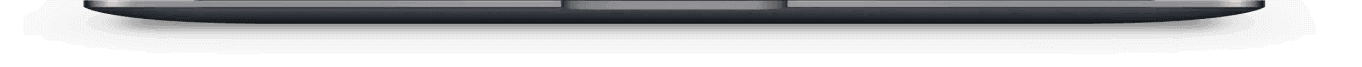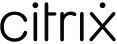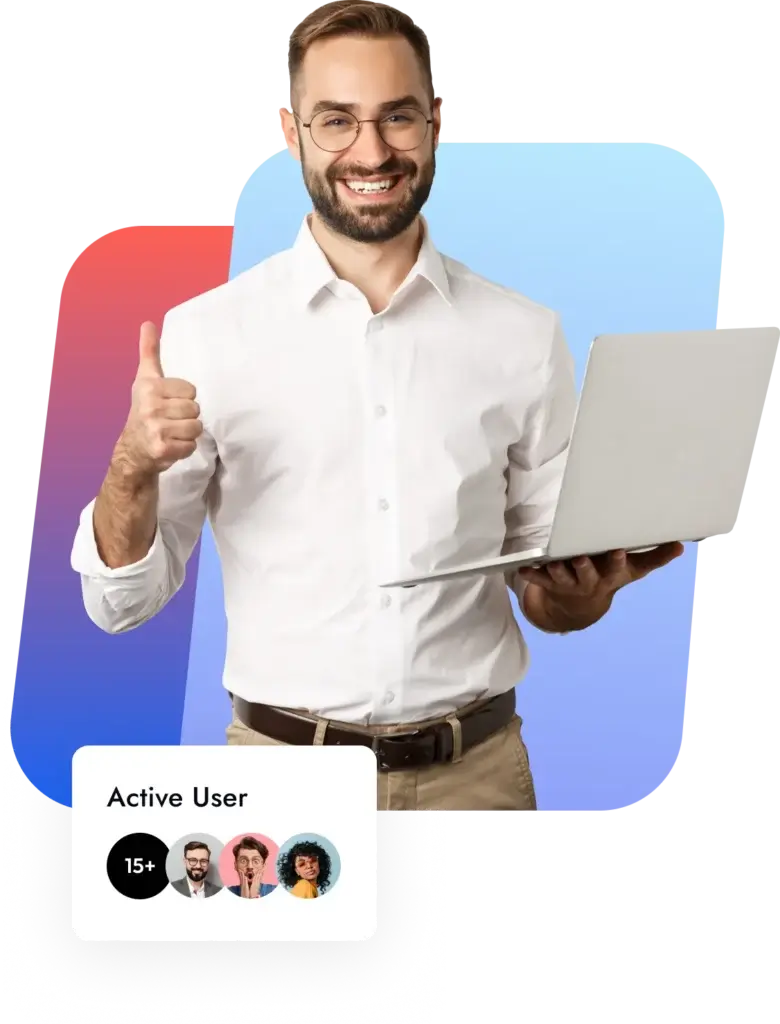
PDF をタミル語に翻訳する必要がありますか?
PDF ファイルをタミル語に翻訳する方法をお探しですか?これ以上探さない!考慮すべき上位 5 つのオプションは次のとおりです。
- DocTranslator.com – この Web サイトは、画像に対して光学式文字認識 (OCR) を実行し、元の書式設定とレイアウトを維持しながら翻訳できる優れた AI を提供します。サイズが最大 1Gb、最大 5,000 ページの PDF ファイルを処理できます。それはあなたにとって最良の選択です。
- Google 翻訳– このオンライン ツールは小さな PDF ファイルを処理でき、無料で使用できますが、DocTranslator と同様にフォーマットとレイアウトを保持しない場合があります。
- Adobe Acrobat – このソフトウェアを使用すると PDF ファイルを翻訳できますが、費用がかかる可能性があり、DocTranslator と同じレベルの精度が得られない場合があります。
- SDL Trados – これは、大きな PDF ファイルを処理できる有名なプロの翻訳ソフトウェアです。ただし、非常にコストがかかる可能性があり、元のドキュメントの書式を保持する機能は DocTranslator ほど効果的ではない場合があります。
- Microsoft Translator – このオンライン ツールは小さな PDF ファイルを処理でき、無料で使用できますが、DocTranslator と同様に書式設定とレイアウトを保持しない場合があります。
最高のもので妥協しないでください! DocTranslator は、すべての PDF 翻訳ニーズに最も適した選択肢です。今日試してみて、違いを自分の目で確かめてください! DocTranslator.comを使用すると、翻訳が正確かつ迅速で、プロ品質であると信頼できます。