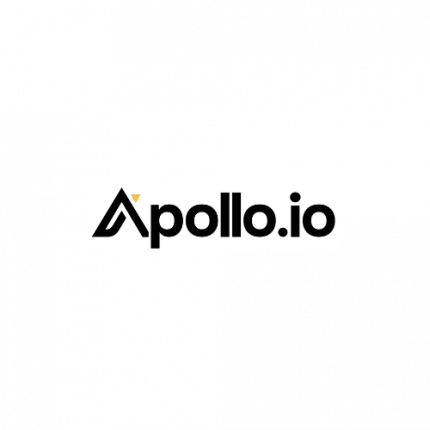Revolutionizing Communication
What language is spoken in Sepedi?

Sepedi, also known as Northern Sotho, is a Bantu language spoken predominantly in the Limpopo Province of South Africa. It is one of the eleven official languages recognized by the South African Constitution, with several dialects including Pedi, which is considered the more prestige dialect. Sepedi is part of the Sotho language group, which further links it culturally and linguistically to Setswana and Sesotho.
Meet DocTranslator!
DocTranslator is a sophisticated online translation service that allows users to upload various document formats, including Word, PDF, and PowerPoint, and have them translated into different languages. Leveraging the power of the Google Translate engine, DocTranslator is specifically designed for documents and includes extra features that make it more suitable for this purpose compared to standard translation services.
How do I translate a PDF to Sepedi or another language?
Do you need a quick and accurate translation of your PDF documents into another language? Look no further! We have the perfect solution for translating your PDF files.
DocTranslator.com – The most preferred and reliable option. DocTranslator.com is the ultimate solution for your PDF translation needs. With its advanced AI technology, it can handle PDF files up to 1GB in size and up to 5,000 pages long. It offers superior OCR technology that can recognize images and translate them while preserving the original formatting and layout. This ensures that your translated documents will retain the same professional look and feel as the original. With DocTranslator.com, you can trust that your translations will be accurate, fast, and cost-effective.
Also if you may need an entire web page translation to any language for your site, or your friend’s, or boss’s, doesn’t matter, you can visit our partners – Conveythis.com, honestly you do really have to visit this page, just to see how beautiful their page looks like.
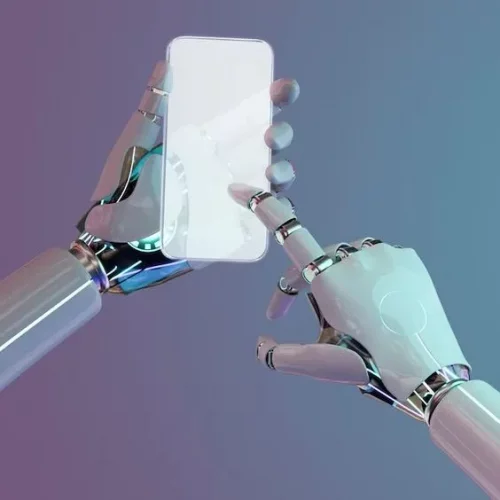
DocTranslator
DocTranslator.com – is an automatic document translation tool that converts any PDF, Word or Excel file into over 100 languages. Built with simplicity in mind, this tool offers the lowest prices on Earth starting as low as $0.001/word. That’s 60 times cheaper than the most competitive rate offered by humans living in the most obscure and cheapest part of the world.
Also if you may need an entire web page translation to any language for your site, or your friend’s, or boss’s, doesn’t matter, you can visit our partners – Conveythis.com, honestly you do really have to visit this page, just to see how beautiful their page looks like.
Specific Statistics
User Engagement
DocTranslation boasts impressive user engagement metrics, with over 80% of first-time users returning for future translations. Additionally, our platform maintains a high satisfaction rate, with 95% of customers rating their experience as excellent or good. The average session duration continues to grow, reflecting the ease of use and trust our users place in the platform's quality and reliability.
Daily Conversations
DocTranslation facilitates meaningful cross-cultural communication through thousands of daily conversations. The platform processes more than 20,000 unique translation requests each day, spanning documents in multiple formats. This robust daily activity demonstrates DocTranslation’s capacity to handle high volumes efficiently, helping individuals and businesses bridge language barriers smoothly.
Training Data Size
DocTranslation's cutting-edge AI translation engine is powered by vast training data, with billions of words sourced from diverse, multilingual datasets. This extensive training data enables our system to understand nuanced language structures and idiomatic expressions, resulting in translations that are both contextually accurate and culturally sensitive. Such comprehensive training ensures that users receive consistently high-quality translations across all languages supported.
Steps required
HOW IT’S WORK

Step 1: Create a Free Account
Begin your translation journey by setting up a free account on our platform. It only takes a few moments to provide your basic information and confirm your email address. This account will serve as your personalized hub for uploading, tracking, and managing all your translation projects.

Step 2: Upload a File
After logging in, it's time to upload your document. Our system supports a wide variety of formats, including MS Word, Excel, PowerPoint, TXT, InDesign, and CSV. Simply drag and drop your file or use the “Browse” option to select the file from your device.

Step 3: Select the Original and Target Languages
Specify the language in which your original document is written. Then, choose the target language to which you want the document translated. With our extensive list of supported languages, you'll find the perfect match for your audience, whether it's for a business proposal or a creative campaign.

Step 4: Click the Translate Button and Download
Once you've set your language preferences, click the “Upload” button to begin processing. Sit back and relax while our advanced translation system works on your file, maintaining the original layout and style while delivering an accurate translation.
Get translation for file now!
Sign up today and discover the power of DocTranslator and what it can do for your financial institution.