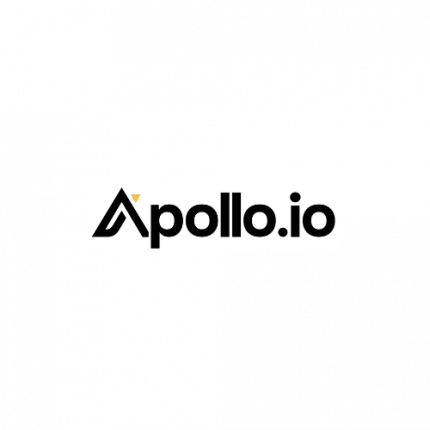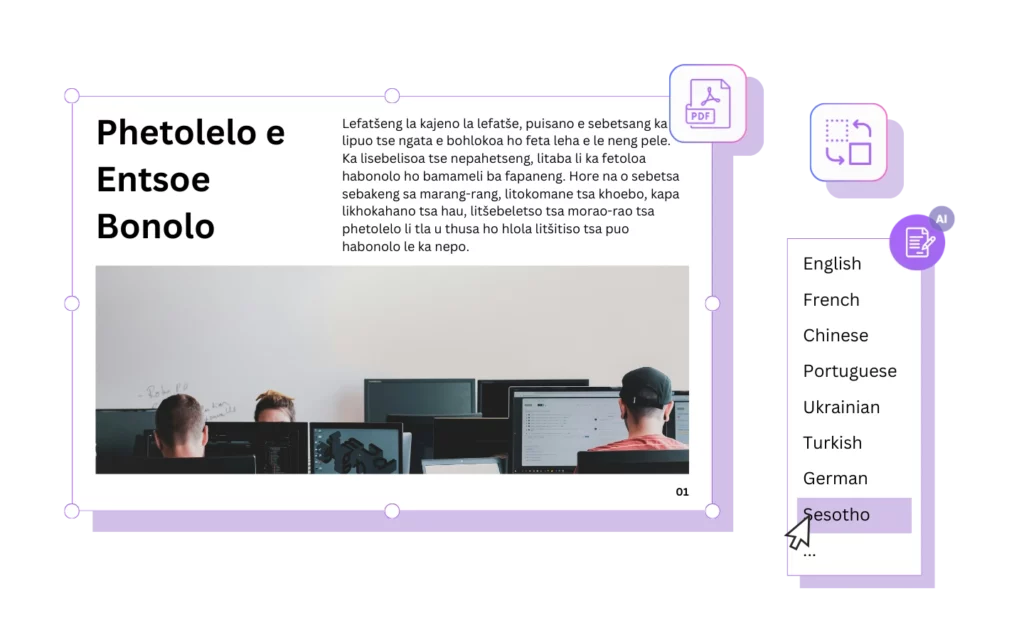
Translate Online
Translate any document to Sesotho?

Sesotho, also known as Southern Sotho, is a Southern Bantu language primarily spoken in Lesotho and parts of South Africa. Historically, Sesotho is one of the earliest African languages to have a fully developed written form due to missionary work in the 19th century, facilitating early literature and translation of religious texts. . It is recognized as one of the official languages of Lesotho and one of the 11 official languages in South Africa, playing a significant role in cultural identity and education in these regions.
Get started with DocTranslator’s seamless document translation by creating an account to access our user-friendly platform.
1. After logging in, upload your document in the “Create” section and preview it in English to ensure proper formatting.
2. Select “Continue” and provide basic file information to help us deliver accurate translations.
3. Click “Start Translation.” Sit back and relax as we efficiently translate your document into Sesotho.
Meet DocTranslator!
DocTranslator is a sophisticated online translation service that allows users to upload various document formats, including Word, PDF, and PowerPoint, and have them translated into different languages. Leveraging the power of the Google Translate engine, DocTranslator is specifically designed for documents and includes extra features that make it more suitable for this purpose compared to standard translation services.
Need to translate your PDF to Sesotho?
Looking to translate your PDF file into Gujarati? Look no further! Among the available options, DocTranslator.com stands out as the best and most advanced choice. Here are the top 5 options to consider:
DocTranslator.com – Leading the pack, DocTranslator.com offers unparalleled AI capabilities that can OCR images and translate them while preserving the original formatting and layout. Handling PDF files up to 1Gb in size and up to 5,000 pages long, it ensures high accuracy and professional quality. Its advanced technology makes it the ideal choice for all your PDF translation needs, guaranteeing an accurate, fast, and reliable translation every time.
Google Translate – This free online tool can handle small PDF files, but it falls short in preserving the formatting and layout as effectively as DocTranslator. While it’s accessible and user-friendly, it’s best suited for less complex translation tasks.
Adobe Acrobat – Known for its extensive features, Adobe Acrobat allows PDF translation but comes with a hefty price tag. Despite its capabilities, it doesn’t match the precision and formatting preservation that DocTranslator offers, making it a less efficient choice for extensive or detailed translation work.
SDL Trados – A professional translation software capable of managing large PDF files, SDL Trados is powerful but expensive. It also struggles with maintaining the original formatting as well as DocTranslator does, making it a less optimal choice for those who need both precision and preservation of layout.
Microsoft Translator – Another free online tool, Microsoft Translator handles small PDF files but lacks the ability to preserve formatting and layout effectively. While convenient for basic translations, it doesn’t offer the advanced features found in DocTranslator.
Why Choose DocTranslator.com? DocTranslator.com is superior to all other options due to its advanced AI technology, which ensures that translations are not only accurate but also preserve the original formatting and layout of your PDF documents. With the capability to handle large files up to 1Gb and extensive documents up to 5,000 pages, it offers a level of precision and efficiency that is unmatched.
Don’t settle for anything less than the best. DocTranslator is the most preferable choice for all your PDF translation needs. Give it a try today and see the difference for yourself! With DocTranslator.com, you can trust that your translation will be accurate, fast, and of professional quality.
Also if you may need an entire web page translation to any language for your site, or your friend’s, or boss’s, doesn’t matter, you can visit our partners – Conveythis.com, honestly you do really have to visit this page, just to see how beautiful their page looks like.

Unlock the Power of Effortless Document Translation with DocTranslator
DocTranslator provides a streamlined translation experience, ensuring that the original formatting and layout of your documents are maintained. The platform supports various file formats and leverages cutting-edge translation technology, including neural machine translation and AI-driven algorithms, for exceptional accuracy.
With a strong focus on security and confidentiality, DocTranslator uses encryption, secure file handling, and stringent privacy policies to protect your documents.
Also if you may need an entire web page translation to any language for your site, or your friend’s, or boss’s, doesn’t matter, you can visit our partners – Conveythis.com, honestly you do really have to visit this page, just to see how beautiful their page looks like.
Specific Statistics
User Engagement
DocTranslation boasts impressive user engagement metrics, with over 80% of first-time users returning for future translations. Additionally, our platform maintains a high satisfaction rate, with 95% of customers rating their experience as excellent or good. The average session duration continues to grow, reflecting the ease of use and trust our users place in the platform's quality and reliability.
Daily Conversations
DocTranslation facilitates meaningful cross-cultural communication through thousands of daily conversations. The platform processes more than 20,000 unique translation requests each day, spanning documents in multiple formats. This robust daily activity demonstrates DocTranslation’s capacity to handle high volumes efficiently, helping individuals and businesses bridge language barriers smoothly.
Training Data Size
DocTranslation's cutting-edge AI translation engine is powered by vast training data, with billions of words sourced from diverse, multilingual datasets. This extensive training data enables our system to understand nuanced language structures and idiomatic expressions, resulting in translations that are both contextually accurate and culturally sensitive. Such comprehensive training ensures that users receive consistently high-quality translations across all languages supported.
Steps required
HOW IT’S WORK

Step 1: Create a Free Account
Begin your translation journey by setting up a free account on our platform. It only takes a few moments to provide your basic information and confirm your email address. This account will serve as your personalized hub for uploading, tracking, and managing all your translation projects.

Step 2: Upload a File
After logging in, it's time to upload your document. Our system supports a wide variety of formats, including MS Word, Excel, PowerPoint, TXT, InDesign, and CSV. Simply drag and drop your file or use the “Browse” option to select the file from your device.

Step 3: Select the Original and Target Languages
Specify the language in which your original document is written. Then, choose the target language to which you want the document translated. With our extensive list of supported languages, you'll find the perfect match for your audience, whether it's for a business proposal or a creative campaign.

Step 4: Click the Translate Button and Download
Once you've set your language preferences, click the “Upload” button to begin processing. Sit back and relax while our advanced translation system works on your file, maintaining the original layout and style while delivering an accurate translation.
Get translation for file now!
Sign up today and discover the power of DocTranslator and what it can do for your financial institution.