ترجمة المستندات الممسوحة ضوئيًا
قم بترجمة جميع مستنداتك الممسوحة ضوئيًا عبر الإنترنت! أي مستند دون الحاجة إلى تنزيل أي تطبيقات!
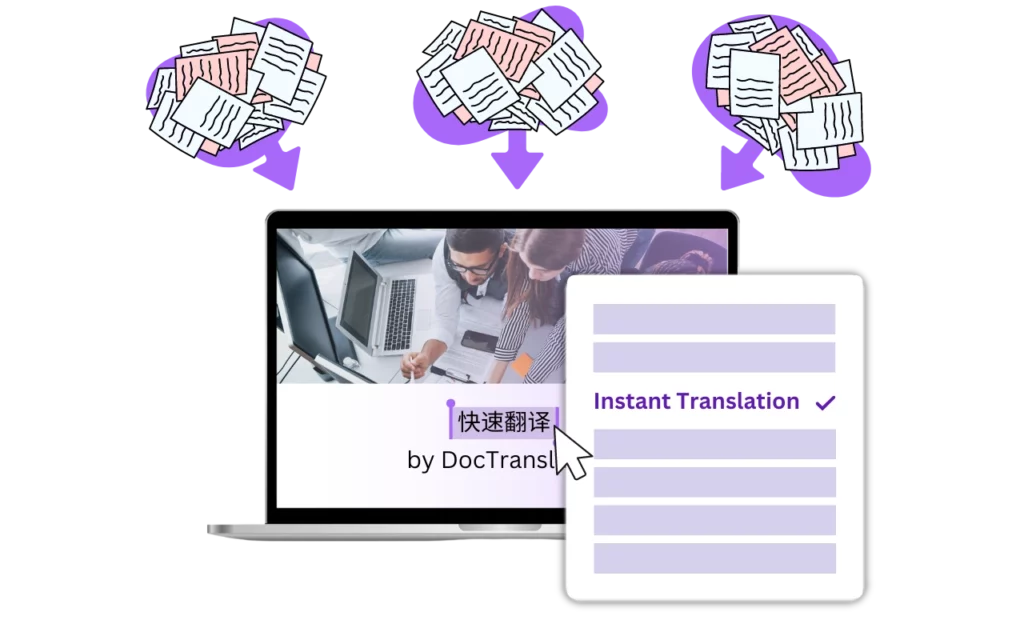
قم بترجمة جميع مستنداتك الممسوحة ضوئيًا عبر الإنترنت! أي مستند دون الحاجة إلى تنزيل أي تطبيقات!
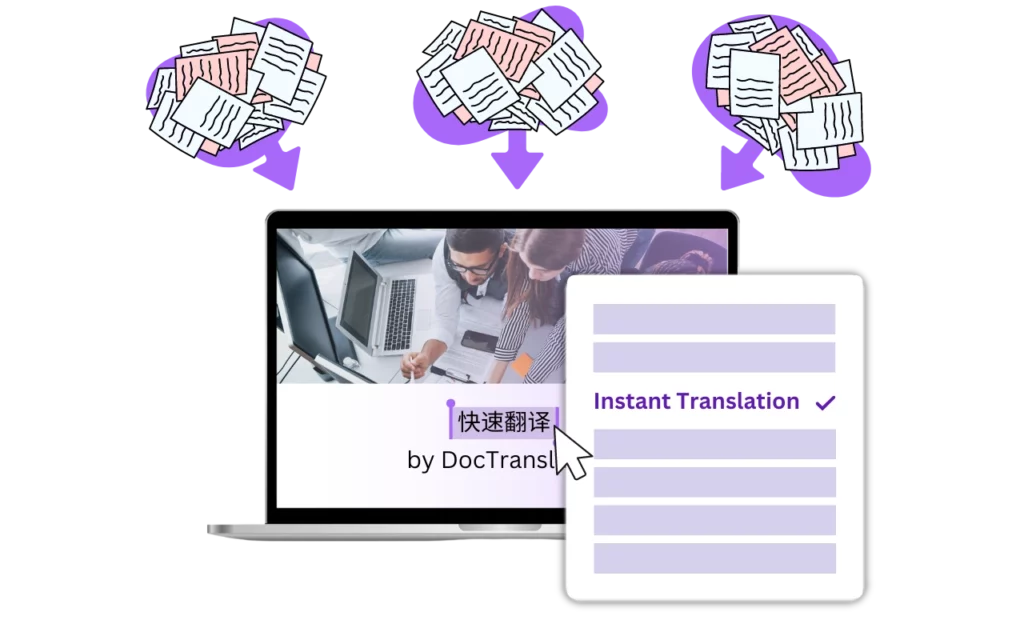
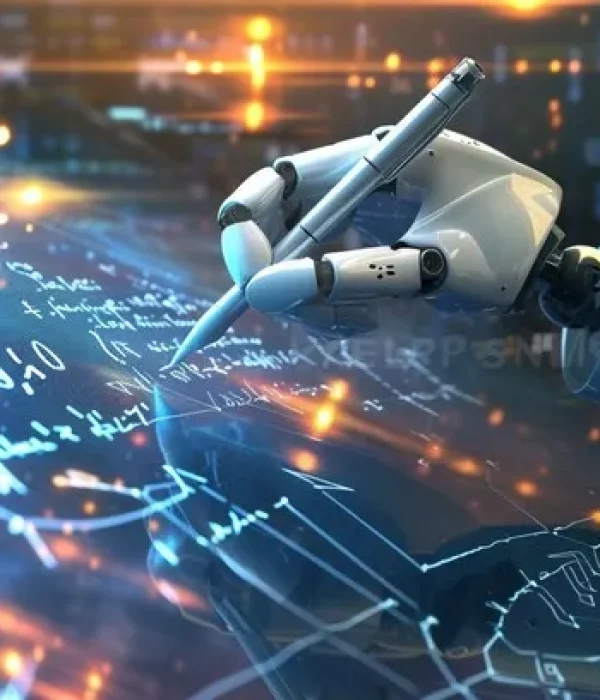
صناعة اللغة في حالة اضطراب. حان الوقت لكي تتكيف وكالات الترجمة وتغير أساليبها.
كانت شركة Translation Services USA في طليعة هذا الاضطراب ، ونحن هنا لمساعدتك على التكيف معنا. نحن هنا لمساعدتك في فهم ما هو تغيير ، ولماذا يتغير ، وكيف يمكنك الاستفادة من هذه التغييرات لتنمية عملك.
لنبدأ بإلقاء نظرة على تاريخ صناعتنا وكيف تطورت بمرور الوقت:
صناعة اللغة القديمة
تم تأسيس موفري خدمات اللغة الأولى (LSPs) في أوائل القرن العشرين كطريقة للشركات التي تحتاج إلى ترجمات للحصول عليها بسرعة وكفاءة دون الحاجة إلى المرور عبر وسيط أو مترجم مباشرة. اليوم كنا نطلق على هذه الشركات "وكالات الترجمة" ، ولكن في ذلك الوقت كان يطلق عليها اسم "موفري خدمات اللغة". كان هدفهم الرئيسي هو توفير خدمات الترجمة لمجموعة واسعة من الصناعات - بما في ذلك الأعمال التجارية مثل شركات المحاماة والمؤسسات المالية وشركات البرمجيات - ولكن ليس فقط على المستوى الفردي مثل مزودي خدمات الترجمة اليوم ؛ بدلاً من ذلك ، عملوا مع الشركات الكبيرة التي كانت بحاجة إلى خدمات الترجمة بشكل مستمر عبر لغات متعددة.
DocTranslator هي خدمة ترجمة متطورة عبر الإنترنت تتيح للمستخدمين تحميل تنسيقات مختلفة للمستندات، بما في ذلك Word وPDF وPowerPoint، وترجمتها إلى لغات مختلفة. بالاستفادة من قوة محرك Google Translate، تم تصميم DocTranslator خصيصًا للمستندات ويتضمن ميزات إضافية تجعله أكثر ملاءمة لهذا الغرض مقارنة بخدمات الترجمة القياسية.
DocTranslator.com - هي أداة ترجمة مستندات آلية لترجمة المستندات الممسوحة ضوئيًا، وتحويل أي ملف PDF أو Word أو Excel إلى أكثر من 100 لغة. تم تصميم هذه الأداة مع مراعاة البساطة، حيث تقدم أدنى الأسعار على وجه الأرض بدءًا من 0.005 دولار أمريكي/كلمة. وهذا أرخص 60 مرة من أكثر الأسعار تنافسية التي يقدمها البشر الذين يعيشون في أكثر مناطق العالم غموضًا وأرخصها.
أيضًا إذا كنت قد تحتاج إلى ترجمة صفحة ويب كاملة إلى أي لغة لموقعك، أو موقع صديقك، أو رئيسك، فلا يهم، يمكنك زيارة شركائنا - Conveythis.com ، بصراحة، عليك حقًا زيارة هذه الصفحة، فقط لترى مدى جمال مظهر صفحتهم.
نحن نحب خدمة Google Translate لأنها أداة مجانية وموثوق بها لترجمة المستندات عبر الإنترنت. وهو يدعم مصفوفة لتنسيقات المستندات المختلفة: .doc أو .docx أو .odf أو .pdf أو .ppt أو .pptx أو .ps أو .rtf أو .txt أو .xls أو .xls ويعمل مع تحديث الملفات إلى 10 ميجا بايت في الحجم.
هذه أداة ترجمة أخرى رائعة عبر الإنترنت لترجمة المستندات تلقائيًا. مدعومة بمحرك البحث الروسي Yandex، يدعم معالج الترجمة الخاص بهم حوالي 100 لغة ويزعمون أنه قادر على إتقان الترجمات عالية الجودة باستخدام الشبكات العصبية. مع حد ملف 5 ميجا بايت، يكفي ترجمة مستندات ممسوحة ضوئيًا يصل طولها إلى 50 صفحة. في اختبارنا، عندما حاولنا تحميل ملف صغير بحجم 4.8 ميجا بايت، تلقينا خطأ.
تتميز DocTranslation بمقاييس رائعة لتفاعل المستخدمين، حيث يعود أكثر من 80% من المستخدمين لأول مرة للحصول على ترجمات مستقبلية. بالإضافة إلى ذلك، تحافظ منصتنا على معدل رضا مرتفع، حيث قام 95% من العملاء بتقييم تجربتهم على أنها ممتازة أو جيدة. ويستمر متوسط مدة الجلسة في النمو، مما يعكس سهولة الاستخدام والثقة التي يضعها المستخدمون في جودة النظام الأساسي وموثوقيته.
تسهل DocTranslation التواصل الهادف بين الثقافات من خلال آلاف المحادثات اليومية. تعالج المنصة أكثر من 20.000 طلب ترجمة فريد يوميًا، وتغطي المستندات بتنسيقات متعددة. يوضح هذا النشاط اليومي القوي قدرة DocTranslation على التعامل مع كميات كبيرة بكفاءة، مما يساعد الأفراد والشركات على التغلب على الحواجز اللغوية بسلاسة.
يتم تشغيل محرك الترجمة المتطور المعتمد على الذكاء الاصطناعي من DocTranslation بواسطة بيانات تدريبية ضخمة، مع مليارات الكلمات المستمدة من مجموعات بيانات متنوعة ومتعددة اللغات. تمكن بيانات التدريب المكثفة هذه نظامنا من فهم الهياكل اللغوية الدقيقة والتعبيرات الاصطلاحية، مما يؤدي إلى ترجمات دقيقة من حيث السياق وحساسة ثقافيًا. يضمن هذا التدريب الشامل حصول المستخدمين على ترجمات عالية الجودة باستمرار عبر جميع اللغات المدعومة.

ابدأ رحلة الترجمة الخاصة بك عن طريق إنشاء حساب مجاني على منصتنا. لا يستغرق الأمر سوى بضع دقائق لتقديم معلوماتك الأساسية وتأكيد عنوان بريدك الإلكتروني. سيكون هذا الحساب بمثابة مركزك المخصص لتحميل جميع مشاريع الترجمة الخاصة بك وتتبعها وإدارتها.
بعد تسجيل الدخول، حان الوقت لتحميل المستند الخاص بك. يدعم نظامنا مجموعة واسعة من التنسيقات، بما في ذلك MS Word وExcel وPowerPoint وTXT وInDesign وCSV. ما عليك سوى سحب ملفك وإفلاته أو استخدام خيار "استعراض" لتحديد الملف من جهازك.


حدد اللغة التي تمت بها كتابة المستند الأصلي. ثم اختر اللغة الهدف التي تريد ترجمة المستند إليها. بفضل قائمتنا الواسعة من اللغات المدعومة، ستجد التطابق المثالي لجمهورك، سواء كان ذلك لاقتراح عمل أو حملة إبداعية.
بمجرد تعيين تفضيلات اللغة الخاصة بك، انقر فوق الزر "تحميل" لبدء المعالجة. اجلس واسترخي بينما يعمل نظام الترجمة المتقدم الخاص بنا على ملفك، مع الحفاظ على التصميم والأسلوب الأصليين مع تقديم ترجمة دقيقة.

شاهد هذا الفيديو القصير لمعرفة أفضل طريقة لترجمة أي شيء باستخدام الذكاء الاصطناعي!
We use cookies to enhance your browsing experience, show personalized advertising or content, and analyze our traffic. By clicking "Accept All" you agree to our use of cookies.
We use cookies to help you navigate effectively and perform certain functions. Detailed information about all the cookies in each consent category can be found below. Cookies categorized as "Necessary" are stored in your browser as they are essential for the functioning of the website's basic features. We also use third-party cookies that help us analyze how you use this website, store your preferences, and provide content and advertising relevant to you. These cookies will be stored in your browser only with your prior consent. You may enable or disable some or all of these cookies, but disabling some of them may affect your online experience.
Necessary cookies are required to enable the basic features of this site, such as providing secure log-in or adjusting your consent preferences. These cookies do not store any personally identifiable data.
Analytical cookies are used to understand how visitors interact with the website. These cookies help provide information on metrics such as the number of visitors, bounce rate, traffic source, etc.
Performance cookies are used to understand and analyze the key performance indexes of the website which helps in delivering a better user experience for the visitors.
Advertisement cookies are used to provide visitors with customized advertisements based on the pages you visited previously and to analyze the effectiveness of the ad campaigns.
حدد ملف