Best Document Translator
Translate any document automatically, using AI. Over +120 languages supported
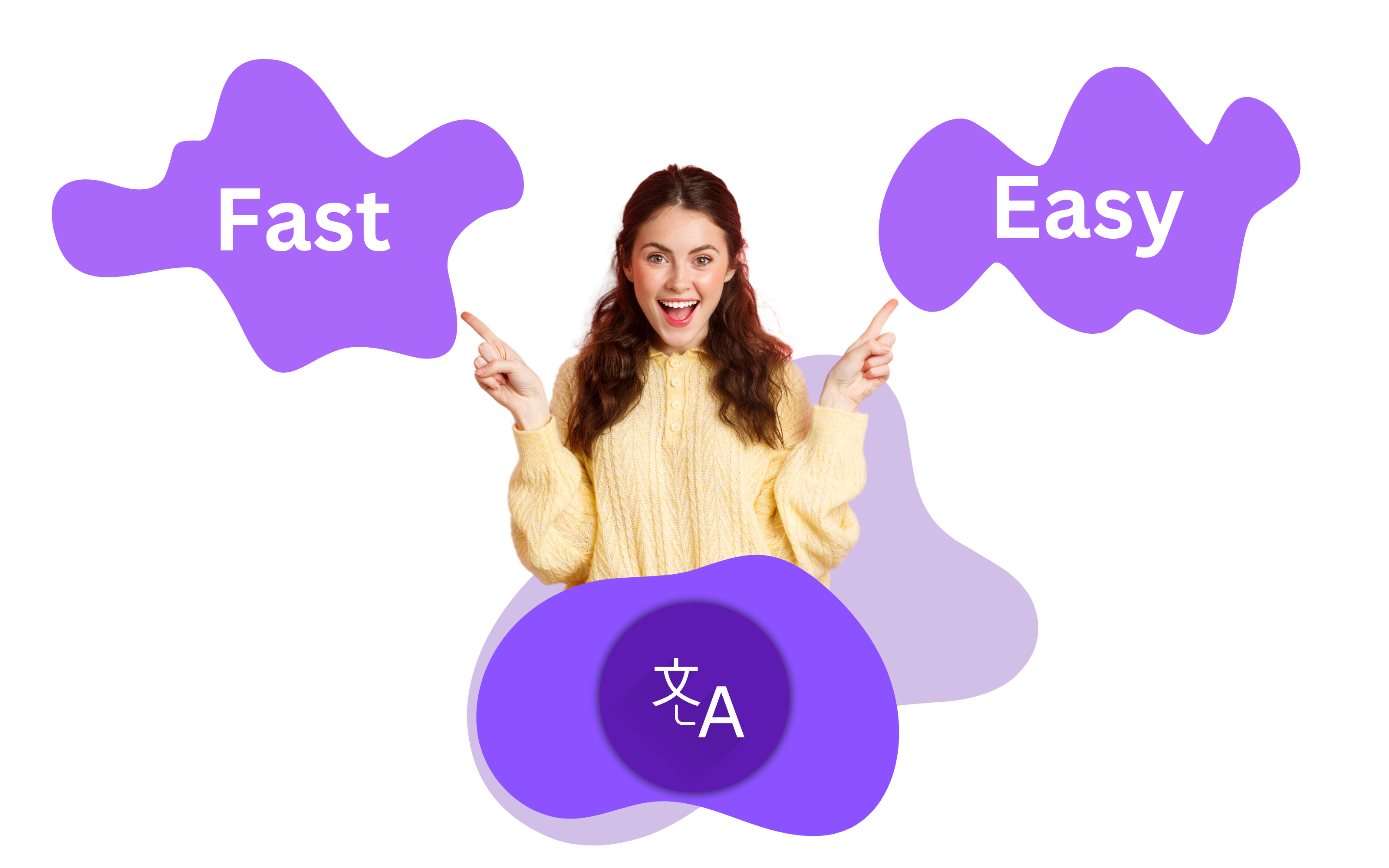
Translate any document automatically, using AI. Over +120 languages supported
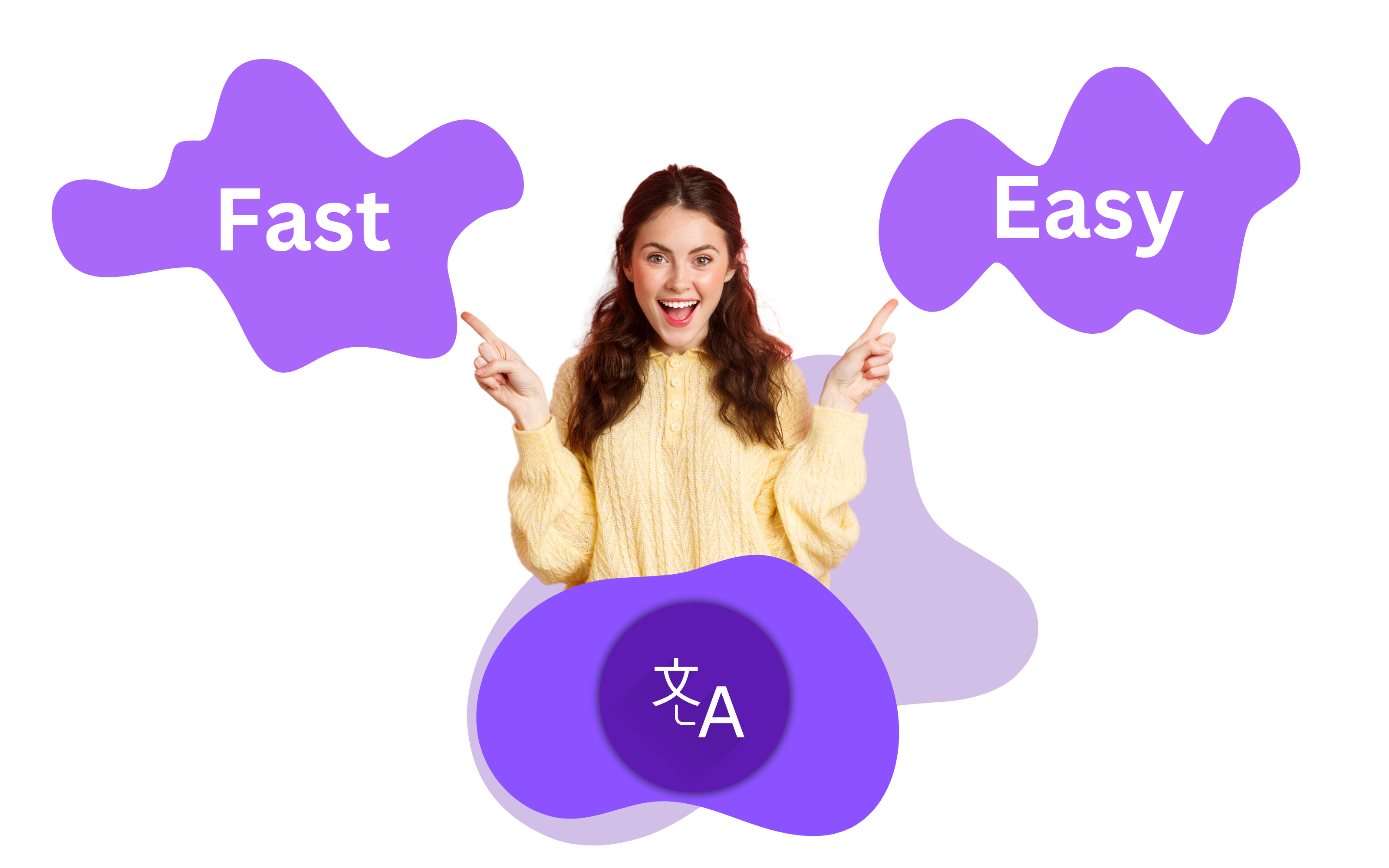

DocTranslator is the best online document translator because it is fast and accurate. You can get your documents translated in just seconds, and it will be done by a professional translator who specializes in your topic area.
Try our online translator to make translating documents even easier.
Create a free account at DocTranslator.com
Go to the Translations Tab and follow 4 simple steps.
Step 1. Choose a File
Step 2. Select Original Language
Step 3. Select Target Language
Step 4. Upload
The translation begins and the status changes to “Processing”
Wait until the download page appears.
Click “Download” button and save the translated file.
There are many online document translators available, so the top 5 will vary depending on what you’re looking for in a translator. However, some of the most popular and well-regarded online document translators include:
It’s important to keep in mind that while online translators, even the best ones, can be incredibly helpful, they may not always be able to provide translations that are completely accurate or nuanced. In fact, there are some cases where only a professional human translator can capture the full meaning and context of a given text. Therefore, it’s a good idea to view online translators as a reference or a starting point, rather than as a definitive translation.
TSU stands out as a distinguished language translation agency, renowned for its ability to handle documents in a staggering array of over 700 languages. Beyond the widely spoken languages like English, Spanish, and Portuguese, TSU delves into the linguistic depth of translating rare and lesser-known languages, including Sanskrit, Latin, Venda, and Tibetan. With its comprehensive language support, TSU emerges as the premier choice for translating documents into virtually any language you might encounter.
Also if you may need an entire web page translation to any language for your site, or your friend’s, or boss’s, doesn’t matter, you can visit our partners – Conveythis.com, honestly you do really have to visit this page, just to see how beautiful their page looks like.
Google Translate is a dynamic and robust tool that offers translation across a staggering array of over 100 languages, seamlessly integrating complexity and variety in its outputs. This platform skillfully handles the intricate dance of language, crafting translations that feature both the depth and diversity of human expression—mixing longer, more intricate sentences with shorter, succinct ones. This ensures that each translation not only conveys the message accurately but also reflects the nuanced style of the original text, making it incredibly useful for a wide range of personal and professional needs.
Yandex Translate excels in delivering nuanced and varied translations, mirroring the natural ebb and flow of human language. With support for numerous languages, this tool adeptly navigates between complex, elongated sentences and concise statements, ensuring a rich textual tapestry that closely resembles human writing. This balance of perplexity and burstiness in its translations makes Yandex Translate a versatile choice for both casual users and professionals seeking to overcome language barriers with precision and natural fluency.
Open Spot intelligently simplifies the challenge of finding parking by seamlessly blending complex algorithms with user-friendly interactions. This platform dynamically updates available spaces, alternating between detailed, informative content and concise, quick updates to enhance user experience. The sophisticated yet straightforward interface of Open Spot ensures that finding a parking spot becomes a less tedious and more efficient task for everyday drivers.
Watch this short video to find out how to translate any document!
DocTranslation boasts impressive user engagement metrics, with over 80% of first-time users returning for future translations. Additionally, our platform maintains a high satisfaction rate, with 95% of customers rating their experience as excellent or good. The average session duration continues to grow, reflecting the ease of use and trust our users place in the platform's quality and reliability.
DocTranslation facilitates meaningful cross-cultural communication through thousands of daily conversations. The platform processes more than 20,000 unique translation requests each day, spanning documents in multiple formats. This robust daily activity demonstrates DocTranslation’s capacity to handle high volumes efficiently, helping individuals and businesses bridge language barriers smoothly.
DocTranslation's cutting-edge AI translation engine is powered by vast training data, with billions of words sourced from diverse, multilingual datasets. This extensive training data enables our system to understand nuanced language structures and idiomatic expressions, resulting in translations that are both contextually accurate and culturally sensitive. Such comprehensive training ensures that users receive consistently high-quality translations across all languages supported.

Begin your translation journey by setting up a free account on our platform. It only takes a few moments to provide your basic information and confirm your email address. This account will serve as your personalized hub for uploading, tracking, and managing all your translation projects.
After logging in, it’s time to upload your document. Our system supports a wide variety of formats, including MS Word, Excel, PowerPoint, TXT, InDesign, and CSV. Simply drag and drop your file or use the “Browse†option to select the file from your device.


Specify the language in which your original document is written. Then, choose the target language to which you want the document translated. With our extensive list of supported languages, you’ll find the perfect match for your audience, whether it’s for a business proposal or a creative campaign.
Once you’ve set your language preferences, click the “Upload†button to begin processing. Sit back and relax while our advanced translation system works on your file, maintaining the original layout and style while delivering an accurate translation.

Select a File