Online Document Translator
Translate any document automatically, using AI. Over +120 languages supported
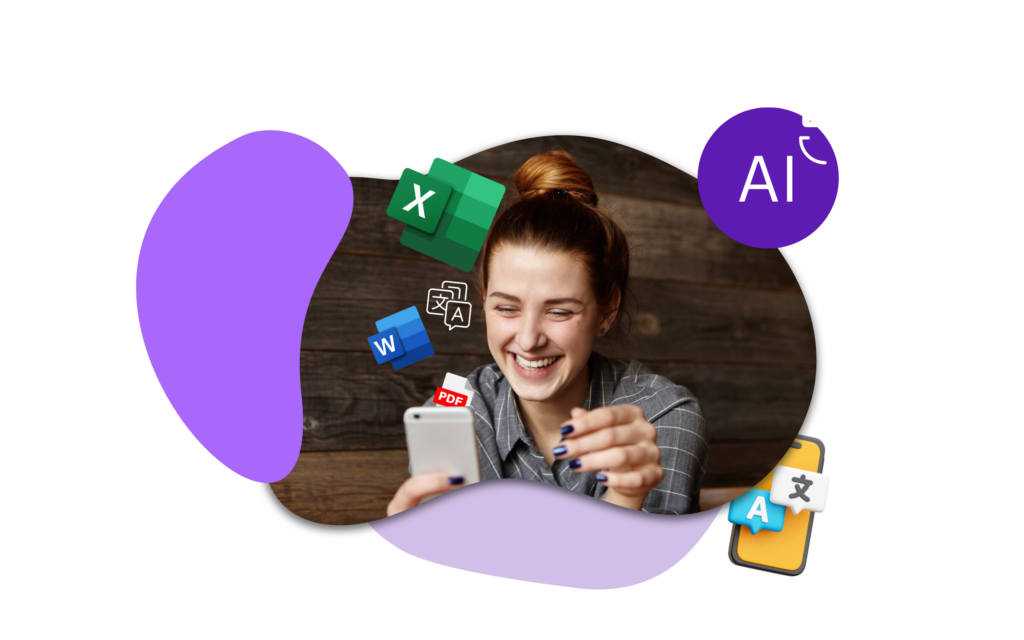
Translate any document automatically, using AI. Over +120 languages supported
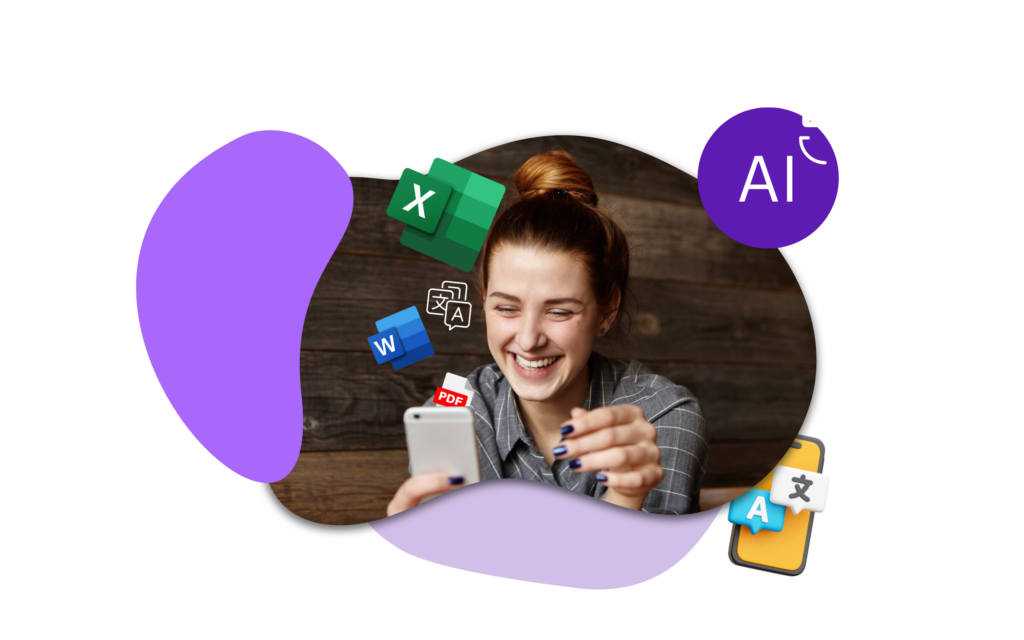

An online document translator is a software tool that allows users to convert text in one language to another language. These tools can be used to translate a wide variety of document types, including PDFs, Microsoft Word, Excel, and PowerPoint files. They can help users translate their documents into multiple languages, such as English, Spanish, French, and many more.
Online document translators work by using machine learning algorithms to analyze the text and determine the most appropriate translations. These algorithms are trained on large amounts of data and are designed to understand the context and meaning of the text. This enables them to provide accurate and high-quality translations that are comparable to those done by a human translator.
To use an online document translator, users typically upload the document they wish to translate and then select the target language. The tool will then analyze the text and provide a translated version of the document. Some online document translators also offer additional features such as the ability to translate specific sections or pages of a document, or to select from multiple translations for a given word or phrase.
The advantages of using an online document translator are many, including convenience, speed, and cost-effectiveness. With the help of these tools, users can translate their documents quickly and easily, without the need to hire a professional translator or spend time learning a new language. Additionally, online document translators are usually less expensive than hiring a human translator.
In conclusion, online document translators are software tools that allow users to convert text in one language to another language. They can help to translate a wide variety of document types, including PDFs, Microsoft Word, Excel, and PowerPoint files. They are convenient, fast, and cost-effective way to translate your documents, and can save you time and money compared to hiring a human translator.
DocTranslator is specifically designed to by-pass the desktop firewalls and platform dependability. Web-first online translation service for documents is developed to work in any modern web-browser whether it is Google Chrome, Mozilla Firefox or Apple Safari. It even works in Internet Explorer (god bless ;-)).
Online Document Translator allows to translate any document into any language (over 100 of them!) It utilizes the latest technology of machine learning (AI) which produces human-like quality translation without incurring usual problems: expensive humans and slow turnaround times.
In order to begin utilizing Document Translator, you need to create a free account. All documents less than 1,000 words in lengths are offered free. That’s right. There is no fee for translating small documents.
You can simply upload your file and choose the languages you want to translate it into thanks to our straightforward interface. No matter the file format, our cutting-edge translation functionality guarantees a swift and precise outcome for you. Download your translation in PDF, Word, and plain text formats among many others to fit your preference. Try Doctranslator and make your translation process speedy and easy as pie!
There are several ways to translate a document online for free:
Google Translate: One of the most widely used free online translation tools is Google Translate. It supports over 100 languages and can be used to translate text, web pages, and even documents. To use Google Translate, simply go to the website, select the source and target languages, and then either type or paste in the text you want to translate, or upload a document.
SDL FreeTranslation: Another popular free online translation tool is SDL FreeTranslation. It is simple to use and supports many languages. You can translate text and documents by uploading them to the website and then selecting the source and target languages.
Microsoft Translator: Microsoft Translator is another free online translation tool that supports over 60 languages. It can be used to translate text, documents, and web pages. You can upload a document or paste text into the website, then select the target language and the service will translate it for you.
Translate.com: Translate.com is a free online translation service that supports over 100 languages. It can be used to translate text, documents, and web pages. It allows you to upload your document, select the target language, and get a translated version of the document.
iTranslate: iTranslate is a free online language translation service which supports over 100 languages. It can be used to translate text, documents, and web pages. It allows you to upload your document, select the target language, and get a translated version of the document.
It’s important to note that free online translation tools may not always produce accurate results, especially for more complex or technical documents. It’s always recommended to manually review the output from the translation and correct errors before using it for official or important purposes.
Watch this short video to find out how to translate any document!
DocTranslation boasts impressive user engagement metrics, with over 80% of first-time users returning for future translations. Additionally, our platform maintains a high satisfaction rate, with 95% of customers rating their experience as excellent or good. The average session duration continues to grow, reflecting the ease of use and trust our users place in the platform's quality and reliability.
DocTranslation facilitates meaningful cross-cultural communication through thousands of daily conversations. The platform processes more than 20,000 unique translation requests each day, spanning documents in multiple formats. This robust daily activity demonstrates DocTranslation’s capacity to handle high volumes efficiently, helping individuals and businesses bridge language barriers smoothly.
DocTranslation's cutting-edge AI translation engine is powered by vast training data, with billions of words sourced from diverse, multilingual datasets. This extensive training data enables our system to understand nuanced language structures and idiomatic expressions, resulting in translations that are both contextually accurate and culturally sensitive. Such comprehensive training ensures that users receive consistently high-quality translations across all languages supported.

Our free account setup process takes a few minutes. Simply click the sign-up button and fill out our registration page. Details needed include your name, email address, and password.
You can upload MS Word, Excel, PowerPoint, TXT, InDesign, and CSV files to our translator. Drag and drop the files or browse your device to upload them.


Choose the original language of your document and select the target language. Type the language or browse our collection to select your preferred option.
Satisfied with your language selection? Go ahead and click translate. The file will be uploaded and translated. Better still, you can expect to have the original language and style while maintaining an accurate translation for your needs.

Select a File