Translate PDF to Russian
Translate each of your PDF files to Russian in just a moment, with our AI translation tool
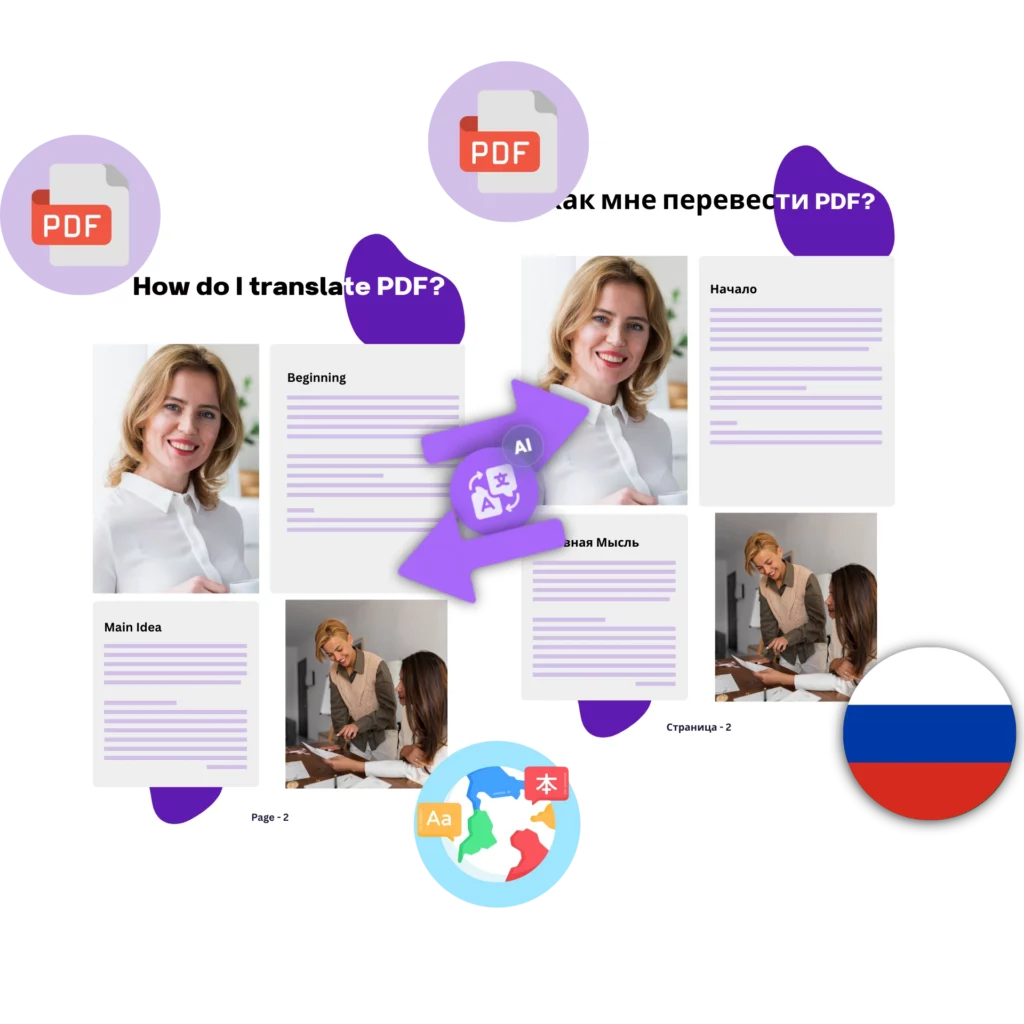
Translate each of your PDF files to Russian in just a moment, with our AI translation tool
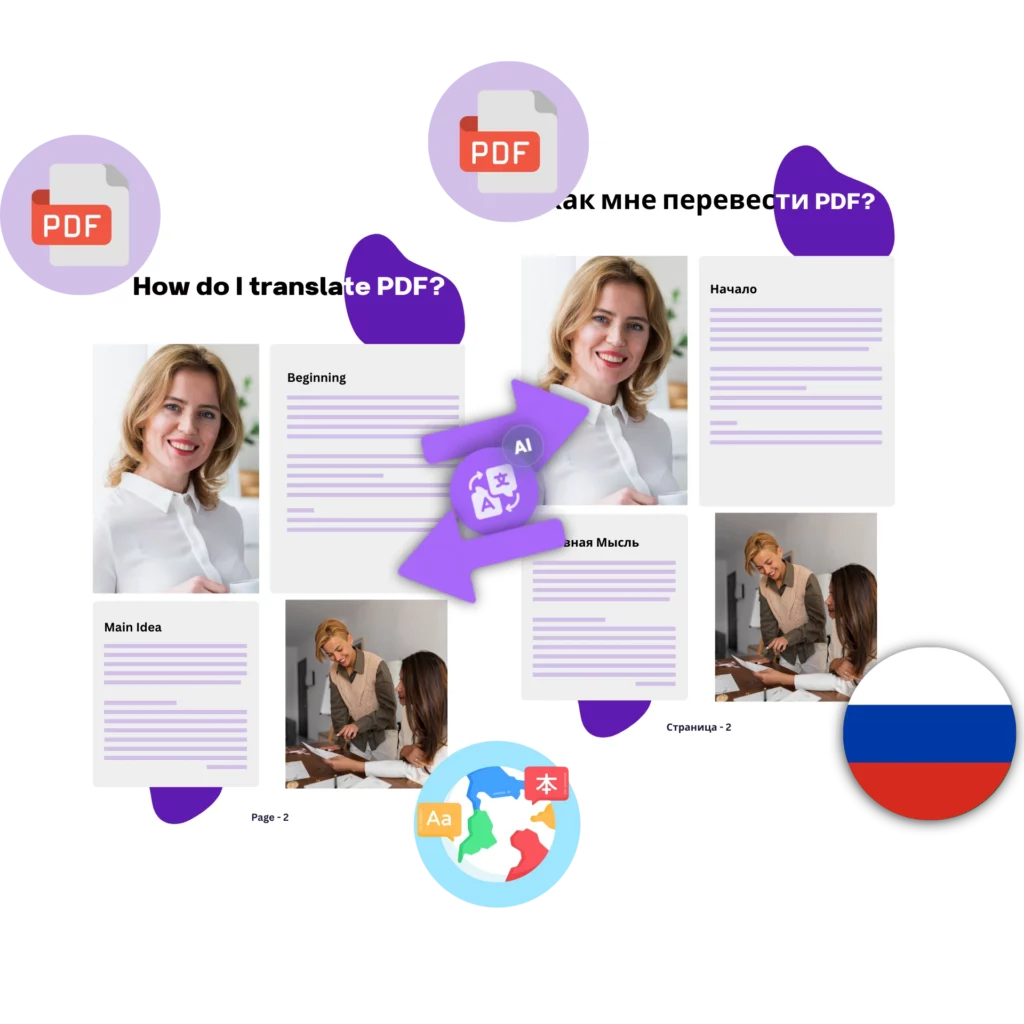

DocTranslator.com is the ultimate solution for your PDF translation needs. With its advanced AI technology, it can handle PDF files up to a massive 1 GB in size and up to 5,000 pages long. It offers superior OCR technology that can recognize images and translate them while preserving the original formatting and layout. This means that your translated documents will have the same professional look and feel as the original. With DocTranslator.com, you can be sure that your translations will be accurate, fast and cost-effective.
With DocTranslator’s online service, translating your PDF to Russian is quick and effortless—just upload your document and click the “Translate to Russian” button. In a matter of seconds, your entire PDF is translated into Russian, all while preserving the original formatting, layout, and images. This makes it perfect for handling complex documents such as contracts, reports, or presentations, ensuring that every detail remains intact. The translation process is fully automated, providing an accurate and professional result without requiring any additional software or manual editing. DocTranslator’s intuitive interface allows you to bridge language gaps and connect with Russian-speaking audiences with ease, making it the ideal solution for both personal and business needs.
DocTranslator is a sophisticated online translation service that allows users to upload various document formats, including Word, PDF, and PowerPoint, and have them translated into different languages. Leveraging the power of the Google Translate engine, DocTranslator is specifically designed for documents and includes extra features that make it more suitable for this purpose compared to standard translation services.
Online Document Translator allows you to translate any document into any language (over 100 of them!) It utilizes the latest technology of machine learning (AI) which produces human-like quality translation without incurring usual problems: expensive humans and slow turnaround times.
In order to begin utilizing Document Translator, you need to create a free account. All documents less than 1,000 words in lengths are offered free. That’s right. There is no fee for translating small documents.
Translating a PDF to Russian with DocTranslator’s online service is as simple as clicking the “Translate to Russian” button. After uploading your PDF, our tool automatically translates the entire document while keeping the original layout, fonts, and images intact. Whether it’s a legal document, business report, or presentation, DocTranslator ensures that every detail is accurately translated into Russian without the need for additional software or manual adjustments. This user-friendly, one-click solution allows you to easily convert your documents into Russian, making it ideal for both personal and professional use. With DocTranslator, breaking language barriers is fast, reliable, and hassle-free.
Delving into the historical origins of the Russian language is akin to excavating layers of ancient manuscripts buried beneath the snow-capped peaks of the Ural Mountains. Emerging from the Slavic tribes of Eastern Europe, Russian evolved amidst the Byzantine influence and medieval trade routes of the Rus’ lands. Its development echoes the rise and fall of Tsarist rule, from the founding of the Kievan Rus’ to the grandeur of the Russian Empire. The linguistic landscape of Russia resounds with the echoes of epic ballads and literary masterpieces, each phoneme a testament to the nation’s cultural resilience and imperial legacy. Amidst the birch forests of Siberia and the bustling streets of Moscow, Russian continues to shape its narrative, inviting learners to delve into its rich tapestry of history and heritage with wonder and fascination.
Watch this short video to find out the best way to translate your files!
DocTranslation boasts impressive user engagement metrics, with over 80% of first-time users returning for future translations. Additionally, our platform maintains a high satisfaction rate, with 95% of customers rating their experience as excellent or good. The average session duration continues to grow, reflecting the ease of use and trust our users place in the platform's quality and reliability.
DocTranslation facilitates meaningful cross-cultural communication through thousands of daily conversations. The platform processes more than 20,000 unique translation requests each day, spanning documents in multiple formats. This robust daily activity demonstrates DocTranslation’s capacity to handle high volumes efficiently, helping individuals and businesses bridge language barriers smoothly.
DocTranslation's cutting-edge AI translation engine is powered by vast training data, with billions of words sourced from diverse, multilingual datasets. This extensive training data enables our system to understand nuanced language structures and idiomatic expressions, resulting in translations that are both contextually accurate and culturally sensitive. Such comprehensive training ensures that users receive consistently high-quality translations across all languages supported.

Our free account setup process takes a few minutes. Simply click the sign-up button and fill out our registration page. Details needed include your name, email address, and password.
You can upload MS Word, Excel, PowerPoint, TXT, InDesign, and CSV files to our translator. Drag and drop the files or browse your device to upload them.


Choose the original language of your document and select the target language. Type the language or browse our collection to select your preferred option.
Satisfied with your language selection? Go ahead and click translate. The file will be uploaded and translated. Better still, you can expect to have the original language and style while maintaining an accurate translation for your needs.



Select a File