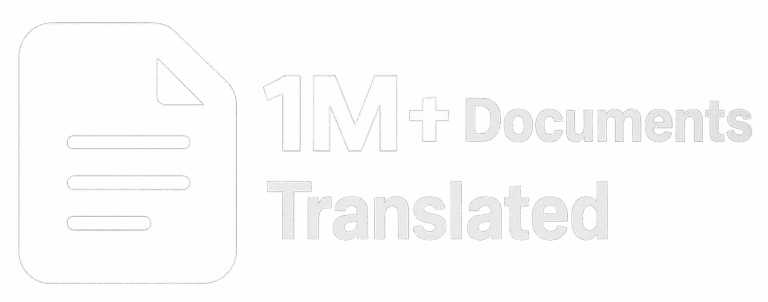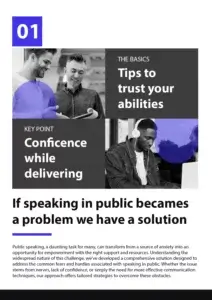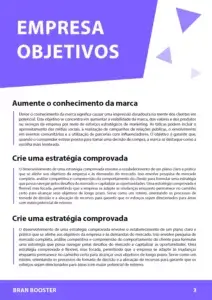Translate PDF to Portuguese
Easily translate PDF to Portuguese with the power of AI-driven translation. DocTranslator supports files up to 1 GB and translates from over 120 languages into Portuguese while preserving structure, layout, and formatting for professional-quality results.
File successed uploaded!