Translate Large PDF
Instantly translate large PDF documents with scalable AI solutions for 120+ global languages.

Instantly translate large PDF documents with scalable AI solutions for 120+ global languages.


Large file translations are better off automated. It is incredibly arduous to translate significant volumes of content manually. Organizations utilize DocTranslator instead. DocTranslator is an intelligent solution for businesses requiring comprehensive language conversions. It is capable of handling more than 120 languages and allowing file uploads of up to 1000 MB. The platform guarantees immediate translation results, slashing prolonged waiting periods, all while delivering results instantaneously.
Additionally, tables, images, and charts are kept in their designated places, though only the text is translated into an alternate language. It is not merely about achieving precise wordings; DocTranslator also saves the integrity of the original file formats, which is a rare perk. This is all made possible by a powerful combination of AI translation and advanced OCR technology.
DocTranslator is a cutting-edge software for PDF translation! This service is accessible on all platforms, eliminating the need to install an application for translation purposes. It is a web-first, innovative solution crafted for the latest browser technologies. It operates flawlessly on Chrome, Safari, Firefox, and even the classic version of Internet Explorer.
To ensure you get optimal performance from our DocTranslator, we’ve designed it to bypass the desktop firewalls and platform dependability. DocTranslator is a web-first service when you use it to translate large PDF files. For that reason, we’ve optimized it to work in modern browsers. Feel at ease when you translate your documents in Google Chrome, Apple Safari, and Mozilla Firefox. Even discontinued browsers like Internet Explorer will work just fine with DocTranslator.
Even with the rising availability of machine translation services, it remains challenging for numerous companies to select the appropriate ones. Below are the factors contributing to this challenge.
Scanned vs. text-based PDFs. Text-based PDFs are simple to extract, whereas scanned PDFs are basically uneditable images. To extract the text from scanned PDF documents, Optical Character Recognition (OCR) is necessary, however, this functionality is not universally supported by all tools.
Flat/Locked files. There are PDFs that include restrictions that disallow copying or editing. To gain access to these files, it is essential to employ particular software or secure the required permissions.
Bad formatting. Many translations suffer structural alterations during the translation process. To preserve the original layout, one must be ready to engage in manual formatting or utilize additional tools.
OCR quality. The effectiveness of OCR tools can vary; some may incorrectly interpret characters, resulting in flawed translations. When handling scans, prioritize the use of high-quality OCR tools to avoid errors.
Text-Embedded images. The text contained in images is not automatically recognized, since most tools fail to capture it. Therefore, it can only be addressed manually or with the assistance of image-editing applications.
A variety of platforms enforce ‘fair usage policies’ that complicate online conversion of large PDF files, making the translation process both restrictive and laborious. This may lead to awkward file formats following conversion. In the business context, DocTranslator is indispensable for overseeing major projects and ensuring smooth collaboration among global teams. It provides a user-friendly option that simplifies the translation of large files. Our clients often commend the service for delivering documents in their original format, thus removing the worry of further conversions.
You can start using DocTranslator immediately without requiring a tutorial. It is that easy.
Many services impose “fair usage policies” when it comes to converting large PDF files online. For that reason, it is typically challenging and limiting to translate large PDF files. You might even end up with a different file format during the translation.
Our DocTranslator brings a user-friendly service that handles large file translations and conversions seamlessly. Even better, it maintains the original format for a seamless experience, sparing you the need for further conversions. You can use our tool without going through any learning course. It’s that easy!
Check out this clip to learn how to compress any file you need!
Over 80 percent of new users come back for additional translations. We boast a remarkable satisfaction rate, with 95 percent of our clients reporting that their translation experience was either excellent or good. Additionally, the duration of time users engage with our platform continues to rise!
With over 20,000 unique translation requests processed daily, our platform showcases its ability to adeptly handle substantial traffic. DocTranslator is favored by both professionals and companies for enabling meaningful cross-cultural interactions.
The foundation of DocTranslator is an advanced AI engine, which has been meticulously trained using billions of words obtained from trusted multilingual databases. This extensive collection of data allows the platform to discern linguistic complexities, contextual cues, and idiomatic expressions in more than 100 languages.
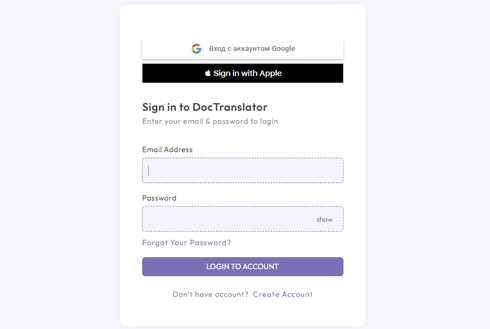
Create your DocTranslator account easily! It only takes a few minutes to set up your free account. Click the sign-up button and complete the registration form with your name, email, and password.
You may upload files in several formats. DocTranslator accepts MS Word, Excel, PowerPoint, TXT, InDesign, and CSV. Use the drag and drop feature to insert the PDF or get it from your device.
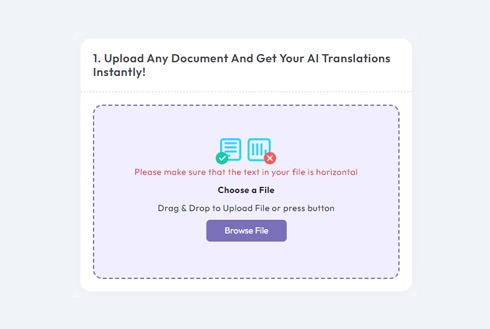
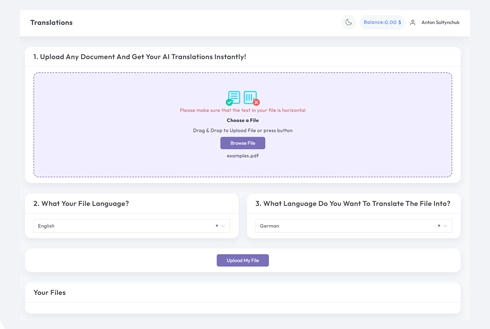
Choose the original language of your document and then the target language. Either type in the language or explore our collection to find the one you want.
After you have confirmed your language preferences, click on the translate option. Your document will be uploaded and translated, ensuring that the original language and style remain unchanged.
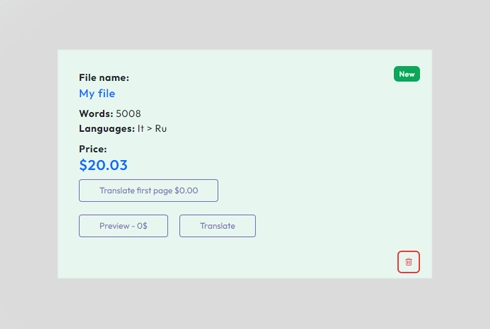


Select a File