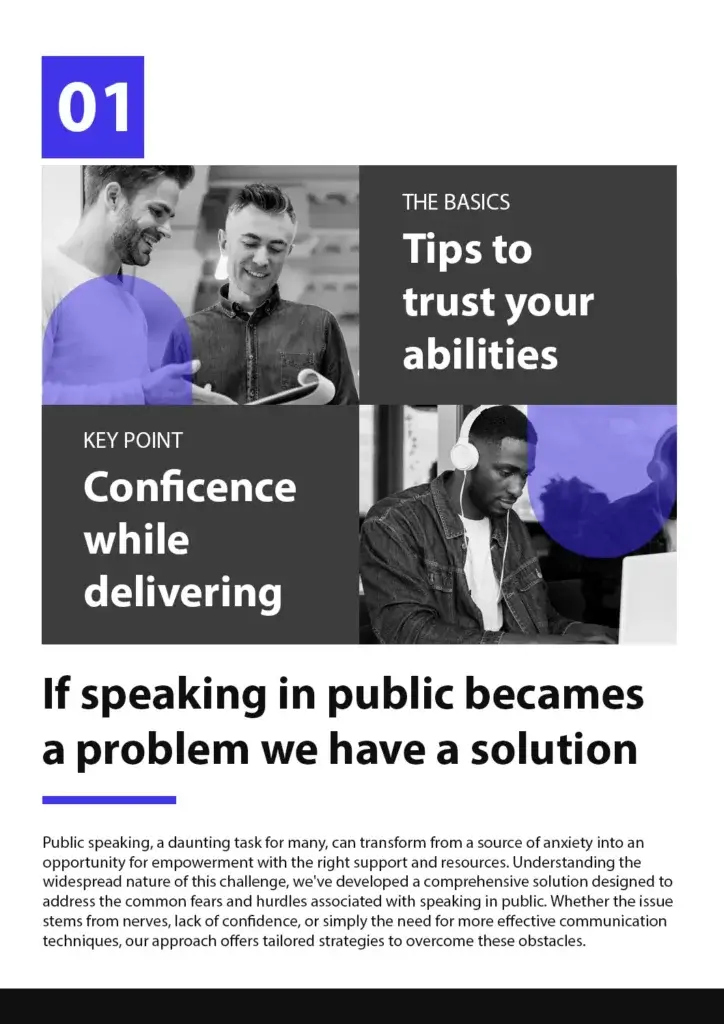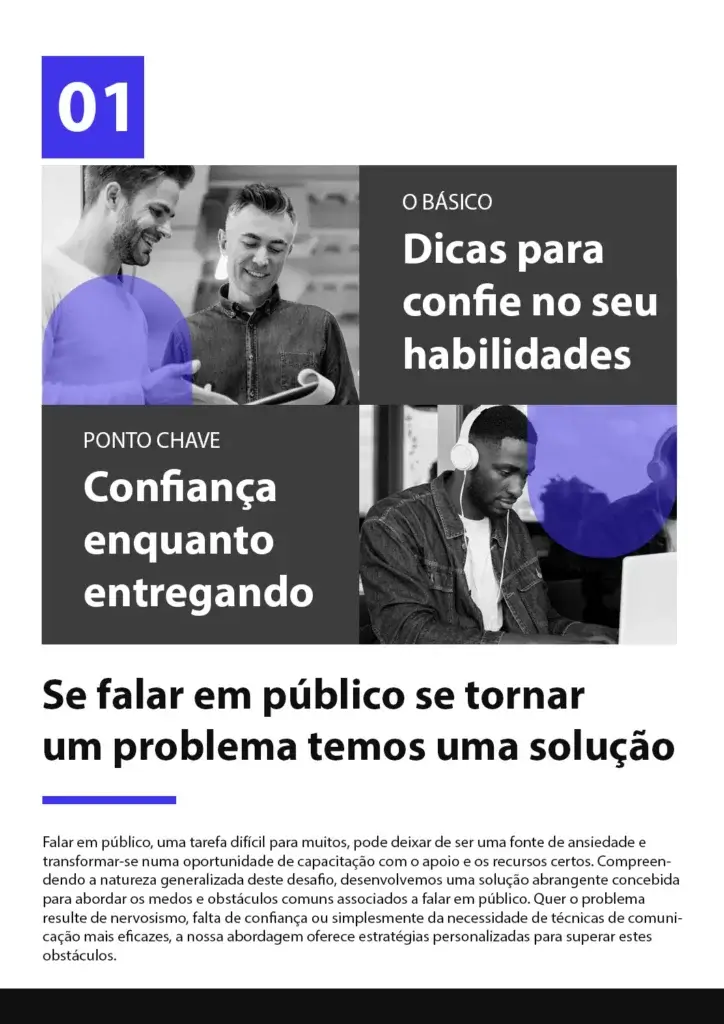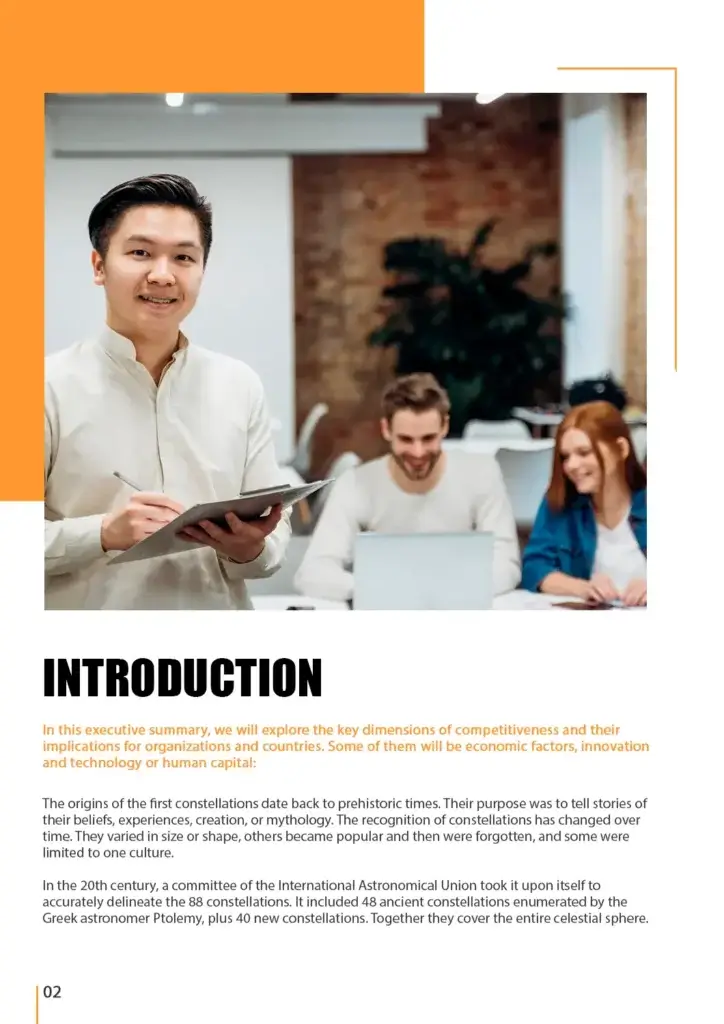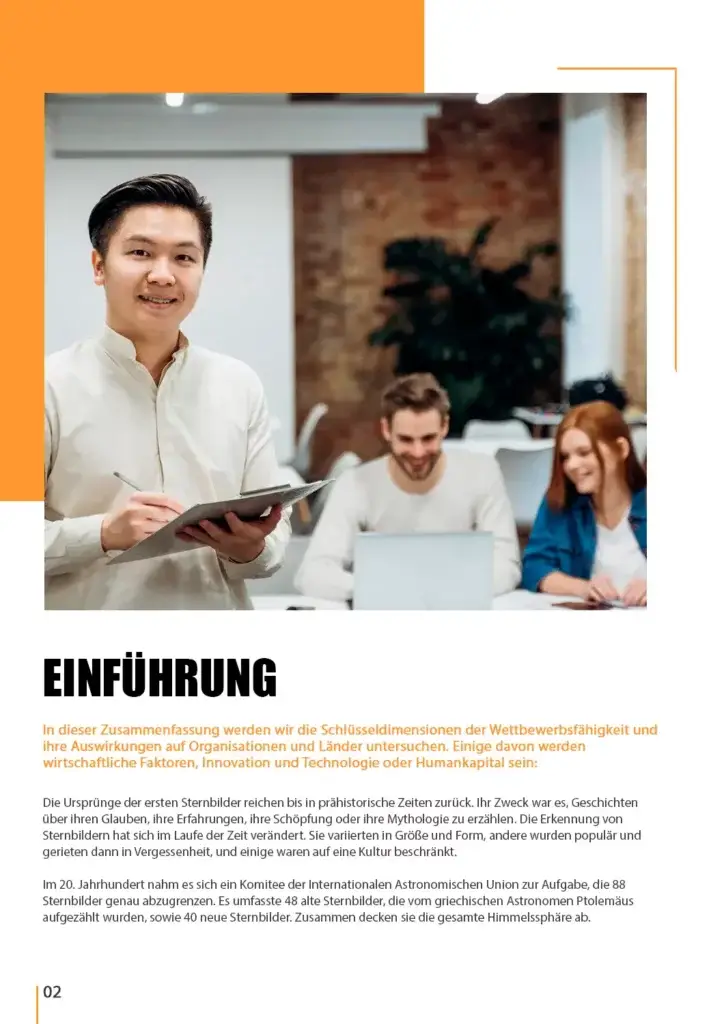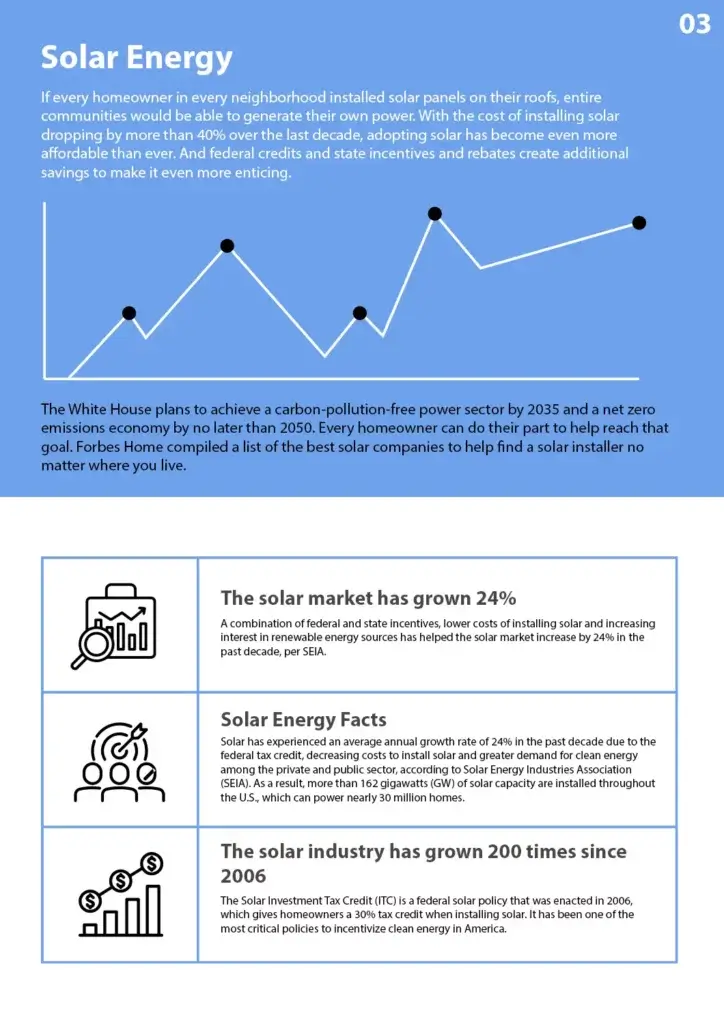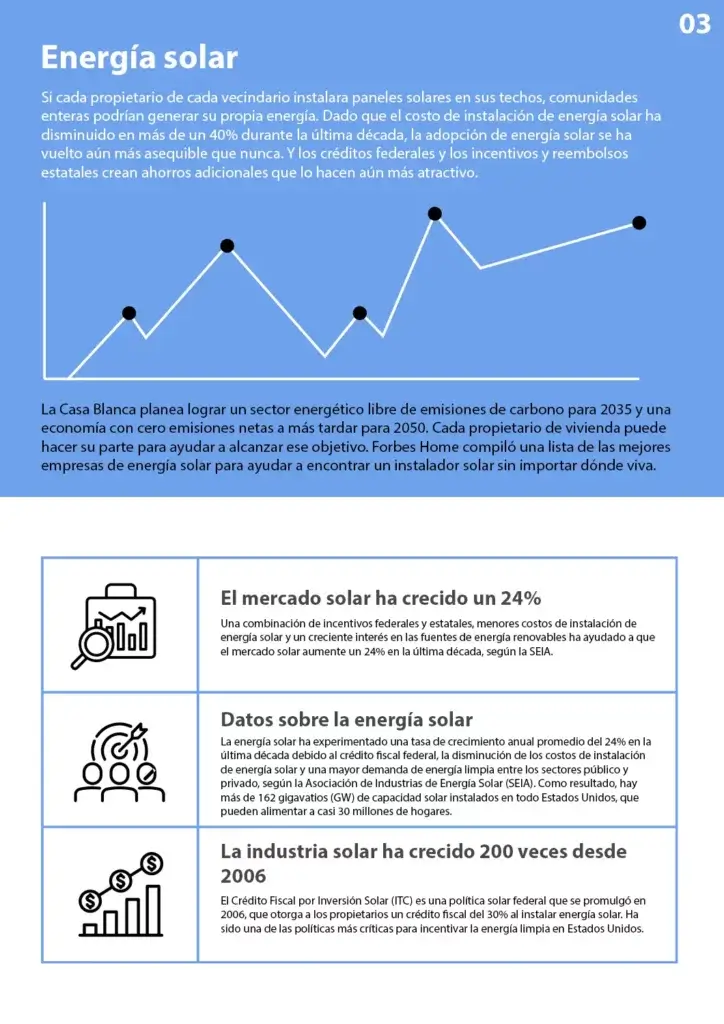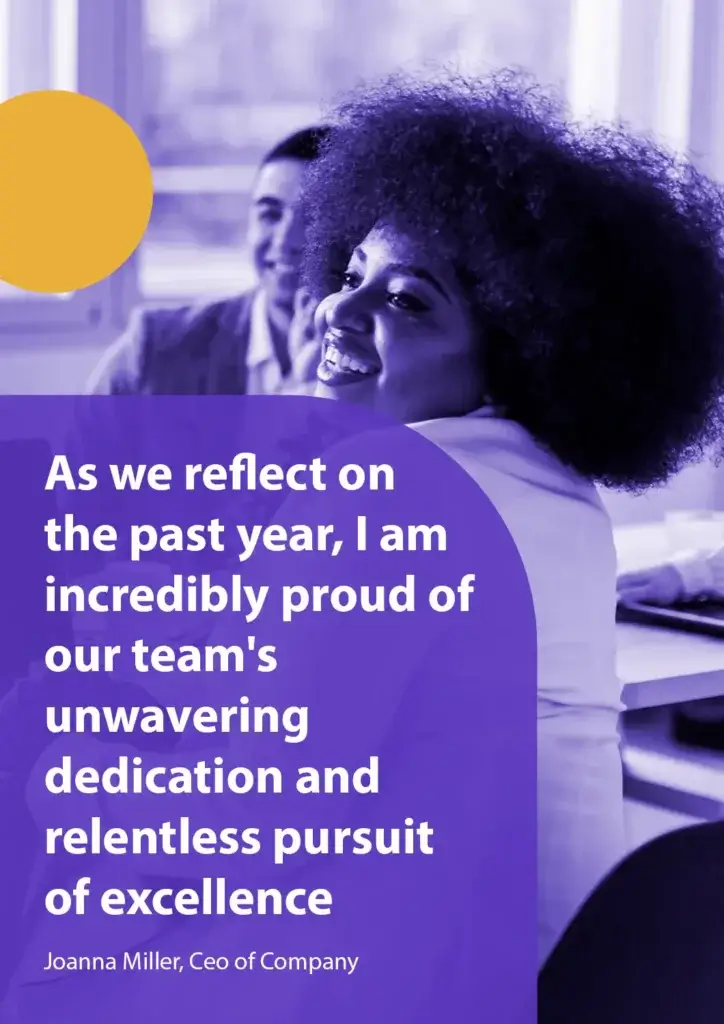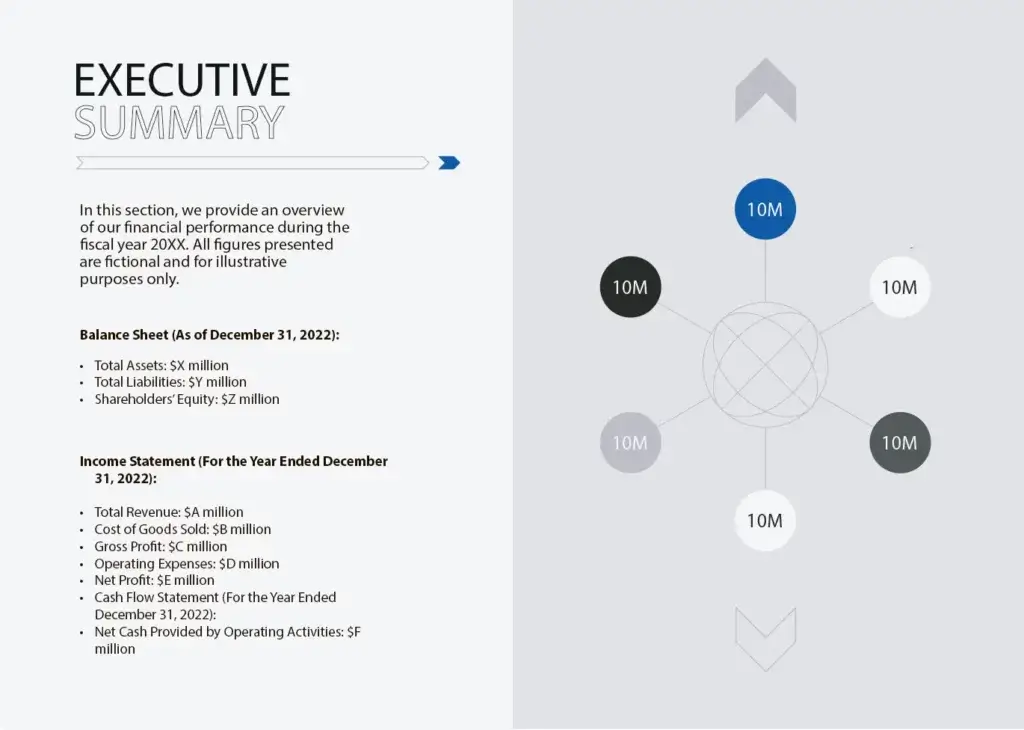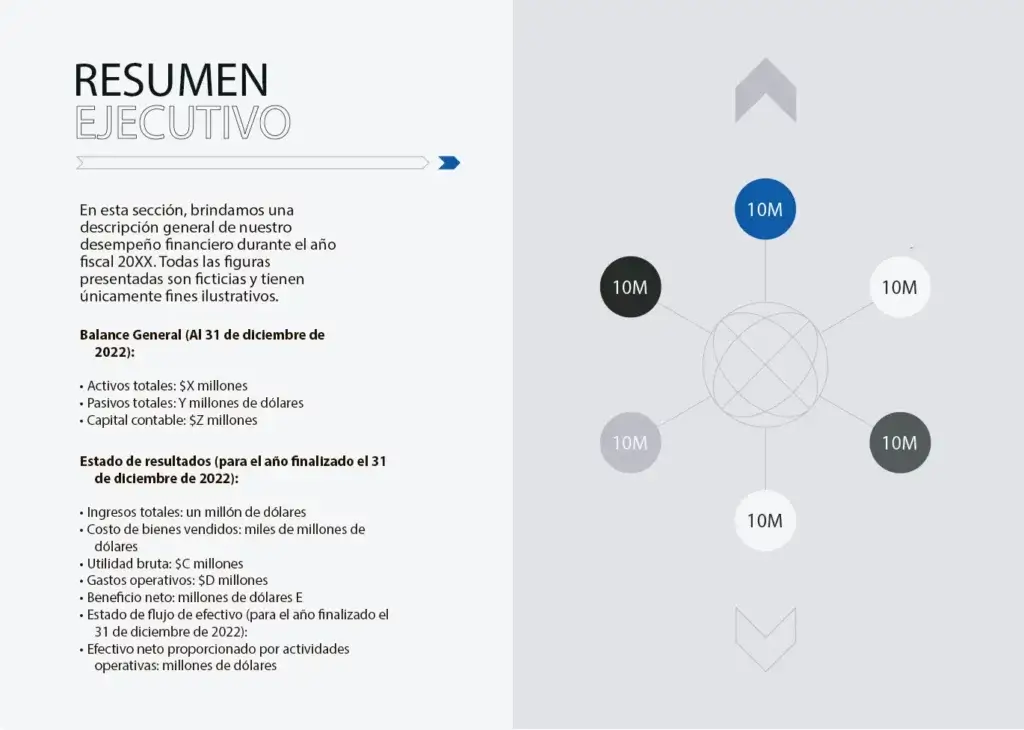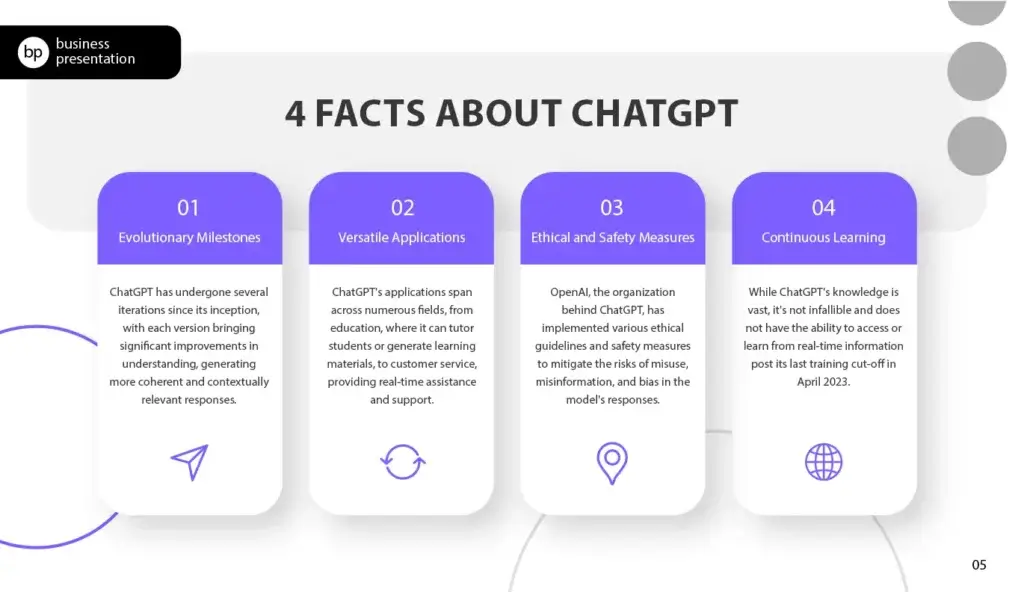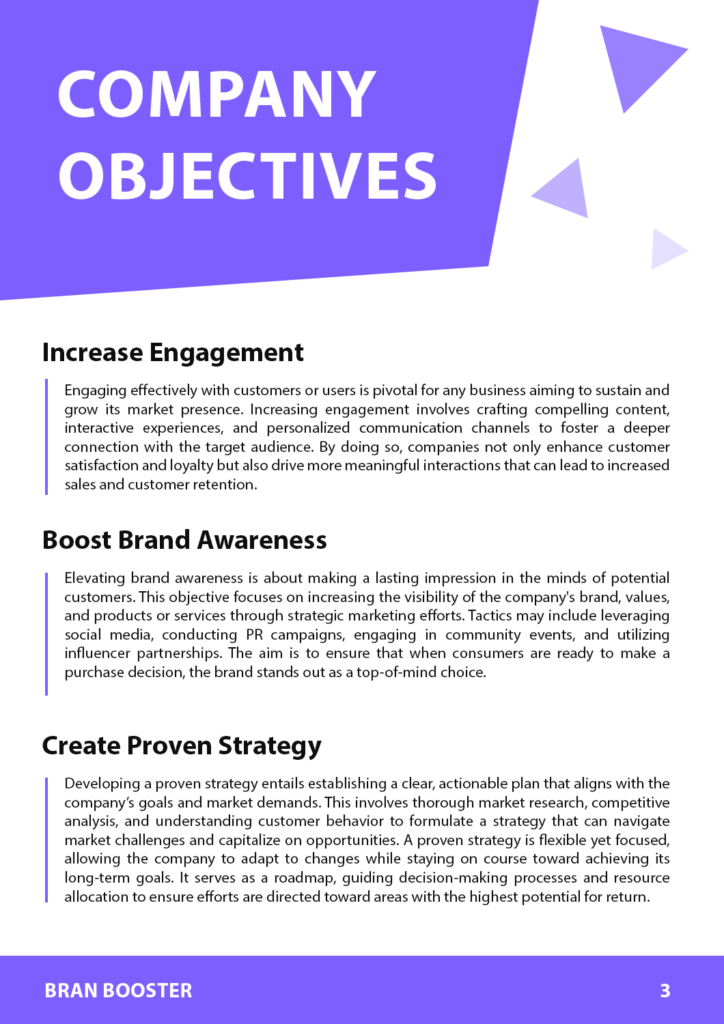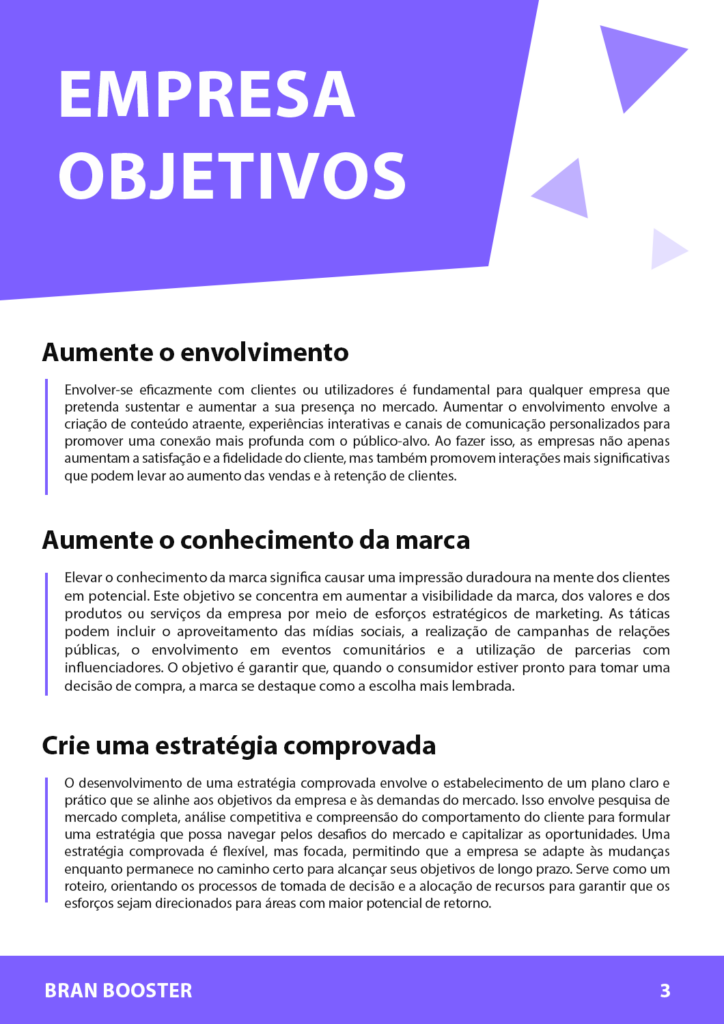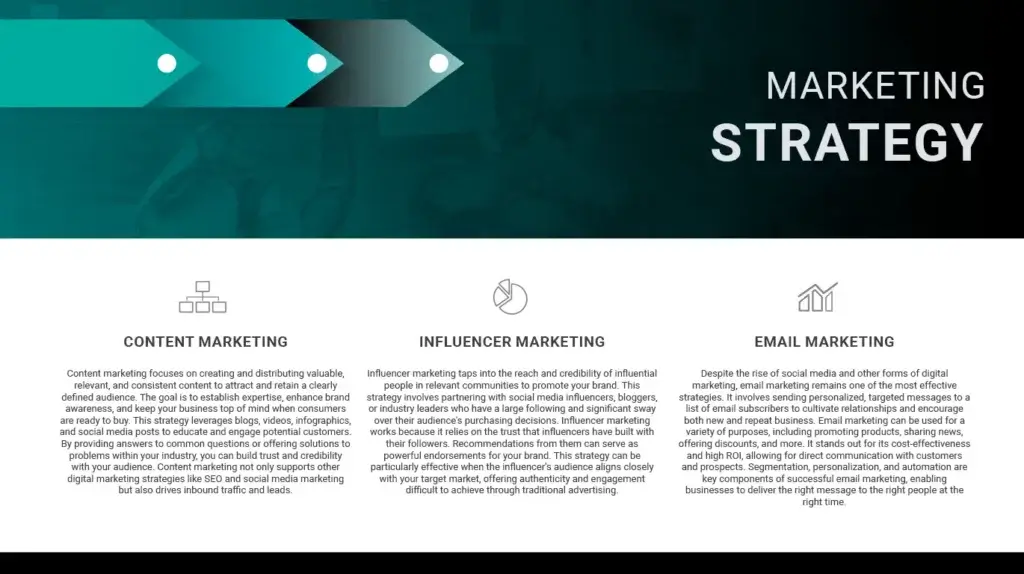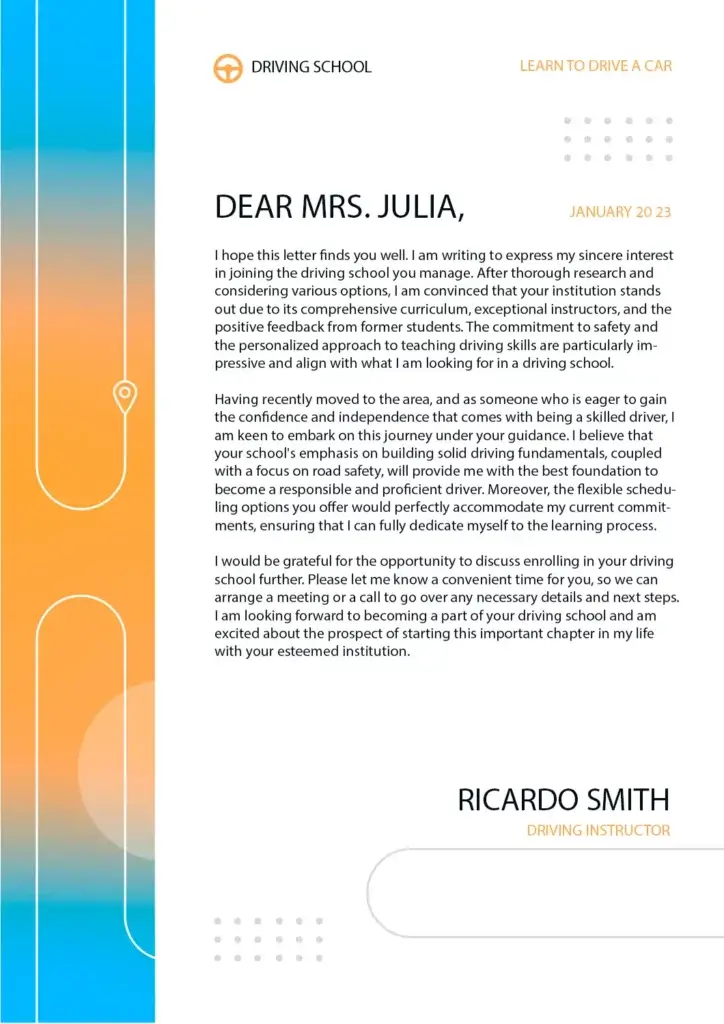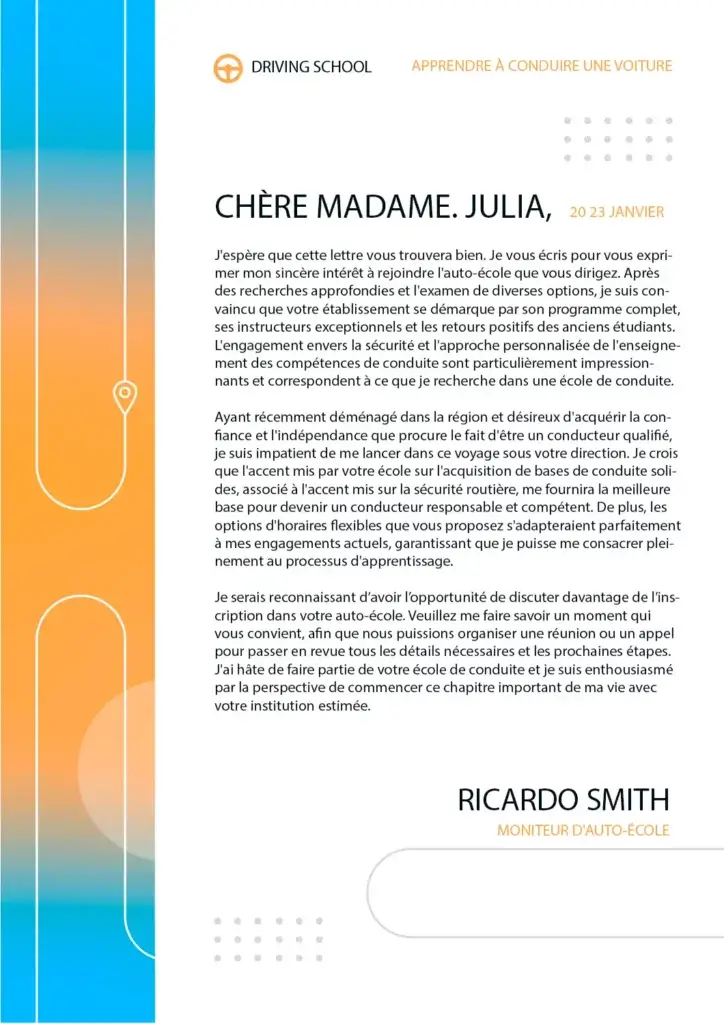Steps required
HOW DOES IT WORK?

Step 1: Create a free DocTranslator account
Our free account setup process takes a few minutes. Simply click the sign-up button and fill out our registration page. Details needed include your name, email address, and password.
Step 2: Upload the file
You can upload MS Word, Excel, PowerPoint, TXT, InDesign, and CSV files to our translator. Drag and drop the files or browse your device to upload them.


Step 3: Select the languages
Choose the original language of your document and select the target language. Type the language or browse our collection to select your preferred option.
Step 4: Click “Translate” and download the file
Satisfied with your language selection? Go ahead and click translate. The file will be uploaded and translated. Better still, you can expect to have the original language and style while maintaining an accurate translation for your needs.

Translate your file now!
Sign up today and discover the power of DocTranslator and how much difference it’ll make for you and your business.